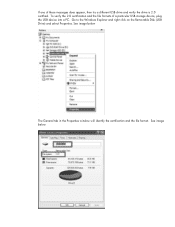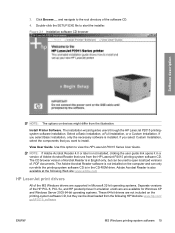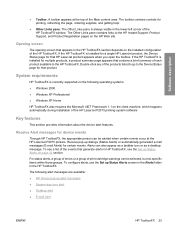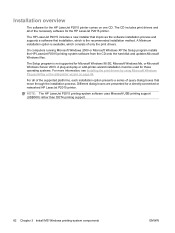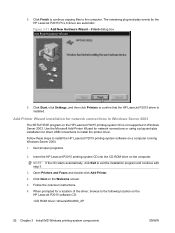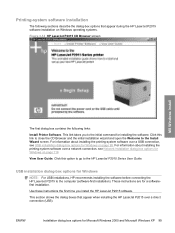HP P2015d Support Question
Find answers below for this question about HP P2015d - LaserJet B/W Laser Printer.Need a HP P2015d manual? We have 17 online manuals for this item!
Question posted by chrischiesa2 on May 2nd, 2016
'usb Device Not Recognized' Recently
P2015d worked great for years, with multiple Windows XP laptops. It then spent last summer in an environment humid enough to make the paper curl up in the tray. Around midsummer it started occasionally giving "USB Device not recognized" when plugged into a computer (e.g. any of the aforesaid laptops with which it used to work fine). Now it gives that error all the time and pretty much can't be used anymore because we can't establish a connection between the printer and any laptop. Please advise.
Current Answers
Related HP P2015d Manual Pages
Similar Questions
Can't Install Hp Laserjet P2035n Driver For Windows Xps
(Posted by GHbobmc 10 years ago)
I Have Prob In My Printer Hp Color Laser Jet Cp3505 Printer It Giving Error 49.4
(Posted by irabbani54 10 years ago)
What Happens When The Usb Cable Is Plugged In Before Software Asks For It?
When installing a p2035 printer from the cd there is a particular time when the program asks for the...
When installing a p2035 printer from the cd there is a particular time when the program asks for the...
(Posted by mncarp 11 years ago)
Hp Laser Jet P2015d Fails To Print
HP Laser Jet P2015d Error message: Exclamation inside a triangle - door message I think. I close a...
HP Laser Jet P2015d Error message: Exclamation inside a triangle - door message I think. I close a...
(Posted by frankgardner36 11 years ago)