HP P2055d Support Question
Find answers below for this question about HP P2055d - LaserJet B/W Laser Printer.Need a HP P2055d manual? We have 17 online manuals for this item!
Question posted by anuwar113 on May 16th, 2012
How Can I Print? My Printer Is New,but Its Imposible To Print What Shall I Do?
its difficalt to print how can i start printing?
Current Answers
There are currently no answers that have been posted for this question.
Be the first to post an answer! Remember that you can earn up to 1,100 points for every answer you submit. The better the quality of your answer, the better chance it has to be accepted.
Be the first to post an answer! Remember that you can earn up to 1,100 points for every answer you submit. The better the quality of your answer, the better chance it has to be accepted.
Related HP P2055d Manual Pages
HP LaserJet Printer Family - Print Media Specification Guide - Page 10


... HP color LaserJet printer can become wavy or the sheets might not be properly bound or sealed in a new environment. Using print media
Note
This section contains information about the following activities:
q Preparing print media for use q Using paper q Using envelopes q Using labels q Using overhead transparencies q Printing on both sides of the paper q Preparing laser-printed mailings...
HP LaserJet Printers - USB Walk Up Printing - Page 2


... on the exterior part of the printer supports walk up USB printing is a new feature on the latest HP LaserJet printers and MFPs. The printable files on the control panel or press the menu button and scroll to retrieve jobs. Please contact the USB manufacturer for Walk Up USB Printing are the only supported file formats...
HP LaserJet P2050 Series - Manage and Maintain - Page 2


... the media guides to perform
Media guides ensure that the media feeds correctly into the printer and that you remove all of the media that the print is not skewed. HP LaserJet P2050 Series Printer -
NOTE: When you add new media, make sure that you are using. This reduces jams by sliding forward only the...
HP LaserJet P2050 Series - Manage and Maintain - Page 4


... open the print-cartridge door, and then remove the print cartridge.
2 Remove the new print cartridge from the cartridge. Manage and Maintain
Replace print cartridges
How do I? Replace print cartridges
Steps to perform
1 Push the button to return for recycling.
3 Bend the tab on the left side of the print cartridge and distribute
roller.
HP LaserJet P2050 Series Printer -
HP LaserJet P2050 Series - Manage and Maintain - Page 5


..., L.P.
2 www.hp.com Replace print cartridges (continued)
Steps to perform
5 Align the print cartridge with the tracks inside the product, insert the print cartridge until it is firmly seated, and then close the print-cartridge door.
6 Installation is complete. Place the used print cartridge in the box in which the new cartridge arrived.
HP LaserJet P2050 Series Printer -
HP LaserJet P2050 Series - Print Tasks - Page 3


....
2 Select the print options for the new shortcut, and 2
then click Save As.
3 Type a name for the shortcut, and click OK.
3
© 2008 Copyright Hewlett-Packard Development Company, L.P.
1 www.hp.com HP LaserJet P2050 Series Printer - Create and use Printing Shortcuts
Steps to perform
1 Open the printer driver and click the Printing
Shortcuts tab.
1
Use a printing shortcut
2 Select...
HP Universal Print Driver for Windows, Version 4.1 - Technical Frequently Asked Questions (FAQ) - Page 9


... and to limit user network access to a specific driver, yet other files are unique to certain printers. IT administrators can simply push the new Universal Print Driver software, automatically upgrading the clients. Many driver files are common among multiple drivers. Installation
Can I got the error message, "Unable to install the driver ...
HP LaserJet P2050 Series - Software Technical Reference - Page 134


... default options for Windows
ENWW On the Printing Shortcuts tab, click Save As. The custom printing shortcut appears in the Printing shortcuts list.
116 Chapter 4 HP printer driver for all features of the settings for booklet printing. ● Factory Defaults: Select this option to print using typical settings for a defined printing shortcut, the Save As and Reset...
HP LaserJet P2050 Series - Software Technical Reference - Page 137
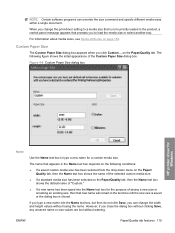
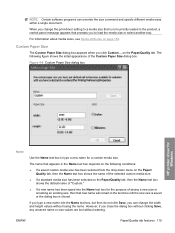
...NOTE: Certain software programs can change the print-driver setting to a media size that is...then the Name text box shows the default name of "Custom."
● If a new name has been typed into the Name text box, but then do not click Save,... values without warning. Figure 4-6 Custom Paper Size dialog box
HP printer driver for Windows
Name
Use the Name text box to load the media size ...
HP LaserJet P2050 Series - Software Technical Reference - Page 141


... image, the cursor changes from an arrow to degrade under these circumstances, install a new print cartridge, even if toner remains in the cartridge. document preview image appears in the upper-right corner of the following controls in the PCL 6 printer driver: ● ProRes 1200 (156 lpi) ● ProRes 1200 (180 lpi) ● FastRes...
HP LaserJet P2050 Series - Software Technical Reference - Page 144
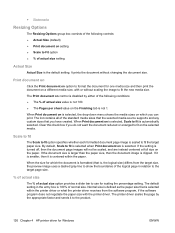
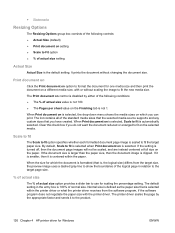
... the document size. By default, Scale to format the document for one media size and then print the document on a different media size, with the printer driver.
If it is smaller, then it to fit the new media size. ● Watermarks
Resizing Options
The Resizing Options group box consists of the following conditions...
HP LaserJet P2050 Series - Software Technical Reference - Page 145
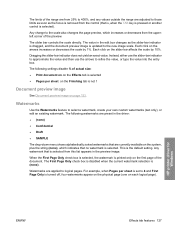
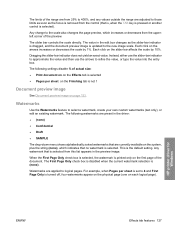
... currently available on the first page of the document.
This is printed only on the system, plus the string (none), which increases ...value, or type the value into the entry box. HP printer driver for Windows
ENWW
Effects tab features 127
When the First... dragged, and the document preview image is updated to the new image scale.
Instead, either use the slider-bar indicator to...
HP LaserJet P2050 Series - Software Technical Reference - Page 158
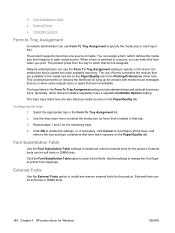
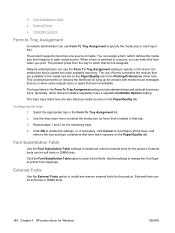
... constraints that have a separate Installable Options setting.
Select the appropriate tray in the Printing Preferences driver tabs. Click the Font Substitution Table option to install and remove external ... are installed separately have been imposed on the Paper/Quality tab. External fonts can be soft fonts or DIMM fonts.
140 Chapter 4 HP printer driver for the product.
This...
HP LaserJet P2050 Series - Software Technical Reference - Page 164


... that you want 2.
To use the new settings, 4.
Under Hardware, click Print & Fax.
146 Chapter 5 Macintosh software and utilities
ENWW For more information about the product, go to the following Web site: www.hp.com/support/ljp2050series Topics: ● Macintosh operating system requirements ● Change printer-driver settings for Macintosh
Macintosh operating system...
HP LaserJet P2050 Series - Software Technical Reference - Page 212


Click the Update Now button to automatically reflect the new configuration in the following places: ● On the printing-system software CD ● From within the HP LaserJet printer program group
Some documents are available at the following Web site: www.hp.com/go/webjetadmin.
See Technical assistance on page 196 or see the ...
HP LaserJet P2050 Series - Software Technical Reference - Page 214


... Start, select Settings, and then select Printers and...new product to remove some or all of the printing-system components. Otherwise, install the product software on -screen instructions. NOTE: For printer-driver-only (Add Printer) installations, delete the product icon from the Printers and Faxes folder. Perform the following services are available in the HP LaserJet P2050 Series printer...
HP LaserJet P2050 Series - User Guide - Page 35


...
Server 2003 (using the Classic Start menu view): Click Start, click Settings, and then click Printers.
Windows Vista: Click Start, click Control Panel, and then in the category for all print jobs Change the default settings for Hardware and Sound click Printer.
2.
then click Printers and Faxes.
-or-
-or-
Windows Vista: Click Start, click Control Panel, and then...
HP LaserJet P2050 Series - User Guide - Page 162


... UPS label. Use a single pre-paid shipping label. Postal Service Office. Select your new product supply item) or visit www.hp.com/ recycle. Tape the boxes together using ... 1. Please follow the simple directions in the HP LaserJet Printer Family Print Media Guide.
Residents of Alaska and Hawaii Do not use of HP LaserJet print cartridges).
2. The package can weigh up to 31...
HP Jetdirect External Print Server Products - External USB Compatibility - Page 4


...:
HP Color LaserJet 4730mfp*, 9500mfp*; HP PSC 2110*, 2210*, 2400*, 7350, and 7550 All-in -One
* printing only; HP LaserJet 1015, 1022,..., 9600c, 9650, 9670, 9680, and 9800 series; HP shall not be liable for a particular purpose. HP Color Inkjet cp1160...7200 series printers
© February 2007 Hewlett-Packard Development Company, L.P. HP Deskjet 895 Cse/Cxi; HP LaserJet M3027mfp*, M3035mfp*, M4345mfp...
HP Printers - Supported Citrix Presentation Server environments - Page 1


... Citrix XenApp Server environments
November 2008
Executive summary...2 What's new ...2 Versions of Terminal Server and Citrix supported by HP 2 Testing performed by HP ...3 HP LaserJet printers and supported driver versions 4 HP Color printers with Edgeline Technology and supported driver versions 12 Using the HP Universal Print Driver version 4.7 for Windows in Citrix environments 12 The...
Similar Questions
Hp Color Laserjet Cp1518ni How To Start Cleaning
(Posted by merpette 9 years ago)
Hp Laser Jet P2055d Won't Print Blinking Green Light
(Posted by dbmccdba 10 years ago)
How Can Lan Configuration Of Printer New Hp Laserjet P2035n
(Posted by sarzesha 10 years ago)
Error Message Install Black Car Triage Printer P2055d
if have solution please give details solution
if have solution please give details solution
(Posted by mis567 11 years ago)
Mirror Printing In Hp Laser Jet P2055d
Please help to to make mirror printing using HP Laser Jet P2055d. I cannot find it on the printer fe...
Please help to to make mirror printing using HP Laser Jet P2055d. I cannot find it on the printer fe...
(Posted by Jeenalathooya 12 years ago)

