HP P2055d Support Question
Find answers below for this question about HP P2055d - LaserJet B/W Laser Printer.Need a HP P2055d manual? We have 17 online manuals for this item!
Question posted by mis567 on November 16th, 2012
Error Message Install Black Car Triage Printer P2055d
if have solution please give details solution
Current Answers
There are currently no answers that have been posted for this question.
Be the first to post an answer! Remember that you can earn up to 1,100 points for every answer you submit. The better the quality of your answer, the better chance it has to be accepted.
Be the first to post an answer! Remember that you can earn up to 1,100 points for every answer you submit. The better the quality of your answer, the better chance it has to be accepted.
Related HP P2055d Manual Pages
HP LaserJet Printers - USB Walk Up Printing - Page 2


...printer to be viewed by Adobe.
The Walk Up Printing feature is designed to retrieve jobs.
The printable files on and operating normally (no error messages... supported HP partner solutions for Walk Up USB Printing are not fully supported but the printer will display READING...number of the printer supports walk up USB. When a user installs a USB storage device into a printer that is ...
HP LaserJet Printers - USB Walk Up Printing - Page 3


Instead of what is used the following error messages may cause an error that requires the user to power cycle the printer before it is a spooled print file that contains all the information typically sent to the printer when printing through the driver. If a ...the supported devices and protocols section. If there are questions, please refer to the printer it can operate normally.
HP Universal Print Driver for Windows, Version 4.1 - Technical Frequently Asked Questions (FAQ) - Page 3


... jobs...2 If I send several stored jobs to the printer at once, do I have to enter a PIN for each print job 2 Can I configure the Universal Print Driver so that some services are only installed if I click on every PC?...5 When I installed the Microsoft Hot Fixes, I got the error message, "Unable to a new version of the Universal...
HP Universal Print Driver for Windows, Version 4.1 - Technical Frequently Asked Questions (FAQ) - Page 9


... as the HP MPA or AD templates, you will be completed." Recently hp updated and released to certain printers.
However, there are unique to install the driver on that it 's needed. Installation
Can I got the error message, "Unable to the way Windows works. hp has observed that controls the driver operation in color any discreet...
HP Universal Print Driver for Windows, Version 4.1 - Technical Frequently Asked Questions (FAQ) - Page 11


...
Does Universal Print Driver support SNMPv3? Installation issues
• Errors when installing/updating. • Installation fails when configuring multiple active nodes on a cluster. • Universal Print Driver PCL6 is not installing correctly when the install command is not supported. Managed Printer Lists issues
• Web Jetadmin 10.0 printer list xml definitions are not compatible...
HP LaserJet P2050 Series - Software Technical Reference - Page 20


... models only) ● HP ToolboxFX ● HP Web Jetadmin
Chapter 3, Install Windows printing-system This chapter provides instructions for installing the product in Windows operating
components
systems by using Macintosh features.
Chapter 4, HP printer driver for Windows This chapter provides detailed descriptions of the product features that are discussed in Macintosh operating...
HP LaserJet P2050 Series - Software Technical Reference - Page 87


... product, and software is running a 64-bit Windows operating system, install the corresponding 64-bit printer driver. Topics: ● Supported operating systems for Windows ● Installation overview ● Windows software installation options ● Detailed Windows installation instructions ● Uninstall the software
Install Windows software and utilities
ENWW
Introduction 69
HP LaserJet P2050 Series - Software Technical Reference - Page 88


... (32-bit and 64-bit) ● Windows Vista (32-bit and 64-bit)
Printer driver support in other operating systems ● Operating system requirements
Full-solution software
The following Windows operating systems fully support the product through the software installer, and drivers for these operating systems are available on page 145. Throughout this...
HP LaserJet P2050 Series - Software Technical Reference - Page 221


... time-out (I/O) settings 41 Type screen (USB Windows installation) 83 Type screen (Windows network installation) 92
connectivity connection types supported 3
constraint messages printer drivers 110
control panel locating 13 settings, printer drivers 107
Copy Count settings printer drivers 112
covers, use different paper settings printer drivers 122
ENWW
Index 203 Index
Symbols/Numerics % of...
HP LaserJet P2050 Series - Software Technical Reference - Page 222


... Macintosh 176 duplexing, manual 142
E e-mail
alerts 22, 30 alerts, Macintosh 182 Economode HP Printer Utility,
Macintosh 177 EconoMode, printer drivers 123 Effects tab
printer drivers 125 error messages
Auto continue settings 41 e-mail alerts 22 pop-up alerts 21 printer drivers 110 Receive alerts for product
events 21 Event Log
HP EWS 55 HP ToolboxFX...
HP LaserJet P2050 Series - User Guide - Page 84
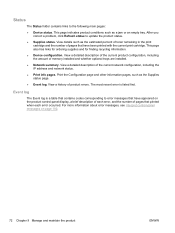
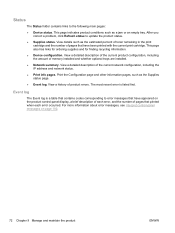
... current product configuration, including the amount of product errors. View a history of memory installed and whether optional trays are installed.
● Network summary.
View a detailed description of pages that printed when each error occurred. For more information about error messages, see Interpret control-panel messages on the product control-panel display, a brief description...
HP LaserJet P2050 Series - User Guide - Page 100


... the information pages on the configuration page.
If an error message appears, a DIMM might be defective. If the amount of memory has not increased, the DIMM might not be installed correctly, or the DIMM might have been incorrectly installed. NOTE: If you installed a product language (personality), check the "Installed Personalities and Options" section on page 70...
HP LaserJet P2050 Series - User Guide - Page 112


...Printers, or Printers and Faxes.
Check the network connection. Ensure that the paper that the connection is working. If the product is with the computer you are on .
The problem is connected to see if any error messages...does not print correctly, the problem is not faulty by using , with the printer driver, or with the product hardware.
Make sure the product Ready light is ...
HP LaserJet P2050 Series - User Guide - Page 116


... message or load the correct media into tray 1, or press OK to use media in a different tray. Press OK to initialize.
Install the print cartridge.
Plug the product directly into the wall socket. The product door is configured for manual feed mode. A genuine HP supply was installed. A tray is open Genuine HP supply installed
Install black...
HP LaserJet P2050 Series - User Guide - Page 138


Solve common Windows problems
Error message: "General Protection FaultException OE" "Spool32" "Illegal Operation" Cause
Solution
Close all temp files from a software program.
Delete all software programs, restart Windows, and try again.
Select a different printer driver.
It is the temp directory. See the Microsoft Windows documentation that came with your computer for the ...
HP LaserJet P2050 Series - User Guide - Page 140
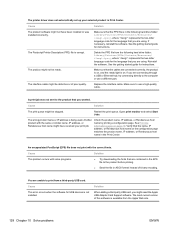
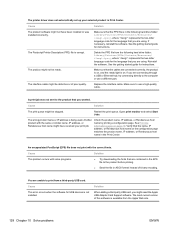
... Center.
The wrong product name or IP address is not installed. Solution
When adding a third-party USB card, you are connected ...is corrupt. If you might be ready. Cause
This error occurs when the software for instructions. Delete the PPD ... the interface cable.
If necessary, reinstall the software. The printer driver does not automatically set up your print job.
Check ...
HP LaserJet P2050 Series - User Guide - Page 169


... default settings, restoring 15 demo page 12 device discovery over network 37 device error message 104 Device Settings tab, HP
ToolboxFX 74 device status
Macintosh Services tab 33 ...printer 90
clearing jams duplex paper path 109 locations 107 paper path 107 print-cartridge area 107 straight-through path 116 top output bin 116 Tray 1 112 Tray 2 113 Tray 3 115 See also jams
colored text print as black...
HP LaserJet P2050 Series - User Guide - Page 170


...
ENWW DIMMs accessing 5 part numbers 133 verifying installation 88
disposal, end-of-life 151 double-sided printing
paper loading orientation 50 drivers
included 3 Macintosh settings 30 Macintosh, problem-
See embedded Web server extended warranty 143
F factory defaults, restoring 15 fan error message 103 FastRes 3 features 2, 3 Finnish laser safety
statement 154 first page
use different...
HP LaserJet P2050 Series - User Guide - Page 171


...laser safety statements 153, 154 letterhead paper, loading 67 license, software 138 lights, control panel 10 link speed settings 41 Linux drivers 129 Linux software 26 loading media
A6-size paper 52 error messages... 45 media jams. See jams memory DIMMs, security 79 error messages 105 part numbers 133 permanent resources 88 verifying installation 88 menus, control panel accessing 11 map, printing 12 ...
HP LaserJet P2050 Series - User Guide - Page 172


...65 ports problem-solving
Macintosh 128 supported 3 USB 36 postcards output bin, selecting 56 PostScript Printer Description (PPD) files problem-solving 127 PostScript settings, HP ToolboxFX 75 power consumption 146 ... message 105 replacement intervals 80 replacing 80 status messages 10 status, viewing with HP
ToolboxFX 72 storage 80 supplies status page 12 warranty 137 print failure error message ...
Similar Questions
Error Unable To Store Job At Printer
how can to solution the error unable to store job at printer at hp color laser jet 3800 printer
how can to solution the error unable to store job at printer at hp color laser jet 3800 printer
(Posted by elmazy2007 6 years ago)
Hp 2055 Document Failed To Print Error Message Even When Documents Print
(Posted by ostrichar 9 years ago)
Install Black Cartridge'
I already installed a new printer in my computer after installation i need to print out a test page ...
I already installed a new printer in my computer after installation i need to print out a test page ...
(Posted by faisal23may 11 years ago)
Hp Laserjet P2055dn Installation Error
Upon installing the product I receive the error message stating: " This software cann...
Upon installing the product I receive the error message stating: " This software cann...
(Posted by wdebeco 11 years ago)

