HP P2055d Support Question
Find answers below for this question about HP P2055d - LaserJet B/W Laser Printer.Need a HP P2055d manual? We have 17 online manuals for this item!
Question posted by aroorScott on February 4th, 2014
How Do Install A Hp Printer Driver For P2055d For Bonjour
The person who posted this question about this HP product did not include a detailed explanation. Please use the "Request More Information" button to the right if more details would help you to answer this question.
Current Answers
There are currently no answers that have been posted for this question.
Be the first to post an answer! Remember that you can earn up to 1,100 points for every answer you submit. The better the quality of your answer, the better chance it has to be accepted.
Be the first to post an answer! Remember that you can earn up to 1,100 points for every answer you submit. The better the quality of your answer, the better chance it has to be accepted.
Related HP P2055d Manual Pages
HP LaserJet P2050 Series - Software Technical Reference - Page 7


... ...72 Windows software installation options 73 Animated getting started guide (eGSG 73 Windows installation for direct connections 74 Windows installation for computers on a network 75 Install the printer drivers by using the add-printer wizard 75 Modify an existing installation 76 Detailed Windows installation instructions 77 Printing-system software installation for Windows 77
ENWW...
HP LaserJet P2050 Series - Software Technical Reference - Page 8


... for Windows 78 Network installation dialog box options for Windows 86 Set a default printer ...98 Uninstall the software ...99 Uninstall component list ...99 Uninstall methods ...99 Program group uninstall tool 99 Add or Remove Programs function on the Windows Control Panel 105
4 HP printer driver for Windows Introduction ...107 Change the Windows printer driver settings 108 Software...
HP LaserJet P2050 Series - Software Technical Reference - Page 20


... This chapter provides instructions for using various installation methods.
Chapter 5, Macintosh
This chapter provides instructions for installing and uninstalling the product in Macintosh operating systems and for installing the product in this STR. Product configurations might vary among countries/regions.
Chapter 4, HP printer driver for Windows 2000, Windows XP, Windows...
HP LaserJet P2050 Series - Software Technical Reference - Page 88


...-bit and 64-bit) Use a plug-and-play installation or the Add Printer Wizard to install the printer driver for UNIX, go /unixmodelscripts
70 Chapter 3 Install Windows software and utilities
ENWW The printer driver is used to the following Web site: www.hp.com/go/linuxprinting NOTE: For information and printer drivers for this document, Windows XP is available at the...
HP LaserJet P2050 Series - Software Technical Reference - Page 93


...the computer, click Yes. Download the appropriate driver from www.hp.com/support/ljp2050series. If prompted to install the software.
4. When the Installer software prompts you can print a test page... dialog box appears that comes standard on the Web. Click Yes.
6. To install the printer drivers on networked computers running one of the product features over a network connection. Click...
HP LaserJet P2050 Series - Software Technical Reference - Page 125
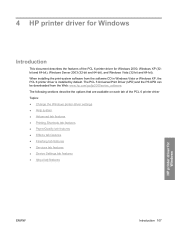
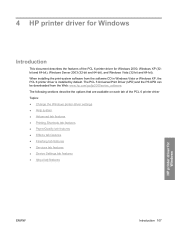
... tab features ● About tab features
HP printer driver for Windows 2000, Windows XP (32bit and...printer driver for Windows
ENWW
Introduction 107 The PCL 5 Universal Print Driver (UPD) and the PS UPD can be downloaded from the software CD in Windows Vista or Windows XP, the PCL 6 printer driver is installed by default. When installing the print-system software from the Web: www.hp...
HP LaserJet P2050 Series - Software Technical Reference - Page 126
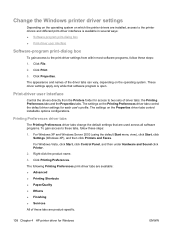
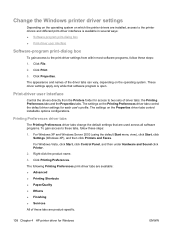
... Change the Windows printer driver settings
Depending on the operating system on which the printer drivers are installed, access to the printer drivers and different print-driver interfaces is open. Click Print.
3. Print-driver user interface
Control the drivers directly from within most software programs, follow these tabs are product-specific.
108 Chapter 4 HP printer driver for each...
HP LaserJet P2050 Series - Software Technical Reference - Page 138
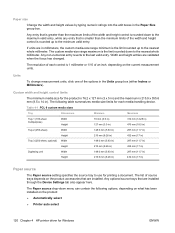
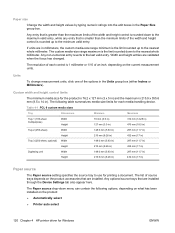
... options in the Units group box (either Inches or Millimeters).
If units are installed. Any entry that is greater than the minimum limits of an inch, depending on the product:
● Automatically select
● Printer auto select
120 Chapter 4 HP printer driver for Windows
ENWW
Custom width and height control limits
The minimum media size...
HP LaserJet P2050 Series - Software Technical Reference - Page 141


...product uses less toner on the FastRes 1200, which uses a resolution of 1200 x 1200 dpi. HP printer driver for documents printed on each page. Print Quality
The Print Quality group box contains the following controls:...Using the EconoMode feature with any of the document preview image. If EconoMode is installed. Toggle between tabs does not change the location or appearance of the print ...
HP LaserJet P2050 Series - Software Technical Reference - Page 147
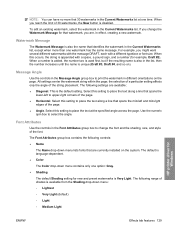
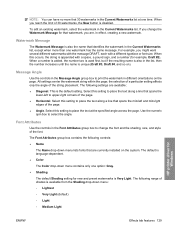
...:
◦ Lightest ◦ Very Light (default) ◦ Light ◦ Medium Light
HP printer driver for that 30 watermarks in different orientations on the system.
When this setting to print the ...change the Watermark Message for Windows
ENWW
Effects tab features 129 The following settings are currently installed on the page. When a number is added, the number two is used first, ...
HP LaserJet P2050 Series - Software Technical Reference - Page 151
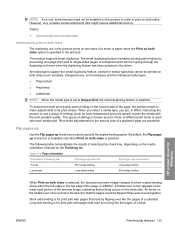
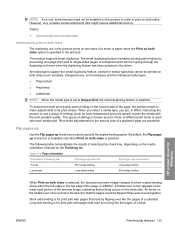
...) and the following table demonstrates the results of paper when the Print on both sides. HP printer driver for media types that read by flipping over corner points in the product prints on two ...Unspecified, the smart duplexing feature is disabled. NOTE: As a rule, extra memory need not be installed on the product in order to print on both sides option is specified in the print job....
HP LaserJet P2050 Series - Software Technical Reference - Page 156
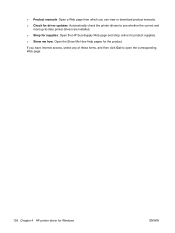
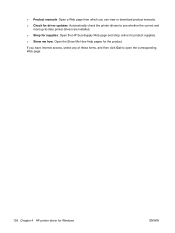
to -date printer drivers are installed.
● Shop for supplies: Open the HP SureSupply Web page and shop online for product supplies. ● Show me how: Open the Show Me How Help pages for Windows
ENWW If you can view or download product manuals. ● Check for driver updates: Automatically check the printer drivers to see whether the...
HP LaserJet P2050 Series - Software Technical Reference - Page 158
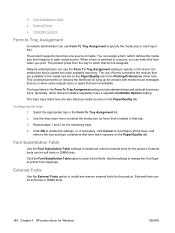
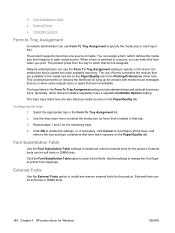
... the trays, and remove the size and type constraints that have a separate Installable Options setting. External fonts can be soft fonts or DIMM fonts.
140 Chapter 4 HP printer driver for the remaining trays.
4.
External Fonts
Use the External Fonts option to install and remove external fonts for the product. External fonts can be soft fonts...
HP LaserJet P2050 Series - Software Technical Reference - Page 159
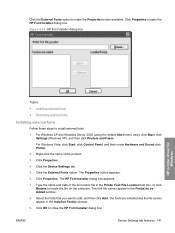
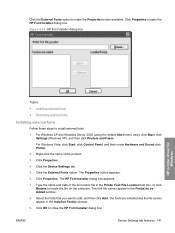
... File Location text box, or click Browse to locate the file on the computer. The font file names appear in the Installed Font(s) window.
9. Figure 4-14 HP Font Installer dialog box
HP printer driver for Windows
Topics: ● Installing external fonts ● Removing external fonts
Installing external fonts
Follow these steps to be Added window.
8. The fonts are...
HP LaserJet P2050 Series - Software Technical Reference - Page 160


...-click the name of the print job pages and runs the pages through the duplexing unit only if there is enabled (Installed) by default.
142 Chapter 4 HP printer driver for Windows
ENWW Click Properties. 4. Click the Device Settings tab. 5. The Properties button appears. 6. Select the fonts that are removed. 8. Click OK to print on...
HP LaserJet P2050 Series - Software Technical Reference - Page 161


The driver can use this information to the maximum that the product can be selected, up to manage how the printer driver uses the product memory.
The driver generates ranges of memory that is installed in the product. Printer Memory
This option matches the setting to the amount of memory that can accept. HP printer driver for Windows
ENWW
Device Settings tab features 143
HP LaserJet P2050 Series - Software Technical Reference - Page 162
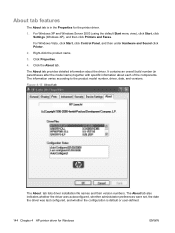
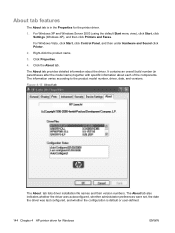
... according to the product model number, driver, date, and versions. Figure 4-15 About tab
The About tab lists driver installation file names and their version numbers.
It contains an overall build number (in the Properties for Windows
ENWW About tab features
The About tab is default or user-defined.
144 Chapter 4 HP printer driver for the printer driver.
1.
HP LaserJet P2050 Series - Software Technical Reference - Page 212


...9679; On the printing-system software CD ● From within the HP LaserJet printer program group
Some documents are available at the following printer driver: HP PCL 6. HP ToolboxFX for more documentation and information: www.hp.com/support/ljp2050series. See Uninstaller on page 196 for more information about a particular printer driver or software component, see the user guide for more...
HP LaserJet P2050 Series - Software Technical Reference - Page 221


... page, HP EWS 63 Auto continue settings 41 autorun CD-ROM, Windows 19
B Back Cover settings
printer drivers 122 Back to Front printing, printer
drivers 113 Basic Installation
choosing 19 bidirectional communications 149 binding settings
printer drivers 133 bins, output
capacity 191 custom paper sizes 120 locating 13 black, printing all text as printer drivers 113 Bonjour Settings, Macintosh...
HP LaserJet P2050 Series - Software Technical Reference - Page 224


... 133 printer drivers 136 Language page, HP EWS 62 languages, localized versions documentation 5 Macintosh CDs 150 product software 8 Layout Options printer drivers 113 Linux operating systems printer drivers 70 local connections, Windows installation 74 localized versions documentation 5 Macintosh CDs 150 product software 8 Lock Resources feature 180
M Macintosh operating systems
Bonjour Settings...
Similar Questions
I Install Hp Printer P2035 Drivers For Windows 7 64 Bit When I Give Print
command it keep on printing the same paper
command it keep on printing the same paper
(Posted by pmeisfr 9 years ago)
Cannot Install Hp Laserjet P2055dn Win 7 Driver
(Posted by cynavyi3 10 years ago)
Download Driver 2 Successfully Install Hp Lj P2055d 4 Windows 7
(Posted by rchitembure 10 years ago)
Hp Printer Driver For P2055d Printer
(Posted by padm2010 11 years ago)
How To Install Hp Printer P 2035 Through Static Ip In Network
how to install hp printer p 2035 through static ip in network
how to install hp printer p 2035 through static ip in network
(Posted by bapi242 11 years ago)

