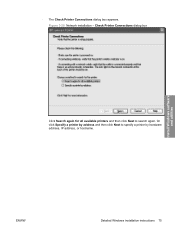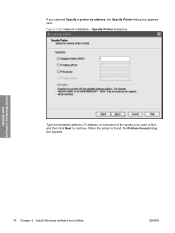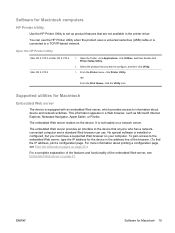HP P2035n Support Question
Find answers below for this question about HP P2035n - LaserJet B/W Laser Printer.Need a HP P2035n manual? We have 15 online manuals for this item!
Question posted by bapi242 on July 26th, 2012
How To Install Hp Printer P 2035 Through Static Ip In Network
how to install hp printer p 2035 through static ip in network
Current Answers
Answer #1: Posted by bargeboard on July 26th, 2012 10:21 AM
Network setup instructions available at the HP support site here:
https://support.hp.com/us-en?openCLC=true
Related HP P2035n Manual Pages
Similar Questions
Hp Laser Jet P2035n Manual
where can I get an HP Laser Jet P2035n User guide?
where can I get an HP Laser Jet P2035n User guide?
(Posted by gedinfo 9 years ago)
I Install Hp Printer P2035 Drivers For Windows 7 64 Bit When I Give Print
command it keep on printing the same paper
command it keep on printing the same paper
(Posted by pmeisfr 9 years ago)
How Can Open Toner For Change Ink On A Hp Laser Jet P2035n Printer?
(Posted by Raosma 10 years ago)
How To Configure Hp Laser Jet P2035n Network Ip
(Posted by paulkics 10 years ago)
How To Hookup A Hp Laser Jet P2035n Printer To A New Computer
(Posted by Anonymous-64396 11 years ago)