HP P2035n Support Question
Find answers below for this question about HP P2035n - LaserJet B/W Laser Printer.Need a HP P2035n manual? We have 15 online manuals for this item!
Question posted by Anonymous-59521 on May 16th, 2012
Toner Light
The toner light is on, and will not go off. Has a new carterage. Thanks
Current Answers
There are currently no answers that have been posted for this question.
Be the first to post an answer! Remember that you can earn up to 1,100 points for every answer you submit. The better the quality of your answer, the better chance it has to be accepted.
Be the first to post an answer! Remember that you can earn up to 1,100 points for every answer you submit. The better the quality of your answer, the better chance it has to be accepted.
Related HP P2035n Manual Pages
HP LaserJet Printer Family - Print Media Specification Guide - Page 5


...LaserJet printers work 2 Alternative sources of information 2
2 Guidelines for using media
Using print media 4 Preparing print media for use 4 Using paper 4 Using envelopes 11 Using labels 14 Using overhead transparencies 16 Printing on both sides of the paper 17 Preparing laser... Print-quality problems 28 Background toner particles 28 Dropouts 28 Improperly formed or wavy characters 28...
HP LaserJet Printer Family - Print Media Specification Guide - Page 8


... station, a dry, powdery toner is attracted to create the printed image the print media must be transported through the paper path, a scanning laser beam writes an electrostatic image onto a rotating photosensitive drum. To summarize, to the image areas. If you with information about your HP LaserJet printer. While passing through the printer, charged electrostatically, and...
HP LaserJet Printer Family - Print Media Specification Guide - Page 10


...
"Plain paper" is being produced with an HP color LaserJet printer can become wavy or the sheets might be properly bound or sealed in a new environment. or copier-grade papers.
All papers are designed and manufactured for laser printing.
4 Using print media
ENWW High-quality laser and copier papers are usually made from 100 percent...
HP LaserJet Printer Family - Print Media Specification Guide - Page 12


.... Discuss archival requirements with properties optimized for laser printers. For more stringent than 7.0.
Some of paper with your printer.
6 Using print media
ENWW The electrical ...such as standard paper (see the support documentation for colored paper. Toner is because HP color LaserJet printers create colors by petroleum-based solvents or plasticizers, such as the...
HP LaserJet Printer Family - Print Media Specification Guide - Page 13


... with your printer might want .
2 Guidelines for specific information about its capabilities and settings.
However, keep in photocopiers and laser printers.
Glossy paper...LaserJet printer for using media 7 A very inexpensive paper might also require higher fuser temperatures to prevent poor print quality and fusing (toner adhesion).
These variations can tend to paper that light...
HP LaserJet Printer Family - Print Media Specification Guide - Page 14


...and other materials that micro-perfs be used in a laser printer. Hewlett-Packard recommends that prevent printed forms from toner if printing is preprinted, be careful not to change ... (the kind used in your laser printer must be properly designed and manufactured to avoid feed or contamination problems and to avoid wear on your HP LaserJet printer. q Avoid papers that undergoes ...
HP LaserJet Printer Family - Print Media Specification Guide - Page 15


... is within your printer's specified basis-weight range, as shown in the direction of a cutout to prevent snagging or, in order to avoid toner contamination. The specifications...using extremely heavy or light paper. q Round all HP LaserJet printers. For more information about your printer's specifications, see the support documentation that came with your printer for product-specific ...
HP LaserJet Printer Family - Print Media Specification Guide - Page 20


... stock must be specifically designed for laser printers. Not all HP LaserJet printers. If labels other than those compatible with laser printers are a type of multiple-layer media that typically consists of the fusing process, and must not melt or release undesirable emissions when heated to all HP color LaserJet printers support printing on labels. Please see the...
HP LaserJet Printer Family - Print Media Specification Guide - Page 21


... converter who is familiar with your labels after printing for laser printing because they can be applied in very thin layers... labels require a topcoat to provide the proper electrical and toner adhesion properties.
q If many sheets of labels are preferred...the printer. The adhesive and liner must not exceed 0.23 mm (9.0 mils).
The liner is common for HP color LaserJet printers).
...
HP LaserJet Printer Family - Print Media Specification Guide - Page 22


...and for HP monocrome LaserJet printers.
see the support documentation that is 0.10 to 0.11 mm (4.0 to provide the proper electrical and toner adhesion properties.
To prevent jamming or poor-quality output, HP recommends using overhead transparencies
The following table summarizes the overhead transparency specifications that provide the best performance. Color laser printers also require...
HP LaserJet Printer Family - Print Media Specification Guide - Page 23


...Laser printers produce high-quality images; Many aftermarket toners do not comply with the manufacturer's original specifications. The laser-printed sheets should have been printed are the printers...laser printer. Automatic duplexing
Automatic duplexing requires an HP LaserJet printer that already have an edge or end seam and a minimum basis weight of 24 lb (90 g/m2).
2 Guidelines for laser...
HP LaserJet Printer Family - Print Media Specification Guide - Page 37


... 135 by 195 mm
A Specifications 31 See the support documentation that came with your HP LaserJet printer supports.
Use only media that your printer for specific information about the media that is supported. Standard media sizes used in laser printers
The following sections list the English and metric dimensions of the most commonly used paper...
HP LaserJet Printer Family - Print Media Specification Guide - Page 41


...print media that came with
monochrome laser printers
Use for
high-volume office printing
monochrome laser printers
correspondence, memos, and reports
monochrome laser printers
correspondence, reports, and in the following table. Media hp office paper
hp multipurpose paper
hp printing paper
hp color laser paper
hp color laser paper
hp premium choice LaserJet paper
Use with your product to...
HP LaserJet Printer Family - Print Media Specification Guide - Page 47


...Paper looks gray or appears dirty because small toner particles are cut long grain (that is...laser printers should not discolor, melt, offset, release undesirable emissions, or break down in "Comparisons of a print-quality problem.
Groundwood papers are stiffer in grams per square meter. Paper for specifying paper weight and is a symptom of paper smoothness" on your HP LaserJet printer...
HP LaserJet Printer Family - Print Media Specification Guide - Page 53


... 6 landscape orientation 25 laser-grade paper 7 LaserJet 2000 1 LaserJet 2686A 1 LaserJet 500 1 LaserJet Monochrome printers 1 LaserJet monochrome transparencies, hp 37 LaserJet paper, hp 36 LaserJet Plus 1 LaserJet printers
media designed for 1 operations 2 lasers, operations of 2 letterhead HP papers 36 specifications 8 types of 4, 6 letters, troubleshooting 28 light paper, troubleshooting 23...
HP LaserJet P2030 Series - Paper and Print Media Guide - Page 13


..., be sure to set the type and size in laser printers.
● Do not use fusers to bond dry toner particles to obtain satisfactory results. are approved for this ...surface after removing them .
● Do not use in laser printers. Use the following guidelines to the paper in laser printers. CAUTION: HP LaserJet printers use self-stick adhesives or
other synthetic materials.
● ...
HP LaserJet P2030 Series - User Guide - Page 19


... the print cartridge door is open or other errors exist 5 Ready light: Indicates the printer is out of the light patterns. When the print cartridge is out of the printer, the
Toner light blinks. 3 Paper out light: Indicates the printer is ready to print 6 Go button and light 7 Cancel button: To cancel the print job currently printing, press the...
HP LaserJet P2030 Series - User Guide - Page 45


...9679; Do not use transparent print media
approved for use in laser printers. CAUTION: HP LaserJet printers use in laser printers.
HP laser paper is designed to the paper in very precise dots.
... it is approved for use in laser printers.
● Do not use glossy or coated paper designed for use fusers to bond dry toner particles to withstand this product.
&#...
HP LaserJet P2030 Series - User Guide - Page 109
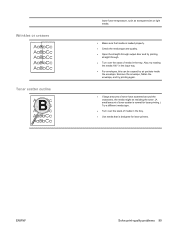
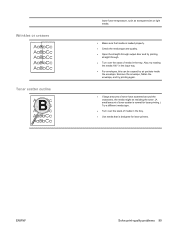
...ENWW
Solve print-quality problems 99 Wrinkles or creases Toner scatter outline
lower fuser temperature, such as transparencies or light media.
● Make sure that is loaded ...toner. (A small amount of toner scatter is normal for laser printing.) Try a different media type.
● Turn over the stack of media in the tray. ● Use media that media is designed for laser printers...
Service Manual - Page 8


...-cartridge authentication 59 HP fraud hotline and Web site 59
Replace supplies and parts ...61 Supply replacement guidelines 61 Redistribute toner ...61 Change the print cartridge 62
Install memory (HP LaserJet P2050 Series Printers only 64 Install product memory ...64 Check DIMM installation ...67 Save resources (permanent resources 67 Enable memory for Windows...
Similar Questions
Hp Laser Jet P2035n Manual
where can I get an HP Laser Jet P2035n User guide?
where can I get an HP Laser Jet P2035n User guide?
(Posted by gedinfo 9 years ago)
How Can Open Toner For Change Ink On A Hp Laser Jet P2035n Printer?
(Posted by Raosma 10 years ago)
What Is The Error Message On A Hp Laser Jet Printer P2035n
(Posted by Biso 10 years ago)
How To Change Ip Address For Hp Printer P2035n?
how to change IP address for HP printer p2035n
how to change IP address for HP printer p2035n
(Posted by klam3988 12 years ago)
Laser Jet P2035n Toner Light On After Failed Attempt To Pick Up Paper To Print
Light stays on even though no paper jam. Removed and replaced cartridge also paper tray. Only toner ...
Light stays on even though no paper jam. Removed and replaced cartridge also paper tray. Only toner ...
(Posted by dhundaji 13 years ago)

