HP P2035n Support Question
Find answers below for this question about HP P2035n - LaserJet B/W Laser Printer.Need a HP P2035n manual? We have 15 online manuals for this item!
Question posted by andSamo on December 25th, 2013
How To Turn On Quiet Mode For Hp 2035n In Windows 7
The person who posted this question about this HP product did not include a detailed explanation. Please use the "Request More Information" button to the right if more details would help you to answer this question.
Current Answers
There are currently no answers that have been posted for this question.
Be the first to post an answer! Remember that you can earn up to 1,100 points for every answer you submit. The better the quality of your answer, the better chance it has to be accepted.
Be the first to post an answer! Remember that you can earn up to 1,100 points for every answer you submit. The better the quality of your answer, the better chance it has to be accepted.
Related HP P2035n Manual Pages
HP LaserJet Printer Family - Print Media Specification Guide - Page 9


... for using media 3 HP LaserJet printers can use.
However, it is advisable to work with your HP LaserJet printer. Properties of print media they can also use good-quality media, and, specifically, HP paper that is designed ...the replacement of any print media that works best with your HP LaserJet printer and that its performance, long-term satisfaction requires manufacturer process...
HP LaserJet Printer Family - Print Media Specification Guide - Page 31


... On HP color LaserJet printers, reduce toner coverage by using dither patterns rather than solid fill.
Fuser mode is being used. In the papermaking process, stresses that is set the fuser mode to ... (This option is incorrect, resulting in portrait mode (vertically), if possible. q Turn the paper stack over or turn it around in the printer q driver for example, the
curl.
Paper ...
HP Printers - Supported Citrix Presentation Server environments - Page 1


...
November 2008
Executive summary...2 What's new ...2 Versions of Terminal Server and Citrix supported by HP 2 Testing performed by HP ...3 HP LaserJet printers and supported driver versions 4 HP Color printers with Edgeline Technology and supported driver versions 12 Using the HP Universal Print Driver version 4.7 for Windows in Citrix environments 12 The difference between the Citrix and...
HP Printers - Supported Citrix Presentation Server environments - Page 2


.... These tests were run to determine how HP printers and their associated printer drivers performed using the scan-related feature tests that Citrix uses to test select HP printers and their associated HP TWAIN drivers in a Citrix XenApp™ 5 Server for Microsoft® Windows® Server 2008 and Microsoft® Windows® Server 2008 x64 Edition environments. Executive...
HP Printers - Supported Citrix Presentation Server environments - Page 3


... on the Citrix Server and no other HP printers.
HP tests its drivers are common to all printers in the HP printer family, the Citrix testing of these printers are compatible and stable in the HP printer family. HP has selected a combination of LaserJet, Business Inkjet, and Deskjet printers for the Citrix Ready program.
Stress Testing
HP performs stress testing of its print...
HP Printers - Supported Citrix Presentation Server environments - Page 12


... Terminal Server environments.
As a result, dynamic mode installation of the HP Universal Print Driver in dynamic mode is not supported in static or traditional mode.
12 HP printer LJ 4, 5, 6 Family
Supported in Citrix environment
Yes
PCL
Win2k/XP/2003: 02.12.01
Win2003-x64: Use driver included in the
Windows OS
HP-supported drivers* Host-based
N/A
* Driver versions...
HP Printers - Supported Citrix Presentation Server environments - Page 13


... HP UPD cannot determine user settings of the driver installed on the client. The remaining settings are available on both sides as via network ports are attached to the autocreated printer within the Citrix user session. The Citrix server must be installed on the Citrix server for autocreated client printers and Microsoft Windows 2000, Windows...
HP Printers - Supported Citrix Presentation Server environments - Page 19


... downloading the 'basic features' or corporate drivers when using mapped drivers. all other product features will limit product use the associated Deskjet printer driver. HP printer
Officejet 500/600 Officejet 700 Officejet 1150
Officejet 1170/1175
Officejet D Series
Officejet G Series Officejet H470
Officejet J4500/4640/4680 Officejet J5700 Officejet J6400 Officejet K ...
HP Printers - Supported Citrix Presentation Server environments - Page 23


...server. When Citrix autocreates using an older HP driver, the process halts and any remaining printers fail to the latest driver available on hp.com
Autocreation of HP printer fails with the 1.0.0.18 (or older... of connected users. The server must be 4.0 and the client must be a 32-bit Windows client with these are read at least ICA version 9.0.
For existing 60.x.x.x drivers with at...
HP Printers - Supported Citrix Presentation Server environments - Page 24


... a client with Terminal Server. Citrix has provided the fix in the knowledge base article 302361. If an HP printer is undesirable when printing over constrained bandwidth connections. Answer: Citrix does not certify print drivers. Inability to client printers.
Answer: Check the LaserJet, Business Inkjet, Designjet, Deskjet, and ink-based All-in-One and Photosmart...
HP Printers - Supported Citrix Presentation Server environments - Page 34


... where Citrix XenApp™ Server clients need to run a Windows installation CD-ROM or media for the shared Citrix XenApp™ Server printers were replicated to it. Printer model tested
HP LaserJet 3200
Driver version tested
HP LaserJet 3200 Series PCL 5e Printer Driver (4.3.2.209)
HP Designjet 4000 PostScript
HP Designjet 4000ps PS3 (61.71.362.31)
Known issues with...
HP LaserJet P2030 Series - Software Technical Reference - Page 8


... Pages 120 Device Services ...120 Device Settings tab ...121 Jam Recovery ...121 Status Messages ...121 Cleaning Page ...121 Courier Font Type ...122 Print Density ...122 Quiet Mode ...122
vi
ENWW
HP LaserJet P2030 Series - Software Technical Reference - Page 77


...Finish to complete the installation and to open your Web browser to the HP Registration web site. ENWW
Detailed Windows installation instructions 61 Software Installation complete dialog box appears. Software Installation complete dialog box
Install Windows software and utilities
● The Register printer online check box is selected by default. 11. The Congratulations! Congratulations...
HP LaserJet P2030 Series - Software Technical Reference - Page 98
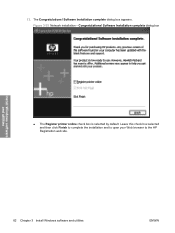
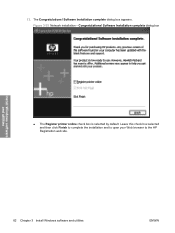
... utilities
● The Register printer online check box is selected by default. Software Installation complete dialog box appears. The Congratulations! Leave this check box selected and then click Finish to complete the installation and to open your Web browser to the HP Registration web site.
82 Chapter 3 Install Windows software and utilities
ENWW...
HP LaserJet P2030 Series - Software Technical Reference - Page 138


... is selected by default.
HP print drivers for Windows
122 Chapter 4 HP LaserJet P2030 Series host-based driver and PCL 5e Universal Print Driver for each tray on , printing produces less noise, but without changing the font attributes in a program. This option is the default setting. Quiet Mode
With Quiet Mode on the product. With Quiet Mode off, normal printing...
HP LaserJet P2030 Series - User Guide - Page 6


... options ...40 Print to the top (standard) output bin 40 Print to the straight-through paper path (rear output 41
7 Use product features EconoMode ...44 Quiet mode ...45
8 Print tasks
iv
ENWW
HP LaserJet P2030 Series - User Guide - Page 55
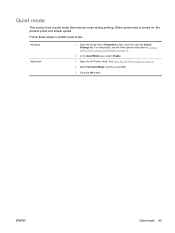
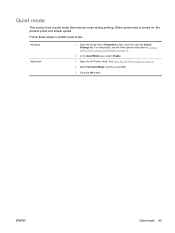
... Settings tab. When quiet mode is turned on page 14.
2.
For instructions, see the third column of the table in Change printer-driver settings for Windows on , the product prints at a slower speed. Select Set Quiet Mode, and then select On.
3. Click the OK button. In the Quiet Mode area, select Enable.
1. Windows Macintosh
1. See Open the HP Printer Utility on page...
HP LaserJet P2030 Series - User Guide - Page 106


...uneven or the media has moist spots on . Adjust the print density, and disable EconoMode in the printer Properties. Try reprinting the job.
● The media moisture content is nearing end of media.
●... media lot is too moist or too rough).
● The printer might need to be cleaned.
● The print cartridge might be turned on its surface. NOTE: If these steps do not correct the...
HP LaserJet P2030 Series - User Guide - Page 144


...22 Windows 52 support Linux 106 online 52, 117 repacking product 118 supported media 31 SupportPack, HP 118
T TCP/IP
protocols supported 25
134 Index
ENWW See print quality Quick Sets 49 quiet mode
...embedded Web server 15,
19 HP Printer Utility 19 Macintosh 19 settings 13 software license
agreement 114 supported operating
systems 12, 18 uninstalling for Windows 14 Solaris software 15 solving ...
Service Manual - Page 5


... drivers for Macintosh (HP LaserJet P2030 Series Printers only 14 Other software provided ...14 Software for Windows 14 HP ToolboxFX (HP LaserJet P2050 Series Printers only 14 Status Alerts software (HP LaserJet P2030 Series Printers only 14 Software for networks 14 HP Web Jetadmin 14 Embedded Web server (HP LaserJet P2055dn, HP LaserJet P2055x, and HP LaserJet P2035n printers only 14
ENWW...
Similar Questions
Hp P2035n How Enable Disable Quiet Mode
(Posted by censFLE 10 years ago)
How Do You Turn On The Quiet Mode For The Hp P2055dn
(Posted by Ppbluwa 10 years ago)
How To Set Quiet Mode On Hp Laserjet P2035n
(Posted by paulhart 10 years ago)
How To Install 64 Bit Drivers For Hp 2035n Windows 7
(Posted by PASaces7 10 years ago)
Our Printer Hp 2035n Is Slow,how Can Fast The Printing From Printer.
our HP 2035n printer print is slow how can fast the printer printing speed because printing capabila...
our HP 2035n printer print is slow how can fast the printer printing speed because printing capabila...
(Posted by subratasen 11 years ago)

