HP P2035n Support Question
Find answers below for this question about HP P2035n - LaserJet B/W Laser Printer.Need a HP P2035n manual? We have 15 online manuals for this item!
Question posted by jjzbdink on October 26th, 2013
How To Set Static Ip Address For Hp P2035n
The person who posted this question about this HP product did not include a detailed explanation. Please use the "Request More Information" button to the right if more details would help you to answer this question.
Current Answers
There are currently no answers that have been posted for this question.
Be the first to post an answer! Remember that you can earn up to 1,100 points for every answer you submit. The better the quality of your answer, the better chance it has to be accepted.
Be the first to post an answer! Remember that you can earn up to 1,100 points for every answer you submit. The better the quality of your answer, the better chance it has to be accepted.
Related HP P2035n Manual Pages
HP LaserJet Printer Family - Print Media Specification Guide - Page 14


... cutout location. Printed waste paper is used in a laser printer. Special print media
Paper that have a finish or ...
Typically, oxidation-set or oil-based inks meet this requirement. q Avoid using paper" on the printer. Hewlett-Packard...Choose recycled paper that has a suitable appearance for HP color LaserJet printers). Hewlett-Packard recommends that have heavily textured surfaces. ...
HP LaserJet Printer Family - Print Media Specification Guide - Page 31


Reducing post-image curl
When an HP LaserJet printer prints a sheet of post-image curl. In the papermaking process, stresses that can cause curl...the contours of the paper.
In the printing process, the paper is set the fuser mode to the another output bin, for use" on page 19.)
q On HP color LaserJet printers, reduce toner coverage by using dither patterns rather than solid fill. ...
HP LaserJet Printer Family - Print Media Specification Guide - Page 47


...the HP color LaserJet printer, try HP's soft gloss and high gloss paper (see "Ordering HP print media" on paper that is typically measured by changing paper or increasing the toner density setting on... stiffer in paper.
We recommend a range for the specified time period.
Paper for laser printers should not discolor, melt, offset, release undesirable emissions, or break down in grams ...
HP LaserJet Printer Family - Print Media Specification Guide - Page 53


... 15
labels, ream 5 laid finishes 6 landscape orientation 25 laser-grade paper 7 LaserJet 2000 1 LaserJet 2686A 1 LaserJet 500 1 LaserJet Monochrome printers 1 LaserJet monochrome transparencies, hp 37 LaserJet paper, hp 36 LaserJet Plus 1 LaserJet printers
media designed for 1 operations 2 lasers, operations of 2 letterhead HP papers 36 specifications 8 types of 4, 6 letters, troubleshooting 28...
HP LaserJet Printers - USB Walk Up Printing - Page 5


...printers IP address (192.168.0.0).
During the boot-up sequence. Disabling USB storage Devices
It is powered on, it will perform a boot-up sequence, the printer detects all installed USB storage devices and configures them in a standard way for HP and non-HP...boot-up sequence, the printer will notice that network applications can read /write access to the Settings tab and then click on...
HP Universal Print Driver for Windows, Version 4.1 - Technical Frequently Asked Questions (FAQ) - Page 11


...printer list xml definitions are not compatible with spacing in the slides. • When using the PCL5 driver, an embedded Visio image in Microsoft Word is missing part of a graphic. The print driver retrieves the locale information and sets... Universal Print Driver 4.4.2
Job storage/secure printing issues
• The HP Color LaserJet 5550 does not use the client's username as default. • ...
HP Universal Print Driver for Windows, Version 4.1 - Technical Frequently Asked Questions (FAQ) - Page 12


... page. • The Lj1320PS-
Other issues
• Memory and handle leaks have been identified and fixed, addressing reported spooler crashes
Reported defects resolved with Universal Print Driver 4.1
• Printers won't correctly configure during installation. • HP Managed Printing Administration 2.02 and Universal Print Driver 4.1 are requested and does not collate properly.
HP Jetdirect External Print Server Products - External USB Compatibility - Page 2


...
Due to various product limitations, not all USB external print servers support the same set of the newer USB printers cannot be sure your firmware on Laserjet MFP's. As always, be supported. HP Deskjet 5550, 5650, 6940, 6980, and 9800 series; HP LaserJet P2014, P2015, P2035, P2055, P3005, P4014, P4015, P4515, 1015, 1022, 1160, 1200, 1300...
HP Printers - Supported Citrix Presentation Server environments - Page 27


... settings such as autocreation, legacy client printers, printer property retention print job routing, printer mapping, printer driver configuration, and session printers
27 This is much more extensive and, therefore, beyond the scope of the testing that the client could print successfully.
Drivers for multiple users. Printer model tested
HP Color LaserJet 3000
HP LaserJet 4000 HP...
HP Printers - Supported Citrix Presentation Server environments - Page 29


Test methodology An HP LaserJet/Business Inkjet/Designjet/Deskjet printer was attached to the autocreated client printer in the user's session. Setting changes were made to the HP LaserJet/Business Inkjet/Designjet/Deskjet printer installed locally on the client system. Some of the more common settings are the settings that control the configuration of printers installed on the client ...
HP Printers - Supported Citrix Presentation Server environments - Page 34


... to the server. You may need them. Test methodology HP LaserJet/Business Inkjet/Designjet/Deskjet printers were attached to a Citrix XenApp™ Server using parallel cables, USB cables or were installed by creating a TCP/IP port and connecting to ensure that did not have HP drivers replicated to print successfully. Drivers for multiple domain users...
HP LaserJet P2030 Series - Software Technical Reference - Page 40


... Windows software description
ENWW
The product IP address appears on the
Services driver tab.
The HP EWS is a Web-based application that allows users to control settings on the network-connected product through .... Windows software description
HP Embedded Web Server
NOTE: The HP Embedded Web Server (HP EWS) is supported by the HP LaserJet P2035n only when connected to the computer through ...
HP LaserJet P2030 Series - Software Technical Reference - Page 48
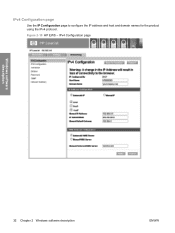
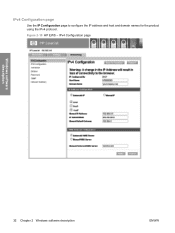
IPv4 Configuration page
Use the IP Configuration page to configure the IP address and host and domain names for the product using the IPv4 protocol. IPv4 Configuration page
Windows software description
32 Chapter 2 Windows software description
ENWW Figure 2-10 HP EWS -
HP LaserJet P2030 Series - Software Technical Reference - Page 49
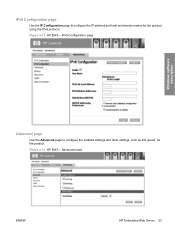
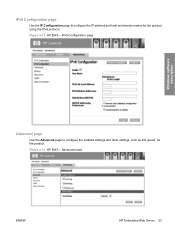
... description
Advanced page
Use the Advanced page to configure the IP address and host and domain names for the product. Figure 2-12 HP EWS -
Advanced page
ENWW
HP Embedded Web Server 33 IPv6 Configuration page
Use the IP Configuration page to configure the enabled settings and other settings, such as link speed, for the product using the...
HP LaserJet P2030 Series - Software Technical Reference - Page 167


... drivers were created, and to Settings, and click Printers.
2. Note: If you are not asked if the product is a local or network printer, select Local Printer (This is located on the screen until installation is not connected to install the PCL5e driver. When asked to connect the HP LaserJet P2030 Series printer at the following URL: www...
HP LaserJet P2030 Series - Software Technical Reference - Page 174
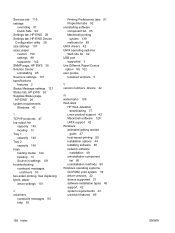
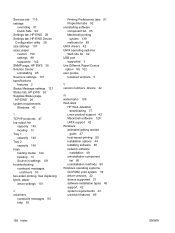
... Quick Sets 94 Settings tab, HP EWS 28 Settings tab, HP EWS Device Configuration utility 28 size settings 107 sizes, paper custom 100 settings 99 supported 142 SNMP page, HP EWS 35 Solution Center uninstalling 85 Source is settings 101 specifications features 2 Status Message settings 121 Status tab, HP EWS 24 Supplies Status page, HP EWS 26 system requirements Windows 43
T TCP/IP...
HP LaserJet P2030 Series - User Guide - Page 6


... ...25 Supported network protocols 25 Install the product on a network 26 Configure the network product 26 View or change network settings 26 Set or change the network password 27 IP address ...27 Link speed setting 27
6 Paper and print media Understand paper and print media use 30 Supported paper and print media sizes 31 Custom...
HP LaserJet P2030 Series - User Guide - Page 29
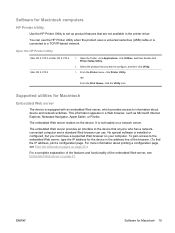
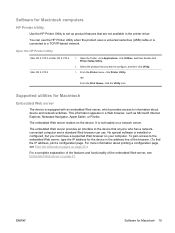
Software for Macintosh computers
HP Printer Utility
Use the HP Printer Utility to set up product features that you must have a supported Web browser on your computer. The embedded Web server resides on page 57.
To gain access to the embedded Web server, type the IP address for the device in the address line of the embedded Web server...
HP LaserJet P2030 Series - User Guide - Page 142


... 109 HP Printer Utility 19 HP SupportPack 118 HP-UX software 15 humidity
problem-solving 94 specifications 120
I Illegal Operation errors 103 improve print quality 96 information pages
Configuration page 56 Demo page 56 Supplies Status page 56 Information tab (embedded Web server) 57 input tray loading media 38 install supplies message 84 IP address Macintosh...
HP LaserJet P2030 Series - User Guide - Page 143


...IP address configuration 27 link speed settings 27 password, changing 27 password, setting 27 port, setting up 26 product discovery 25 protocols supported 25 settings, changing 26 settings, viewing 26 network port supported 3 Networking tab (embedded Web server) 58 networks configuring 25 next-day on-site service 118 non-HP... 98 wrinkles 99 print tasks 47 printer control panel 9
ENWW
Index 133 See...
Similar Questions
How To Set Static Ip On Hp Laserjet P1505n
(Posted by sonyacla 10 years ago)
How To Enter Ip Address Hp P2035n
(Posted by zzzho 10 years ago)
How To Change A Network Printer Ip Address Hp Laserjet P2035n
(Posted by daigheire 10 years ago)
How I Set Ip In Hp P2035n Printer?
IP set HP P2035n printer how to ?
IP set HP P2035n printer how to ?
(Posted by sujoymilkey 11 years ago)

