HP P2035n Support Question
Find answers below for this question about HP P2035n - LaserJet B/W Laser Printer.Need a HP P2035n manual? We have 15 online manuals for this item!
Question posted by mdrntedd on September 11th, 2013
How To Reset Tcp Ip Default Settings On Laserjet P2035n
The person who posted this question about this HP product did not include a detailed explanation. Please use the "Request More Information" button to the right if more details would help you to answer this question.
Current Answers
There are currently no answers that have been posted for this question.
Be the first to post an answer! Remember that you can earn up to 1,100 points for every answer you submit. The better the quality of your answer, the better chance it has to be accepted.
Be the first to post an answer! Remember that you can earn up to 1,100 points for every answer you submit. The better the quality of your answer, the better chance it has to be accepted.
Related HP P2035n Manual Pages
HP Printers - Supported Citrix Presentation Server environments - Page 27


... Server feature using a parallel cable, USB or installed by creating a TCP/IP port and connecting to the printer through Jetdirect. Printer policies are used to apply Citrix XenApp™ Server settings for client device mapping, for example, to the print server using the HP LaserJet/Business Inkjet/Designjet/Deskjet printers and drivers listed above. Test methodology HP...
HP Printers - Supported Citrix Presentation Server environments - Page 28


... on the client's system.
The printer was checked to verify operability with printer management properties and HP printers and drivers No issues were discovered when testing the Citrix XenApp™ Server printer management properties using a parallel cable or USB cable. When the Session printers policy is configurable by creating TCP/IP ports and connecting to the Citrix...
HP Printers - Supported Citrix Presentation Server environments - Page 29


... client system. Some of the more common settings are the settings that control the configuration of printers installed on the client's desktop. Test methodology An HP LaserJet/Business Inkjet/Designjet/Deskjet printer was attached to the autocreated client printer in the user's session.
Client printer properties
Description Client printer properties are propagated to the client device...
HP Printers - Supported Citrix Presentation Server environments - Page 34


... copy the driver files and registry settings to print successfully. Test methodology HP LaserJet/Business Inkjet/Designjet/Deskjet printers were attached to a Citrix XenApp™ Server using the HP LaserJet/Business Inkjet/Designjet/Deskjet printers and drivers listed above. The availability of the Session printer in the farm. Printer model tested
HP LaserJet 3200
Driver version tested
HP...
HP LaserJet P2030 Series - Software Technical Reference - Page 61


... type indicates the acceptance of the installation agreements and default settings.
◦ USB Install ◦ Network Install
The following printing-system software installation types are installed for each installation method
Components installed
Easy Install (Recommended)
Advanced Install
Add Printer
HP LaserJet P2030 Series X
X
host-based print driver
ENWW
Installation overview...
HP LaserJet P2030 Series - Software Technical Reference - Page 63


...-system software can be used with the product in the following elements are required for a networked product:
◦ An installed network that uses the TCP/IP network protocol ◦ A cable for the type of the product features.
● Network connection using on-board networking (HP LaserJet P2035n). In this configuration, access is also connected .
HP LaserJet P2030 Series - Software Technical Reference - Page 110


...Because they are all of driver settings that appears on all the same control, any change to the Print Task Quick Sets group box that is Print Tasks Quick Sets. The following figure shows the ... tab
HP print drivers for Windows
Print Task Quick Sets
The first group box in the Print Task Quick Sets drop-down menu:
94 Chapter 4 HP LaserJet P2030 Series host-based driver and PCL 5e Universal...
HP LaserJet P2030 Series - Software Technical Reference - Page 111


... 9999. ● Defaults ● Untitled
Defaults
When you select Defaults, nearly all of 25 Print Task Quick Sets on any system.
For example, setting 10 copies in the program and then setting 10 copies in the other driver settings have been changed since the driver was installed (the original settings). For the HP LaserJet P2030 Series printer, valid entries are...
HP LaserJet P2030 Series - Software Technical Reference - Page 117


...LaserJet P2030 Series printer supports. Select inches or millimeters to type a name for the custom paper size, or click in the list.
Type is:
The Type is usually Plain Paper. When you type in Tray 1 ● Tray 1 ● Tray 2
The default setting... Source is: drop-down menu to use the default setting, Letter, the product uses the default media type, which is : drop-down menu shows...
HP LaserJet P2030 Series - Software Technical Reference - Page 118


...● Back Cover
HP print drivers for Windows
102 Chapter 4 HP LaserJet P2030 Series host-based driver and PCL 5e Universal Print Driver for Windows
...default setting is : setting. If you select a different setting, make the following settings appear in the Source is Plain Paper. Table 4-1 Standard paper types and engine speed (continued)
Paper type
Engine speed
HP Premium Choice LaserJet...
HP LaserJet P2030 Series - Software Technical Reference - Page 124


...is selected, Scale to Fit is selected when Print Document On is centered at normal size. The default setting in relation to the target page size.
% of Normal Size
The % of Normal Size option provides...size is larger than the target paper size, the document image is selected
108 Chapter 4 HP LaserJet P2030 Series host-based driver and PCL 5e Universal Print Driver for one paper size and then ...
HP LaserJet P2030 Series - Software Technical Reference - Page 130
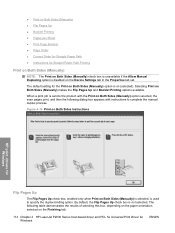
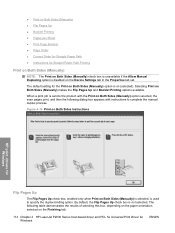
... tab set. Selecting Print on Both Sides (Manually) option selected, the even pages print, and then the following table demonstrates the results of selecting this box, depending on the paper orientation selected on the Finishing tab.
114 Chapter 4 HP LaserJet P2030... Flip Pages Up and Booklet Printing options available. When a print job is not selected. The default setting for Windows
ENWW
HP LaserJet P2030 Series - Software Technical Reference - Page 131


... Paper/Covers check box) to 2 pages per Sheet setting is for these pages. Book and booklet printing
The HP LaserJet P2030 Series printer supports book and booklet printing.
A booklet is a ...the Pages per sheet. A book is a print job that places two pages on the default setting of 1, it automatically changes to select different media for print jobs with pages that are based...
HP LaserJet P2030 Series - Software Technical Reference - Page 134
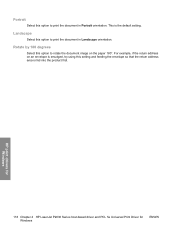
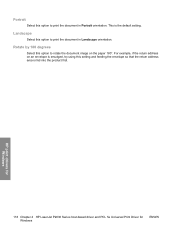
...into the product first.
HP print drivers for Windows
118 Chapter 4 HP LaserJet P2030 Series host-based driver and PCL 5e Universal Print Driver for Windows
ENWW...the document image on an envelope is smudged, try using this setting and feeding the envelope so that the return address area is the default setting. Portrait
Select this option to print the document in Landscape orientation.
HP LaserJet P2030 Series - Software Technical Reference - Page 138


...Courier or Courier New with normal weight.
HP print drivers for Windows
122 Chapter 4 HP LaserJet P2030 Series host-based driver and PCL 5e Universal Print Driver for each tray on the ... in a program. Print Density
Use this setting to specify how much toner is the default setting. Tray Assignment
Use these controls to print any text by default. Select Dark to specify the media type ...
HP LaserJet P2030 Series - Software Technical Reference - Page 142


... hard-disk space ● A USB port, or an ethernet connection using on-board networking (HP LaserJet P2035n only) ● CD-ROM drive or internet connection
Change print-driver settings for Macintosh
Follow these steps to change the print-driver settings for the preset. 2. On the File menu, click Print. Mac OS X V10.3 and V10...
HP LaserJet P2030 Series - Software Technical Reference - Page 174
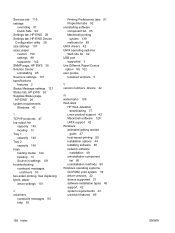
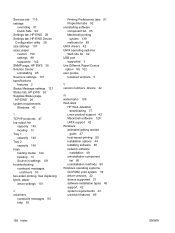
... supported 142 SNMP page, HP EWS 35 Solution Center uninstalling 85 Source is settings 101 specifications features 2 Status Message settings 121 Status tab, HP EWS 24 Supplies Status page, HP EWS 26 system requirements Windows 43
T TCP/IP protocols 47 top output bin
capacity 145 locating 13 Tray 1 capacity 144 Tray 2 capacity 145 trays...
HP LaserJet P2030 Series - User Guide - Page 29
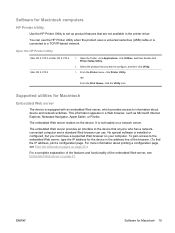
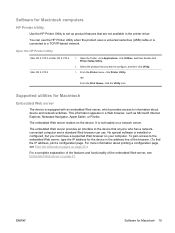
... Web browser on your computer. No special software is connected to set up product features that are not available in the printer driver. ENWW
Software for Macintosh computers
HP Printer Utility
Use the HP Printer Utility to a TCP/IP-based network.
You can use the HP Printer Utility when the product uses a universal serial bus (USB) cable...
HP LaserJet P2030 Series - User Guide - Page 67
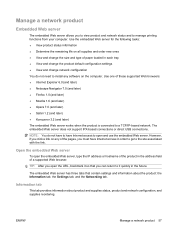
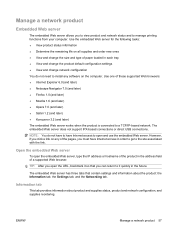
... ● View and change the product default configuration settings ● View and change network configuration
You do not have to have Internet access in order to go to the site associated with the link.
However, if you to view product and network status and to a TCP/IP-based network. Open the embedded Web server...
HP LaserJet P2030 Series - User Guide - Page 111
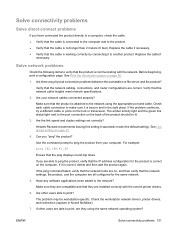
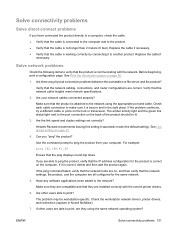
... a configuration page. Make sure that the IP address configuration for the same network.
5. Are the link speed and duplex settings set correctly?
Make sure they are compatible and that...file server and the product? Check the workstation network drivers, printer drivers, and redirection (capture in automatic mode (the default setting). Replace the cable if necessary. ● Verify that ...
Similar Questions
How To View Ip Address On Laserjet P2035n Printer
(Posted by tbar 10 years ago)
How Toreset To Factory Default Hp Laserjet P2035n
(Posted by maj48fa 10 years ago)
How To Program Tcp/ip For Hp Laserjet P2055dn
(Posted by wdhslav 10 years ago)
What Is The Default Ip Of Hp Laserjet P2035n
(Posted by dhanMu 10 years ago)

