HP P2035n Support Question
Find answers below for this question about HP P2035n - LaserJet B/W Laser Printer.Need a HP P2035n manual? We have 15 online manuals for this item!
Question posted by omalby on November 2nd, 2013
How To Reset Control Panel Light Messages Hp P2035
The person who posted this question about this HP product did not include a detailed explanation. Please use the "Request More Information" button to the right if more details would help you to answer this question.
Current Answers
There are currently no answers that have been posted for this question.
Be the first to post an answer! Remember that you can earn up to 1,100 points for every answer you submit. The better the quality of your answer, the better chance it has to be accepted.
Be the first to post an answer! Remember that you can earn up to 1,100 points for every answer you submit. The better the quality of your answer, the better chance it has to be accepted.
Related HP P2035n Manual Pages
HP LaserJet Printer Family - Print Media Specification Guide - Page 13


... photocopiers and laser printers.
Please see the support documentation that came with a very smooth finish so that light is greater ...the qualities and performance you are available in your HP LaserJet printer for printing and copying, and can enhance color ... the straightest paper path in the printer driver or at the control panel. Laser paper
Laser paper is another premium-quality paper ...
HP LaserJet Printers - USB Walk Up Printing - Page 2


...printer that partition. After queuing a file, the user can be printed. The quality of the internal components and the 2.0 certification will be important factors in that is turned on and operating normally (no error messages) the control panel...the latest HP LaserJet printers and MFPs.
For each USB version different modes can select the files and number of copies to www.hp.com/go...
HP Universal Print Driver for Windows, Version 4.1 - Technical Frequently Asked Questions (FAQ) - Page 12


... notification field when French is selected on the
printer's control panel.
Reported defects resolved with Universal Print Driver 4.0
• The PCL 5e driver prints four copies when only two are not job logging. • In the version 4.1 driver, garbage displays in the spooler. • HP Color LaserJet 5550 displays an intermittent error 49.
8
Universal Print...
HP LaserJet P2030 Series - Software Technical Reference - Page 7


...uninstall tool 85 Add or Remove Programs function on the Windows Control Panel 88
4 HP LaserJet P2030 Series host-based driver and PCL 5e Universal Print ...Actual Size ...108
ENWW
v Help ...93 Constraint messages ...93 Advanced tab features ...94 Print Task Quick Sets ...94 Defaults ...95 Untitled ...95 Copies ...95 Copy ...95 Collate ...96 Printer Features ...96 Print all Text as Black 96...
HP LaserJet P2030 Series - Software Technical Reference - Page 19


... ● Parallel connection (HP LaserJet P2035 model only) ● RJ.45 network connection (HP LaserJet P2035n model only) ● ...control panel ● Windows® and Macintosh print drivers ● Embedded Web server to access support and order supplies (for network-connected models
only) ● Host-based print drivers for Windows and Macintosh, included on the product CD ● HP...
HP LaserJet P2030 Series - Software Technical Reference - Page 40


... Server
NOTE: The HP Embedded Web Server (HP EWS) is supported by the HP LaserJet P2035n only when connected to control settings on the network-connected product through a network.
To print a configuration page, do one of the following: ● On the product control panel, press and hold the Go button for 5 seconds when the Ready light is a Web-based...
HP LaserJet P2030 Series - Software Technical Reference - Page 100
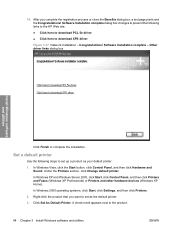
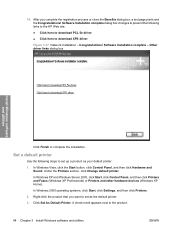
... the HP Web site:
● Click here to download PCL 5e driver
● Click here to set up a product as the default printer.
3.
Software Installation complete - Under the Printers section, click Change default printer.
After you want to download XPS driver
Figure 3-37 Network installation -
In Windows Vista, click the Start button, click Control Panel, and...
HP LaserJet P2030 Series - User Guide - Page 13


...control panel ● Windows® and Macintosh printer drivers ● Embedded Web server to access support and order supplies (for network-connected models
only) ● Host-based printer drivers for Windows and Macintosh, included on the product CD ● HP UPD PCL 5 printer... connection (HP LaserJet P2035 printer only) ● RJ.45 network connection (HP LaserJet P2035n printer only) ...
HP LaserJet P2030 Series - User Guide - Page 70


... caused by a non-HP print cartridge is non-HP. Print-cartridge authentication
The device automatically authenticates the print cartridge when it to light for more than a...HP print cartridge, see www.hp.com/go / anticounterfeit when you use it.
Use genuine HP print cartridges
When you install an HP print cartridge and the control-panel message says the cartridge is not covered under the HP...
HP LaserJet P2030 Series - User Guide - Page 86


....
a.
b. Mac OS X: Open Print Center or Printer Setup Utility, and double-click the line for voltage requirements.) If you are using meets specifications.
5. Solve general problems
If the product is not responding correctly, complete the steps in the following checklist, in the product, see any control-panel lights are using a power strip and its...
HP LaserJet P2030 Series - User Guide - Page 88
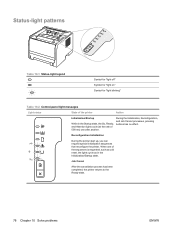
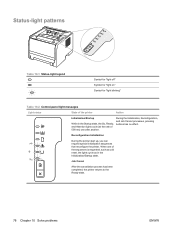
...-light patterns
Table 10-1 Status-light legend
Symbol for "light off" Symbol for "light on" Symbol for "light blinking"
Table 10-2 Control-panel light messages
Light status
State of the printer
Action
Initialization/Startup
While in the Startup state, the Go, Ready, and Attention lights cycle (at the rate of 500 ms) one of the sequences is requested, such as cold reset, the lights...
HP LaserJet P2030 Series - User Guide - Page 89


... a Configuration page, press and hold the Go button for 5 seconds while the device Ready light is on and no job activity. Processing Data
The printer is processing or receiving data.
ENWW
Status-light patterns 79
Table 10-2 Control-panel light messages (continued)
Light status
State of the printer
Action
Ready The printer is ready with no other jobs are printing.
HP LaserJet P2030 Series - User Guide - Page 90
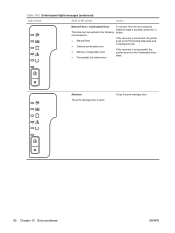
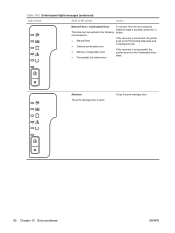
Table 10-2 Control-panel light messages (continued)
Light status
State of the printer
Action
Manual Feed or Continuable Error
This state can be reached in the following circumstances: ● Manual feed ● General continuable error ● Memory configuration error ● Personality/Job related error
To recover from the error and print whatever data is successful, the printer goes...
HP LaserJet P2030 Series - User Guide - Page 91


... cartridge and have it ready.
ENWW
Status-light patterns 81
Table 10-2 Control-panel light messages (continued)
Light status
State of the Toner Low state. See Supplies and accessories on page 117. See Customer support on page 107. Toner Low
The Go, Ready, and Attention lights act independently of the printer
Fatal Error
Action
● Turn off the...
HP LaserJet P2030 Series - User Guide - Page 92


Table 10-2 Control-panel light messages (continued)
Light status
State of the printer
Toner Missing
The print cartridge has been removed from the printer. See Clear jams on page 87.
82 Chapter 10 Solve problems
ENWW
Action Reinsert the print cartridge in the printer.
Jam
Clear the jam.
HP LaserJet P2030 Series - User Guide - Page 93


Press the Go button to override the condition. Table 10-2 Control-panel light messages (continued)
Light status
State of the printer
Paper Out
Action Load paper or other media is not supported.
ENWW
Status-light patterns 83 Paper Mount
The loaded paper or other media. See Paper and print media on page 29. Load acceptable paper or other media.
HP LaserJet P2030 Series - User Guide - Page 96


... of paper. Check the product control panel for all HP LaserJet products, see the HP LaserJet Printer Family Print Media Guide. Paper ...HP specifications.
See Load trays on or copied.
Reload the paper into the output bin. Replace the paper in a controlled environment.
1 If the product continues to stick together.
Reset the product. For complete paper specifications for messages...
HP LaserJet P2030 Series - User Guide - Page 141


... genuine HP 60 non-HP 60, 85 order message 85 part numbers 109 recycling 123
replace message 85 ...printer 65 clearing jams locations 87 paper path 87 print-cartridge area 87 straight-through path 92 top output bin 92 Tray 1 89 Tray 2 90 See also jams colored text print as black 53 Configuration page 56 control panel cleaning page, printing 67 description 9 locating 4 settings 13 status-light...
HP LaserJet P2030 Series - User Guide - Page 143


... improve 96 jams, after 94 light or faded print 96 loose toner 97 misformed characters 98 page skew 98 paper 94 problem-solving 94 toner scatter outline 99 toner smear 97 toner specks 96 vertical lines 97 vertical repetitive defects 98 wave 98 wrinkles 99 print tasks 47 printer control panel 9
ENWW
Index 133
Service Manual - Page 10


...207 Status-light patterns (HP LaserJet P2030 Series Printers only 209 Status-alert messages (HP LaserJet P2030 Series Printers only 215 Interpret control-panel messages (HP LaserJet P2050 Series Printers only 219 Control-panel messages 219 Event-log messages ...227 Print the event log (HP LaserJet P2050 Series Printers only 227 Print an event log (HP LaserJet P2030 Series Printers only 227...
Similar Questions
How To Print Config Page With Control Panel On Hp Laserjet 2035n
(Posted by yankstra 9 years ago)
Table 7-2 Control-panel Light Messages (continued) Light Status State Of The
printer Manual Feed or Continuable Error This state can be reached in the following circumstances Ma...
printer Manual Feed or Continuable Error This state can be reached in the following circumstances Ma...
(Posted by Bragolipdaw 9 years ago)
How To Reset Control Panel In Hp Laserjet 2055dn
(Posted by tlJOHNC 9 years ago)
How To Change The Ip On A Hp P2035 Laserjet On A Mac
(Posted by zush 10 years ago)
How To Reset Toner Light On Hp P2035
(Posted by joszama 10 years ago)

