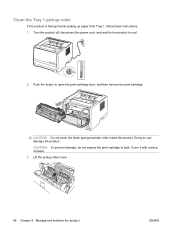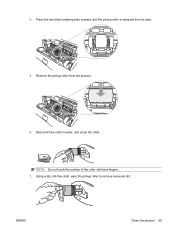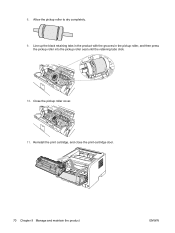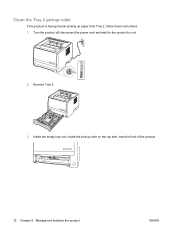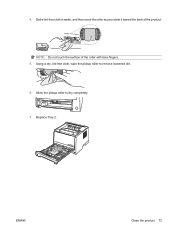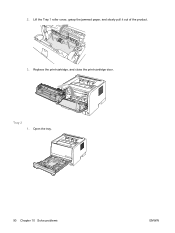HP P2035n Support Question
Find answers below for this question about HP P2035n - LaserJet B/W Laser Printer.Need a HP P2035n manual? We have 15 online manuals for this item!
Question posted by halau on November 17th, 2013
How To Replace The Pickup Roller For A P2035n
The person who posted this question about this HP product did not include a detailed explanation. Please use the "Request More Information" button to the right if more details would help you to answer this question.
Current Answers
Answer #1: Posted by freginold on February 6th, 2014 5:55 PM
Hi, you can find instructions for replacing the pick-up roller here:
http://h20566.www2.hp.com/hpsc/doc/public/display?calledBy=&ac.admitted=1391734427973.876444892.199480143&docId=emr_na-c02694668-1&docLocale=
http://h20566.www2.hp.com/hpsc/doc/public/display?calledBy=&ac.admitted=1391734427973.876444892.199480143&docId=emr_na-c02694668-1&docLocale=
Related HP P2035n Manual Pages
Similar Questions
How To Replace Interface Port On Laserjet 2035n
(Posted by skMa 9 years ago)
Hp P2055dn How To Replace Pickup Roller
(Posted by alexmr45 9 years ago)
How To Change The Roller On An Hp 2035n
(Posted by Erirossb 9 years ago)
How To Replace Pickup Roller On Hp Laserjet P2035n
(Posted by jdrare 10 years ago)