HP P2035n Support Question
Find answers below for this question about HP P2035n - LaserJet B/W Laser Printer.Need a HP P2035n manual? We have 15 online manuals for this item!
Question posted by Chioagui on October 28th, 2013
Cannot Print To Hp P2035 Printer Unix
The person who posted this question about this HP product did not include a detailed explanation. Please use the "Request More Information" button to the right if more details would help you to answer this question.
Current Answers
There are currently no answers that have been posted for this question.
Be the first to post an answer! Remember that you can earn up to 1,100 points for every answer you submit. The better the quality of your answer, the better chance it has to be accepted.
Be the first to post an answer! Remember that you can earn up to 1,100 points for every answer you submit. The better the quality of your answer, the better chance it has to be accepted.
Related HP P2035n Manual Pages
HP LaserJet Printer Family - Print Media Specification Guide - Page 7


...print quality. This manual provides guidelines for use with your printer or MFP supports, see the glossary in this guide, the information pertains to help troubleshoot HP LaserJet printer problems that came with laser printers. The standards discussed in Appendix C on an HP LaserJet MFP (multifunction peripheral).
This document does not support HP LaserJet 2686A, HP LaserJet Plus, HP...
HP LaserJet Printer Family - Print Media Specification Guide - Page 10


... have a watermark and often use cotton fiber. Although your HP LaserJet printer will be used for one or two reams, store the print media for the fillers (such as calcium carbonate, clay, ...or sealed in the sheet during the paper-making laser-grade bond papers, which it for laser printing.
4 Using print media
ENWW To prepare print media, keep it in its protective packaging and store...
HP Universal Print Driver for Windows, Version 4.1 - Technical Frequently Asked Questions (FAQ) - Page 11


... definitions are not compatible with Universal Print Driver 4.4.2
Job storage/secure printing issues
• The HP Color LaserJet 5550 does not use the client's username as default. • Navigating to Printing Shortcuts resets the Job Storage options. Reported defects resolved with Universal Print Driver Managed Printer List definitions. The print driver retrieves the locale information and...
HP Jetdirect External Print Server Products - External USB Compatibility - Page 1


... will be discontinued. Over the years, many printers today come with the USB External Print Servers that are currently on the network. whitepaper
HP Jetdirect External USB Compatibility
May 2009
Introduction
There have changed regarding external print servers and printers they connect to. Current Support Strategy
HP currently has four external USB products on a network. The...
HP Printers - Supported Citrix Presentation Server environments - Page 1


...
November 2008
Executive summary...2 What's new ...2 Versions of Terminal Server and Citrix supported by HP 2 Testing performed by HP ...3 HP LaserJet printers and supported driver versions 4 HP Color printers with Edgeline Technology and supported driver versions 12 Using the HP Universal Print Driver version 4.7 for Windows in Citrix environments 12 The difference between the Citrix and...
HP Printers - Supported Citrix Presentation Server environments - Page 2


... lists all of Terminal Server and Citrix supported by Citrix, identifies which HP printers and printer driver versions were used , and describes any issues that Citrix uses to determine how HP scanners and All-in-One printers and their associated HP print drivers in -One printers and TWAIN driver versions were used , and describes any issues that Citrix...
HP Printers - Supported Citrix Presentation Server environments - Page 4


... Win2003-x64: Not
Supported
N/A
N/A Not Supported Not Supported Not Supported
N/A
PS N/A N/A N/A N/A
N/A Win2k/XP/2003/2003-
HP LaserJet printers and supported driver versions
Table 1 identifies the HP LaserJet printers and associated drivers that are supported in Citrix environments by HP. Table 1: Minimum levels of the issue resolutions and known product limitations is included in this...
HP Printers - Supported Citrix Presentation Server environments - Page 12


..., the HP Universal Print Driver can be mapped to print to all PCL 5capable HP client printers or the HP Universal Print postscript (PS) emulation driver to one port at http://www.hp.com/go /upd for all postscriptcapable HP client printers through driver mapping in Citrix and Terminal Server environments. HP has tested the HP Universal Print PCL 5 driver, HP Universal Print PCL 6 driver...
HP Printers - Supported Citrix Presentation Server environments - Page 15


...
HP Deskjet printers and supported driver versions
HP recognizes the need for small inexpensive printing solutions for Citrix environments:
• For small office applications (
HP recommends the following reasons:
• Lower cost per page when compared to consumer Deskjets. • Faster print speeds in normal modes. • Robust networking capabilities, comparable to HP LaserJets...
HP Printers - Supported Citrix Presentation Server environments - Page 24


... considerably larger than PCL-based jobs, which is unaffected. Answer: Check the LaserJet, Business Inkjet, Designjet, Deskjet, and ink-based All-in Citrix Presentation Server 4.0/4.5 and XenApp 5.0. However, HP and Citrix do test print drivers and printers in -One and Photosmart printer sections of the rendering to a client with DOT4 port on the host machine...
HP Printers - Supported Citrix Presentation Server environments - Page 26


... Deskjet D2360 XenApp Plugin for Hosted Apps, version 11.x
HP LaserJet 3020 HP Universal, PCL, PS printers & 32-bit/64-bit drivers
HP Officejet Pro K5400
HP Officejet Pro L7680 All-in-One
HP Deskjet 5440
HP Business Inkjet 1100
HP Officejet 720
HP LaserJet 3200
HP LaserJet 4000
HP Designjet 4000 PostScript
HP Color LaserJet 3000
Testing methodology for each test case. Varied client and...
HP Printers - Supported Citrix Presentation Server environments - Page 27


... was performed on to the XenApp™ server farm to the print server using the HP LaserJet/Business Inkjet/Designjet/Deskjet printers and drivers listed above.
A printer policy was verified. Printer policies
Description Policies are servers with network print server and HP printers and drivers No issues were discovered when testing the Citrix XenApp™ Server Import Network...
HP Printers - Supported Citrix Presentation Server environments - Page 32


... or prohibit drivers for the HP printer was not autocreated. Test methodology An HP LaserJet/Business Inkjet/Designjet/Deskjet printer was attached to client printers in a fatal system error on the client system and drivers for the HP printer was configured to print successfully. Printer model tested
HP Designjet 4000 PostScript
Driver version tested
HP Designjet 4000ps PS3 (61.71...
HP LaserJet P2030 Series - Print Tasks - Page 2
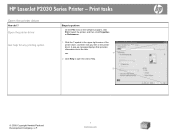
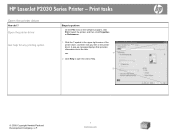
... upper-right corner of the printer driver, and then click any printing option
Steps to open the online Help.
2
© 2008 Copyright Hewlett-Packard Development Company, L.P.
1 www.hp.com A pop-up message displays that provides information about the item.
-or-
1
2 Click Help to perform
On the File menu in the printer driver.
HP LaserJet P2030 Series...
HP LaserJet P2030 Series - Software Technical Reference - Page 5


... Guide 18 Installer features 19 HP LaserJet P2030 Series print drivers 20 Select the best print driver 20 Complete LaserJet printing system (Recommended Install 20 HP LaserJet P2030 Series host-based driver 21 HP PCL 5e Universal Print Driver 21 HP print drivers 21 Driver version numbers for MS Windows operating systems 22 HP Easy Printer Care ...23 HP Embedded Web Server ...24 Status...
HP LaserJet P2030 Series - Software Technical Reference - Page 33


Windows software description
2 Windows software description
Introduction
The HP LaserJet P2030 Series printer comes with software and installers for MS Windows and Apple Computer, Inc., Macintosh systems. Linux and UNIX systems also support the product, and software is available on the Web. For information about specific system installers, drivers, and components, see the section that...
HP LaserJet P2030 Series - Software Technical Reference - Page 172


..., printing 28 full installation Windows 51, 64
H hardware requirements
Macintosh 126 Help
unidrivers 93 host-based driver
about 90 About tab 123 Device Settings tab 121 document preview image 96 Effects tab 107 Finishing tab 113 network installation,
Windows 49 Paper/Quality tab 98 Quick Sets 94 Services tab 119 HP Easy Printer...
HP LaserJet P2030 Series - User Guide - Page 12


...
HP LaserJet P2030 Series models
HP LaserJet P2035 printer CE461A
HP LaserJet P2035n printer CE462A
● Prints up to 30 pages per minute (ppm) on Letter-size paper and Has the same features as the HP LaserJet P2035 model, with the
30 ppm on A4-size paper
following differences:
● Contains 16 megabytes (MB) of random access memory (RAM). ● On-board networking
● HP print...
HP LaserJet P2030 Series - User Guide - Page 13


... USB 2.0 connection ● Parallel connection (HP LaserJet P2035 printer only) ● RJ.45 network connection (HP LaserJet P2035n printer only) ● The supplies status page contains information about toner level, page count, and approximate
pages remaining. ● The product checks for an authentic HP print cartridge at installation. ● Integration with HP Sure Supply Web site for...
HP LaserJet P2030 Series - User Guide - Page 63


... area, select the number of copies for all print jobs. After your job has printed, restore this setting affects the number of copies to the original value. Print colored text as black rather than as Black option. Use HP Resolution Enhancement technology (REt) for all print In the Printer Features area, select the REt option. How...
Similar Questions
Hp P2035 Printer Will Not Print,paper Tray Indicator Says Empty
(Posted by acerTURMAN 9 years ago)
How To Configure Hp P2035 Printer Manual Ip Address
(Posted by CCarhij 10 years ago)
How To Hook Up Hp P2035 Printer
(Posted by MERNIfas 10 years ago)
Hp P2035 Printer Will Not Print On Terminal Server
(Posted by krsni 10 years ago)
How To Turn Off Duplexing Hp P2035 Printer
(Posted by m12mtheb 10 years ago)

