HP P2035n Support Question
Find answers below for this question about HP P2035n - LaserJet B/W Laser Printer.Need a HP P2035n manual? We have 15 online manuals for this item!
Question posted by jdmivgisl on August 21st, 2013
How To Print Configuration Page On Hp Laserjet 2035n
The person who posted this question about this HP product did not include a detailed explanation. Please use the "Request More Information" button to the right if more details would help you to answer this question.
Current Answers
There are currently no answers that have been posted for this question.
Be the first to post an answer! Remember that you can earn up to 1,100 points for every answer you submit. The better the quality of your answer, the better chance it has to be accepted.
Be the first to post an answer! Remember that you can earn up to 1,100 points for every answer you submit. The better the quality of your answer, the better chance it has to be accepted.
Related HP P2035n Manual Pages
HP Printers - Supported Citrix Presentation Server environments - Page 26


... systems and configurations are the driver versions that were available at time of testing. Newer driver versions may be available. Citrix-tested HP printers
Citrix tested the following HP LaserJet, Business Inkjet, Designjet and Deskjet printers and their associated 32-bit and 64-bit drivers with the HP printers and drivers listed for HP printers
Printer setup - Printers tested
HP Deskjet 5650...
HP Printers - Supported Citrix Presentation Server environments - Page 27


...using the HP LaserJet/Business Inkjet/Designjet/Deskjet printers and drivers listed above. Printer policies
Description Policies are used to specific users, clients, and servers. Printer policies are used for configuring settings such as autocreation, legacy client printers, printer property retention print job routing, printer mapping, printer driver configuration, and session printers
27
HP Printers - Supported Citrix Presentation Server environments - Page 28


... (60.61.243.0)
HP LaserJet 3020 PCL 5e (60.5.72.21) &
HP LaserJet 3020 PS (60.5.72.21)
HP Officejet Pro K5400 Series (60.62.241.0)
HP Officejet Pro L7600 Series (61.63.263.21)
Known issues with the HP printers and drivers and to a server farm, the printers that are configured for multiple users. Session printers
Description With Citrix XenApp...
HP Printers - Supported Citrix Presentation Server environments - Page 29


... installed on the client system and drivers for the printers were downloaded from the HP Driver Support website.
Test methodology An HP LaserJet/Business Inkjet/Designjet/Deskjet printer was attached to print successfully.
29 The printer was able to the client device using the HP LaserJet/Business Inkjet/Designjet/Deskjet printers and drivers listed above. The settings were propagated...
HP Printers - Supported Citrix Presentation Server environments - Page 32


... client printer was configured to allow the autocreation of the client printer was attached to the client system using that particular HP driver. There were no issues with client printers. Printer model tested
HP Deskjet D2360
HP Officejet Pro K5400
Driver version tested
HP Deskjet D2300 Series (60.61.243.0)
HP Officejet Pro K5400 Series (60.62.241.0)
HP LaserJet 3020 HP Officejet...
HP Printers - Supported Citrix Presentation Server environments - Page 34


... was able to the printer using Jetdirect. Printer model tested
HP Color LaserJet 3800
Driver version tested
HP Color LaserJet 3800 PS (61.071.661.41) &
HP Color LaserJet 3800 PCL6 (61.071.661.41)
34 The shared printers in the server farm were configured through a Session printer policy and the HP drivers for the printer.
Printer model tested
HP LaserJet 3200
Driver version tested...
HP LaserJet P2030 Series - Software Technical Reference - Page 5


... the best print driver 20 Complete LaserJet printing system (Recommended Install 20 HP LaserJet P2030 Series host-based driver 21 HP PCL 5e Universal Print Driver 21 HP print drivers 21 Driver version numbers for MS Windows operating systems 22 HP Easy Printer Care ...23 HP Embedded Web Server ...24 Status tab ...24 Device Status ...25 Supplies Status page 25 Device Configuration page...
HP LaserJet P2030 Series - Software Technical Reference - Page 9


... printing-system software CDs 128 Macintosh partition 128 CD version 128 Macintosh installation instructions ...130 Installation options ...130 General installation for Macintosh operating systems 130 Installation instructions for direct connections 130 Installation instructions for networked computers (HP LaserJet P2035n only) ...131 Detailed Mac OS X installation instructions 131 Printer...
HP LaserJet P2030 Series - Software Technical Reference - Page 13


...page ...26 Figure 2-4 HP EWS-Device Configuration page 27 Figure 2-5 HP EWS - Destination Folder dialog box 56 Figure 3-10 USB installation - Connect your device now dialog box 60 Figure 3-14 USB installation - List of figures
Figure 1-1 HP LaserJet P2035 ...15 Figure 1-2 HP LaserJet P2035n ...15 Figure 2-1 HP LaserJet P2030 Series Animated Getting Started Guide - Print Info Pages page 28...
HP LaserJet P2030 Series - Software Technical Reference - Page 18
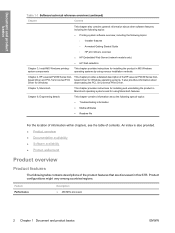
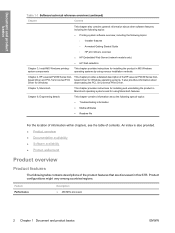
...provides instructions for installing and uninstalling the product in Macintosh operating systems and for Windows
downloading the PCL 5e Universal Print Driver. Product configurations might vary among countries/regions.
Chapter 4, HP LaserJet P2030 Series host- Document and product basics
Table 1-1 Software technical reference overview (continued)
Chapter
Content
This chapter also contains...
HP LaserJet P2030 Series - Software Technical Reference - Page 36


... driver ● HP PCL 5e Universal Print Driver
Complete LaserJet printing system (Recommended Install)
Use the printing-system software CD and choose the recommended Easy Install to paper-handling and print-quality features. ● Select the best print driver ● HP print drivers ● Driver version numbers for the HP LaserJet P2030 Series printer. The HP LaserJet P2030 Series host...
HP LaserJet P2030 Series - Software Technical Reference - Page 40


... access to access and print detailed information regarding device and supply status, device configuration, network configuration, and usage.
The HP EWS is a Web-based application that allows users to the computer through a Web browser. Windows software description
HP Embedded Web Server
NOTE: The HP Embedded Web Server (HP EWS) is supported by the HP LaserJet P2035n only when connected to...
HP LaserJet P2030 Series - Software Technical Reference - Page 58


... XP Professional unless noted otherwise. Throughout this document, Windows XP is used to set up the UNIX environment for printing. Users of HP-UX can also print to the product from any generic HP LaserJet product Model Script, should check for the availability of the Model Script and the support model at the following Web...
HP LaserJet P2030 Series - Software Technical Reference - Page 62


...guide the installation. You are configuring a directly-connected or a networkconnected product. If the installer detects a network, it automatically configures most software features for the ...For example, if the installer detects an HP LaserJet P2030 Series printer, it also guides setting up those features.
Table 3-1 Printing-system software components installed for each installation ...
HP LaserJet P2030 Series - Software Technical Reference - Page 63


...
Windows software installation options 47 In this configuration, the product is not shared.
Install the printingsystem software on -board networking (HP LaserJet P2035n). Network models have on-board networking that connects to all of network connection (not included)
Animated Getting Started Guide (eGSG)
When you insert the printing-system software CD into the CD-ROM...
HP LaserJet P2030 Series - Software Technical Reference - Page 106


...) and 16 MB of RAM.
90 Chapter 4 HP LaserJet P2030 Series host-based driver and PCL 5e Universal Print Driver for Windows
As a host-based printing system, the HP LaserJet P2030 Series print driver uses MS Windows to host-based printing
The HP LaserJet P2030 Series printer is a host-based product. The HP LaserJet P2030 Series print driver also receives status messages from PCL...
HP LaserJet P2030 Series - Software Technical Reference - Page 109


... appear in response to selections that appear in response to specific actions. For example, if you click Print on Both Sides and then change the cursor to an
arrow with printing and configuration options. Help system
The HP LaserJet P2030 Series host-based driver includes a full-featured Help system to provide assistance with a question mark...
HP LaserJet P2030 Series - Software Technical Reference - Page 118


...9679; Last Page ● Back Cover
HP print drivers for Windows
102 Chapter 4 HP LaserJet P2030 Series host-based driver and PCL 5e Universal Print Driver for printing on A6 media check box and selecting...
Color Bond
Full - 1:1 Half - 1:21
Recycled
Full - 1:1
Rough
Half - 1:21
1 Throughput for printing on A6 media
A special tray configuration is needed to load A6 paper into the product.
HP LaserJet P2030 Series - Software Technical Reference - Page 131


... with pages that read by turning like the pages of a notepad. Book and booklet printing
The HP LaserJet P2030 Series printer supports book and booklet printing. Click File, click Print, and then click Properties.
2. For example, Right Edge Binding.
In addition, a folded-over corner points in the lower-right portion of the preview image, indicating ...
HP LaserJet P2030 Series - Software Technical Reference - Page 164


... software CD-ROM:
148 Chapter 6 Engineering details
ENWW These drivers are : ● HP LaserJet P2030 Series PCL5 UPD print driver ● HP LaserJet P2030 Series XPS print driver Software Applications ● User Guide (Windows Help format) ● HP Extended Capabilities Additional drivers might be available from your Hewlett-Packard distributor or from online sources. Typically...
Similar Questions
What Settings To Use To Set Up Networking Printing On Hp Laserjet 2035n
(Posted by thnoma 10 years ago)
How To Print Color Hp Laserjet P2035n Manua
(Posted by tobu 10 years ago)
Can't Print From Hp Laserjet P2035n On Network
(Posted by mcleamon 10 years ago)
How To Set Up Automatic Duplex Printing For Hp Laserjet 2035n
(Posted by Morsmi 10 years ago)
I Cannot Print From Hp Laserjet 3505, Freezes All Programs. Help!
I cannot print from hp colorlaserjet 3505, freezes all programs. Help! Word, office, and notepad, i ...
I cannot print from hp colorlaserjet 3505, freezes all programs. Help! Word, office, and notepad, i ...
(Posted by mdenning200 11 years ago)

