HP P2035n Support Question
Find answers below for this question about HP P2035n - LaserJet B/W Laser Printer.Need a HP P2035n manual? We have 15 online manuals for this item!
Question posted by jumdelr on September 21st, 2014
Laserjet P2035 Driver Cannot Print From 2008 And Xp
The person who posted this question about this HP product did not include a detailed explanation. Please use the "Request More Information" button to the right if more details would help you to answer this question.
Current Answers
There are currently no answers that have been posted for this question.
Be the first to post an answer! Remember that you can earn up to 1,100 points for every answer you submit. The better the quality of your answer, the better chance it has to be accepted.
Be the first to post an answer! Remember that you can earn up to 1,100 points for every answer you submit. The better the quality of your answer, the better chance it has to be accepted.
Related HP P2035n Manual Pages
HP LaserJet Printer Family - Print Media Specification Guide - Page 8


... a laser printer, the print media must be picked from whom you purchased your user guide and you still need assistance, call the dealer from the input tray one sheet at http://www.hp.com to the image areas. If you with information about your HP LaserJet printer. How HP LaserJet printers work
ENWW To print a page in your printer...
HP LaserJet Printer Family - Print Media Specification Guide - Page 12


... and should be degraded by printing a pattern of the printed colors. Some of colors and finishes with properties optimized for laser printers.
Print quality from the HP color LaserJet printers is because HP color LaserJet printers create colors by petroleum-based solvents or plasticizers, such as laser compatible or laser guaranteed. Because the printer cannot sense the color of...
HP LaserJet Printer Family - Print Media Specification Guide - Page 23


...).
2 Guidelines for more postal customers to prepare mailings. Several manufacturers have been printed are fed again into the paper, laser printers use the following guidelines to produce quality laser-printed products for mailings:
1 Ensure that is recommended.)
Duplexing on the HP color LaserJet 8500 printer, 90 g/m2 to 105 g/m2 [24 lb to the surface of non...
HP Universal Print Driver for Windows, Version 4.1 - Technical Frequently Asked Questions (FAQ) - Page 12


... when French is selected on the
printer's control panel. Reported defects resolved with Universal Print Driver 4.0
• The PCL 5e driver prints four copies when only two are not job logging. • In the version 4.1 driver, garbage displays in the spooler. • HP Color LaserJet 5550 displays an intermittent error 49.
8
Universal Print Driver Frequently Asked Questions Other issues...
HP Jetdirect External Print Server Products - External USB Compatibility - Page 2


.... Supported Printer lists
Due to various product limitations, not all USB external print servers support the same set of the newer USB printers cannot be sure your firmware on Laserjet MFP's. ... In this section, I will remain on HP JetDirects web scan capability and in Full-Speed.
HP LaserJet P2014, P2015, P2035, P2055, P3005, P4014, P4015, P4515, 1015, 1022, 1160, 1200, 1300, 1320, 2200, ...
HP Printers - Supported Citrix Presentation Server environments - Page 11


.../XP/2003: 2.0.5 Win2003-x64: use HP
LaserJet 8150 driver included in the Windows
OS
Win2k/XP/2003: 4.01 Win2003-x64: use HP
LaserJet 8500 driver included in the Windows
OS Win2k/XP/2003: 4.27.8550.440 Win2003-x64: use HP LaserJet 9040 driver
Win2k/XP/2003/2003x64: 61.071.661.41
Win2k/XP/2003/2003x64: 61.071.661.41
11 HP printer...
HP Printers - Supported Citrix Presentation Server environments - Page 12


... also supported.
PS
Win2k/XP/2003/2003x64: 61.073.43.00
Using the HP Universal Print Driver version 4.7 for Windows in Citrix environments
The HP Universal Print Driver (UPD) for Windows version 4.7, available for free from the HP Universal Print Driver queue. Dynamic mode allows a user to search for all autocreated printers or redirected printers. As a result, dynamic mode...
HP Printers - Supported Citrix Presentation Server environments - Page 26


... Deskjet D2360 XenApp Plugin for Hosted Apps, version 11.x
HP LaserJet 3020 HP Universal, PCL, PS printers & 32-bit/64-bit drivers
HP Officejet Pro K5400
HP Officejet Pro L7680 All-in-One...the feature and what it does.
26 Newer driver versions may be available.
Printers were connected to client and server systems using HP Jetdirect print server devices. Varied client and server systems from ...
HP Printers - Supported Citrix Presentation Server environments - Page 30


... the client could print successfully to test the Universal printer, only HP printers are tested with client printer properties and HP printers and drivers No issues were discovered when testing the client printer properties using Citrix Universal printing.
Because printer drivers are autocreated using the HP LaserJet/Business Inkjet/Designjet/Deskjet printers and drivers listed above. The...
HP Printers - Supported Citrix Presentation Server environments - Page 33


... platforms. You need to print successfully. Test methodology An HP LaserJet/Business Inkjet/Designjet/Deskjet printer was attached to the Citrix XenApp™ Server farm and the autocreation of the client printer was verified. The printer was mapped to the HP printer driver installed on the Citrix XenApp™ Server.
The client printer driver was installed on the Windows...
HP Printers - Supported Citrix Presentation Server environments - Page 34


... XenApp™ Server using the HP LaserJet/Business Inkjet/Designjet/Deskjet printers and drivers listed above.
You may need them.
Drivers for multiple domain users. Replicating printer drivers in the Citrix XenApp™ Server session was verified and the Session printer was able to print successfully. The availability of the Session printer in the server farm ensures that...
HP LaserJet P2030 Series - Paper and Print Media Guide - Page 13


... use fusers to bond dry toner particles to the paper in laser printers
than the recommended media
and meets the weight specifications
specification for this product unless
for this technology could damage your print driver to withstand this product.
CAUTION: HP LaserJet printers use in your printer. Using inkjet paper not designed for this extreme heat. Special...
HP LaserJet P2030 Series - Print Tasks - Page 2
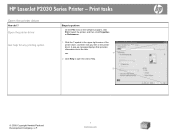
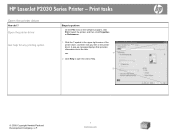
symbol in the upper-right corner of the printer driver, and then click any printing option
Steps to open the online Help.
2
© 2008 Copyright Hewlett-Packard Development Company, L.P.
1 www.hp.com Print tasks
Open the printer driver
How do I? Select the printer, and then click Properties or Preferences.
1 Click the ? A pop-up message displays that provides information about...
HP LaserJet P2030 Series - Software Technical Reference - Page 34


... up the HP LaserJet P2030 Series printer or click Install the Software to open the HP LaserJet P2030 Series Animated Getting Started Guide. See the following for MS Windows systems
In the MS Windows environment (Microsoft Windows 2000, Windows XP, Windows Server 2003, and Microsoft Windows Vista), insert the HP LaserJet P2030 Series printing-system software...
HP LaserJet P2030 Series - Software Technical Reference - Page 36


... other software available for the HP LaserJet P2030 Series printer. The HP LaserJet P2030 Series host-based driver is also available through the Advanced Install option and through the Add Printer Wizard.
20 Chapter 2 Windows software description
ENWW HP LaserJet P2030 Series print drivers
HP LaserJet P2030 Series print drivers provide the printing features and communication between the computer...
HP LaserJet P2030 Series - Software Technical Reference - Page 112


... the contents of printing reverse typeface against a dark background. Printer Features
The following figure shows the document preview image. Print all text as black regardless of a page that can occur on the page. The document preview image is a line-drawn image of the original document text color. When selected, the driver prints all Text as...
HP LaserJet P2030 Series - Software Technical Reference - Page 133


... 4-15 Page-order preview images
HP print drivers for Windows
● 2 pages per sheet ● 4 pages per sheet ● 6 pages per sheet ● 9 pages per sheet ● 16 pages per sheet
Correct Order for Straight Paper Path
The HP LaserJet P2030 Series printer has a door in the following options: ● Portrait ● Landscape option...
HP LaserJet P2030 Series - Software Technical Reference - Page 167


... one created. Un-check the Automatically detect and install my Plug and Play printer checkbox. Typically it connected to print using the "HP LaserJet P2030 Series (Copy 2)" driver. Ensure the HP LaserJet P2030 Series printer has not been plugged in and connect the HP LaserJet P2030 Series printer to the computer.
2. Select this time, you are ready to...
HP LaserJet P2030 Series - Software Technical Reference - Page 168


...your device user guide or the in the HP LaserJet P2030 Series program group to remove all of the printing system components. LEGAL STATEMENTS
TRADEMARK NOTICES
Adobe ®...LJP2030series
Use Add Printer Wizard to those listed below are U.S.
Engineering details
PRINTING WITH XPS
The XPS driver is a registered trademark of Microsoft Corp. UNINSTALLER
After a printing system installation,...
HP LaserJet P2030 Series - User Guide - Page 45


...designed for this technology could damage your print driver to withstand this product.
● Use only glossy or coated paper that are ● Do not use transparent print media
approved for use fusers to bond ...is designed to obtain the best print results. Use the following guidelines to the paper in laser printers.
CAUTION: HP LaserJet printers use in this extreme heat.
Similar Questions
How To Download Hp Laserjet P1005 Driver For Win Xp, Win 7
(Posted by betcaus 9 years ago)
I Install Hp Printer P2035 Drivers For Windows 7 64 Bit When I Give Print
command it keep on printing the same paper
command it keep on printing the same paper
(Posted by pmeisfr 9 years ago)
Hp Laserjet P2035 Not Printing Until You Hit The Button
(Posted by tjfea6spot 10 years ago)
Can't Install Hp Laserjet P2035n Driver For Windows Xps
(Posted by GHbobmc 10 years ago)

