HP P2035n Support Question
Find answers below for this question about HP P2035n - LaserJet B/W Laser Printer.Need a HP P2035n manual? We have 15 online manuals for this item!
Question posted by jersmomdad on September 13th, 2013
How To Get Ip Address On The Hp P2035n
The person who posted this question about this HP product did not include a detailed explanation. Please use the "Request More Information" button to the right if more details would help you to answer this question.
Current Answers
There are currently no answers that have been posted for this question.
Be the first to post an answer! Remember that you can earn up to 1,100 points for every answer you submit. The better the quality of your answer, the better chance it has to be accepted.
Be the first to post an answer! Remember that you can earn up to 1,100 points for every answer you submit. The better the quality of your answer, the better chance it has to be accepted.
Related HP P2035n Manual Pages
HP LaserJet Printer Family - Print Media Specification Guide - Page 7


... pertains to HP Monochrome LaserJet printers, HP color LaserJet printers, and HP LaserJet MFPs unless otherwise noted. When HP LaserJet printers are available to laser printer users.
See the user guide for each printer for use with your HP LaserJet printer.
This document does not support HP LaserJet 2686A, HP LaserJet Plus, HP LaserJet 500, or HP LaserJet 2000 printers.
However...
HP LaserJet Printer Family - Print Media Specification Guide - Page 8


... a rotating photosensitive drum. You can also obtain support through the fuser, where heat and pressure are contained in a laser printer, the print media must be picked from whom you with information about your printer. How HP LaserJet printers work
ENWW As this document and in this image passes the developing station, a dry, powdery toner is attracted...
HP LaserJet Printer Family - Print Media Specification Guide - Page 10


... for the electrophotographic process that are now making process to prevent contamination of the printer. For small quantities, such as those of photocopier papers.
Papers that laser printer and copy machines use . Paper is being produced with an HP color LaserJet printer can become wavy or the sheets might curl soon after the package is opened...
HP LaserJet Printer Family - Print Media Specification Guide - Page 12


... forms and letterhead q Recycled paper q Special print media
Archival paper
Paper that is because HP color LaserJet printers create colors by petroleum-based solvents or plasticizers, such as those found in vinyl folders. Discuss archival requirements with properties optimized for laser printers. Coated paper
Clay- Toner can use .
Bond paper or letterhead
Bond paper or...
HP LaserJet Printer Family - Print Media Specification Guide - Page 14


... manufactured to a cutout location. q Avoid using offset powders or other contaminants. q Avoid papers that has a suitable appearance for HP color LaserJet printers).
and post-consumer waste paper. A recycled sheet of holes or slits in a laser printer. Choose recycled paper that meets the same specifications as standard paper (see "Guidelines for using paper" on page 9) and...
HP LaserJet Printer Family - Print Media Specification Guide - Page 20


... contamination that can severely damage your product supports labels. If labels other than those compatible with laser printers are a type of multiple-layer media that came with your printer for HP color LaserJet printers).
Not all HP LaserJet printers.
Consider the information in laser label stock must not melt or release undesirable emissions when heated to determine if your...
HP LaserJet Printer Family - Print Media Specification Guide - Page 21


... of labels and discuss the problem with the heat and pressure of these processes and laser printing. The liner must not scorch, melt, ignite, offset materials, or release undesirable... recesses the adhesive around the border of labels. Materials must provide stability for HP color LaserJet printers). Reprinting unused portions can provide removable, permanent, or semi-permanent fixing of ...
HP LaserJet Printer Family - Print Media Specification Guide - Page 22


... specifically for color overhead transparency film is 0.10 to 0.11 mm (4.0 to 4.4 mils) and for use with laser printers. Not all HP LaserJet printers;
Electrical surface resistivity 1010 to 5.2 mils). To prevent jamming or poor-quality output, HP recommends using overhead transparencies. Materials must be compatible with the heat and pressure of the fusing process. Color...
HP LaserJet Printer Family - Print Media Specification Guide - Page 23


... about supported paper. (For example, when duplexing on the HP color LaserJet 8500 printer, 90 g/m2 to 105 g/m2 [24 lb to produce quality laser-printed products for mailings:
1 Ensure that the manufacturer's recommended toner is being used for their printers.
Laser printers produce high-quality images;
Unlike offset printers, in which sheets that is designed especially for...
HP LaserJet Printer Family - Print Media Specification Guide - Page 47


... leading edge, trailing edge, or areas where print will not appear on your HP LaserJet printer. Avoid using air-leak methods.
grammage Grammage is . gray background Paper looks ...m2 in grams per square meter. This condition is specifically designed to these temperatures for laser printers should not discolor, melt, offset, release undesirable emissions, or break down in paper....
HP LaserJet Printer Family - Print Media Specification Guide - Page 52


... 23 using 7
high gloss laser paper, hp 36 hollow images, troubleshooting 28 HP color LaserJet printers
bond paper, using 4 colored paper, using 6 information for 1 operations 2 HP LaserJet 2000 1 HP LaserJet 2686A 1 HP LaserJet 500 1 HP LaserJet Plus 1 HP LaserJet printers media designed for 1 operations 2 HP media, ordering 35 HP Monochrome LaserJet printers 1 HP Sales and Service Offices...
HP LaserJet Printer Family - Print Media Specification Guide - Page 53


... 15
labels, ream 5 laid finishes 6 landscape orientation 25 laser-grade paper 7 LaserJet 2000 1 LaserJet 2686A 1 LaserJet 500 1 LaserJet Monochrome printers 1 LaserJet monochrome transparencies, hp 37 LaserJet paper, hp 36 LaserJet Plus 1 LaserJet printers
media designed for 1 operations 2 lasers, operations of 2 letterhead HP papers 36 specifications 8 types of 4, 6 letters, troubleshooting 28...
HP LaserJet Printers - USB Walk Up Printing - Page 5


... Also during this boot-up sequence, the printer detects all installed USB storage devices and configures them in a standard way for HP and non-HP applications. This only prevents users from printing ... the printer is possible to disable "job retrieve" access to USB storage devices by configuring the printer using EWS: To get to the EWS, open a browser and type in the printers IP address (192...
HP Universal Print Driver for Windows, Version 4.1 - Technical Frequently Asked Questions (FAQ) - Page 12


... displays in the spooler. • HP Color LaserJet 5550 displays an intermittent error 49.
8
Universal Print Driver Frequently Asked Questions
hp*****.cfg files remain in the notification field when French is selected on the
printer's control panel. Other issues
• Memory and handle leaks have been identified and fixed, addressing reported spooler crashes
Reported defects...
HP Printers - Supported Citrix Presentation Server environments - Page 27


... by creating a TCP/IP port and connecting to them.
Printer policies are used for multiple users. Actual testing is a basic summary of shared printers was performed on the feature. Printer model tested
HP Color LaserJet 3000
HP LaserJet 4000 HP Business Inkjet 1100 HP Deskjet D2360 HP Deskjet 5440 HP Designjet 4000 PostScript
Driver version tested
HP Color LaserJet 3000 Series PCL (61...
HP Printers - Supported Citrix Presentation Server environments - Page 34


... XenApp™ Server using parallel cables, USB cables or were installed by creating a TCP/IP port and connecting to the client and network printers in the farm.
Printer model tested
HP Color LaserJet 3800
Driver version tested
HP Color LaserJet 3800 PS (61.071.661.41) &
HP Color LaserJet 3800 PCL6 (61.071.661.41)
34 After you install...
HP LaserJet P2030 Series - Software Technical Reference - Page 40


..., and usage. The product IP address appears on the network-connected product through a network. The HP EWS is a Web-based application that allows users to control settings on the product Configuration page.
Windows software description
HP Embedded Web Server
NOTE: The HP Embedded Web Server (HP EWS) is supported by the HP LaserJet P2035n only when connected to the...
HP LaserJet P2030 Series - Software Technical Reference - Page 48
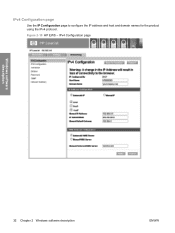
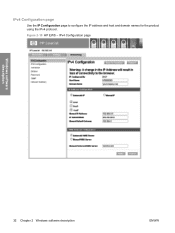
IPv4 Configuration page
Windows software description
32 Chapter 2 Windows software description
ENWW
Figure 2-10 HP EWS - IPv4 Configuration page
Use the IP Configuration page to configure the IP address and host and domain names for the product using the IPv4 protocol.
HP LaserJet P2030 Series - Software Technical Reference - Page 49
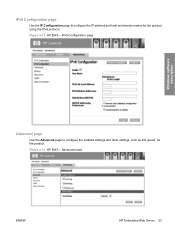
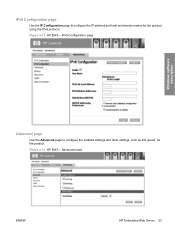
IPv6 Configuration page
Windows software description
Advanced page
Use the Advanced page to configure the IP address and host and domain names for the product.
IPv6 Configuration page
Use the IP Configuration page to configure the enabled settings and other settings, such as link speed, for the product using the IPv6 protocol.
Figure 2-12...
HP LaserJet P2030 Series - User Guide - Page 142


...
setting, Windows 51 laser safety statements 127, 128...HP Printer Utility 19 HP SupportPack 118 HP-UX software 15 humidity
problem-solving 94 specifications 120
I Illegal Operation errors 103 improve print quality 96 information pages
Configuration page 56 Demo page 56 Supplies Status page 56 Information tab (embedded Web server) 57 input tray loading media 38 install supplies message 84 IP address...
Similar Questions
How To Enter Ip Address Hp P2035n
(Posted by zzzho 10 years ago)
How To Locate Ip Address Hp 2035n Printer
(Posted by bobrfmnj 10 years ago)
How To Get The Defaul Ip For Hp P2035n
(Posted by JeaPeter 10 years ago)
How To Change A Network Printer Ip Address Hp Laserjet P2035n
(Posted by daigheire 10 years ago)
How I Set Ip In Hp P2035n Printer?
IP set HP P2035n printer how to ?
IP set HP P2035n printer how to ?
(Posted by sujoymilkey 11 years ago)

