HP P2035n Support Question
Find answers below for this question about HP P2035n - LaserJet B/W Laser Printer.Need a HP P2035n manual? We have 15 online manuals for this item!
Question posted by VEvandrm on February 18th, 2014
Can't Install Hp 2035n Driver
The person who posted this question about this HP product did not include a detailed explanation. Please use the "Request More Information" button to the right if more details would help you to answer this question.
Current Answers
There are currently no answers that have been posted for this question.
Be the first to post an answer! Remember that you can earn up to 1,100 points for every answer you submit. The better the quality of your answer, the better chance it has to be accepted.
Be the first to post an answer! Remember that you can earn up to 1,100 points for every answer you submit. The better the quality of your answer, the better chance it has to be accepted.
Related HP P2035n Manual Pages
HP Universal Print Driver for Windows, Version 4.1 - Technical Frequently Asked Questions (FAQ) - Page 10


... restores or updates print drivers can delete the printers you must first install the Universal Print Driver and then create a printer (UPD driver initialization occurs at the ...printer drivers and Cluster environment. upgrade fail.
The Universal Print Driver versions 3.1 to use the date stamp instead of hp print drivers are adopting a different method for using HP LaserJet printer drivers...
HP Universal Print Driver for Windows, Version 4.1 - Technical Frequently Asked Questions (FAQ) - Page 12


... 4.1 driver, garbage displays in the spooler. • HP Color LaserJet 5550 displays an intermittent error 49.
8
Universal Print Driver Frequently Asked Questions
Other resolved issues
• The printer hostname... Universal Print Driver 4.1
• Printers won't correctly configure during installation. • HP Managed Printing Administration 2.02 and Universal Print Driver 4.1 are requested ...
HP Printers - Supported Citrix Presentation Server environments - Page 3


... part of the Citrix Ready program, HP performs stress testing of these printers are compatible and stable in the HP printer family. HP has selected a combination of the driver versions mentioned in this document are supported by Citrix to all printers in Citrix environments.
3 Feature Testing
The HP test team installs the print driver on the Citrix Server and no...
HP Printers - Supported Citrix Presentation Server environments - Page 4


... N/A
N/A Win2k/XP/2003/2003-
These printers and printer drivers were tested by HP.
Table 1: Minimum levels of the issue resolutions and known product limitations is included in this section. x64: 60.061.442.00 N/A N/A N/A
N/A
4 HP LaserJet printers and supported driver versions
Table 1 identifies the HP LaserJet printers and associated drivers that are supported in Citrix environments by...
HP Printers - Supported Citrix Presentation Server environments - Page 32


.../Deskjet printers and drivers listed above. The printer was configured to client printers in -One
HP LaserJet 3020 PCL 5e (60.5.72.21) &
HP LaserJet 3020 PS (60.5.72.21)
HP Officejet Pro L7600 Series (61.63.263.21)
32 The client printer was not autocreated.
In the Management Console for Citrix XenApp™ Server, the driver for the HP printer was installed on...
HP Printers - Supported Citrix Presentation Server environments - Page 34


... Citrix XenApp™ Server using the HP LaserJet/Business Inkjet/Designjet/Deskjet printers and drivers listed above. Use the replication feature to save time when you install drivers, use the standard Windows printer installation methods. Printer model tested
HP Color LaserJet 3800
Driver version tested
HP Color LaserJet 3800 PS (61.071.661.41) &
HP Color LaserJet 3800 PCL6 (61.071.661.41...
HP LaserJet P2030 Series - Software Technical Reference - Page 5


... Getting Started Guide 18 Installer features 19 HP LaserJet P2030 Series print drivers 20 Select the best print driver 20 Complete LaserJet printing system (Recommended Install 20 HP LaserJet P2030 Series host-based driver 21 HP PCL 5e Universal Print Driver 21 HP print drivers 21 Driver version numbers for MS Windows operating systems 22 HP Easy Printer Care ...23 HP Embedded Web Server...
HP LaserJet P2030 Series - Software Technical Reference - Page 14


... Connections dialog box 75 Figure 3-29 Network installation - Printers Found dialog box 77 Figure 3-31 Network installation - Change Network Settings dialog box 80 Figure 3-34 Network installation - Benefits dialog box 83 Figure 3-37 Network installation - Warning dialog box 88 Figure 4-1 HP LaserJet P2030 Series host-based driver overview 90 Figure 4-2 A typical constraint message ...93...
HP LaserJet P2030 Series - Software Technical Reference - Page 17


... (MIS) personnel, and end users, as a quick-reference tool for the HP LaserJet P2030 Series printing-system software. Document and product basics
1 Document and product basics...and platforms ● Procedures for installing and uninstalling software components ● Descriptions of the printing-system software installer and print drivers.
The following information is prepared in...
HP LaserJet P2030 Series - Software Technical Reference - Page 18
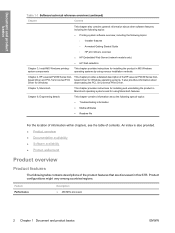
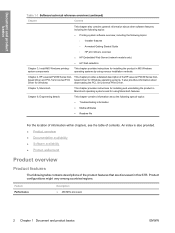
...9702; Installer features ◦ Animated Getting Started Guide ◦ HP print drivers overview ● HP Embedded Web Server (network models only) ● HP Web Jetadmin
Chapter 3, Install MS Windows printingsystem components
This chapter provides instructions for installing the product in MS Windows operating systems by using Macintosh features.
Chapter 4, HP LaserJet P2030 Series...
HP LaserJet P2030 Series - Software Technical Reference - Page 34


...Guide Use the HP LaserJet P2030 Series Animated Getting Started Guide to set up the HP LaserJet P2030 Series printer or click Install the Software to open the HP LaserJet P2030 Series ...installer ● HP LaserJet P2030 Series print drivers
Printing system and installer
● HP LaserJet P2030 Series printing-system software CD for MS Windows systems ● Installer features
HP LaserJet...
HP LaserJet P2030 Series - Software Technical Reference - Page 36


... and uses. All of the operating system.
HP LaserJet P2030 Series print drivers
HP LaserJet P2030 Series print drivers provide the printing features and communication between the computer and the product. The HP LaserJet P2030 Series host-based driver is also available through the Advanced Install option and through the Add Printer Wizard.
20 Chapter 2 Windows software description
ENWW...
HP LaserJet P2030 Series - Software Technical Reference - Page 37


... HP LaserJet P2030 Series host-based driver may not be downloaded through the Add Printer Wizard. HP PCL 5e Universal Print Driver
NOTE: The HP PCL 5e Universal Print Driver is available for download from the HP Web site: www.hp.com/go/ljp2030series_software
The Universal Print Drivers are available for best performance in MS Windows environments.
However, this driver is installed by HP...
HP LaserJet P2030 Series - Software Technical Reference - Page 38


... Server 2003, click Start, click Settings, and then click Printers and Faxes.
-or-
Click Properties.
4. Windows software description
Table 2-1 Drivers included with the HP LaserJet P2030 Series printing-system software (continued)
Install method/Operating system
HP LaserJet P2030 Series hostbased driver
HP PCL 5e Universal Print Driver
Microsoft Windows Vista (32-bit and 64-bit)
X
Add...
HP LaserJet P2030 Series - Software Technical Reference - Page 105


The HP LaserJet P2030 Series printer also supports the PCL 5 Universal Print Driver and the HP XML Paper Specification (XPS) driver, both of which is located on each tab of the product installation sequence. However, this driver is also included at the end of the HP LaserJet P2030 Series host-based driver. ● Introduction to this Web site is not supported by...
HP LaserJet P2030 Series - Software Technical Reference - Page 111


...the number of copies can arise between the software program and the driver. For the HP LaserJet P2030 Series printer, valid entries are treated independently. Please delete some programs, this communication...changed or deleted, the original settings are in the other driver settings have been changed since the driver was installed (the original settings). Print Task Quick Sets are too ...
HP LaserJet P2030 Series - Software Technical Reference - Page 120


... HP LaserJet P2030 Series host-based driver and PCL 5e Universal Print Driver for the Back Cover setting.
For more information about the Source is: setting, see Type is: on the installed ...appears next to the document.
Any optional media trays that the printer supports. Figure 4-8 Front Cover setting
HP print drivers for Windows
The Front Cover and Back Cover options are the ...
HP LaserJet P2030 Series - Software Technical Reference - Page 139
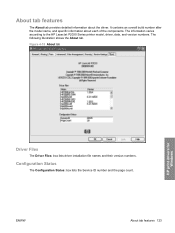
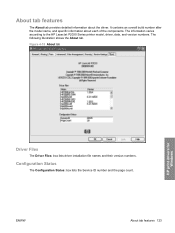
...About tab features 123
It contains an overall build number after the model name, and specific information about the driver. The information varies according to the HP LaserJet P2030 Series printer model, driver, date, and version numbers. Figure 4-18 About tab
HP print drivers for Windows
Driver Files
The Driver Files: box lists driver installation file names and their version numbers.
HP LaserJet P2030 Series - Software Technical Reference - Page 167


...connect it will have previously installed and connected the HP LaserJet P2030 Series, there will not be installed.
8.
Ensure the HP LaserJet P2030 Series printer has not been plugged in and connect the HP LaserJet P2030 Series printer to install the PCL5e driver. When asked to connect the HP LaserJet P2030 Series printer at the following URL: www.hp.com/support/LJP2030series
Use...
HP LaserJet P2030 Series - Software Technical Reference - Page 168


... States only.
Engineering details
PRINTING WITH XPS
The XPS driver is a registered trademark of Microsoft Corp.
CUSTOMER SUPPORT
See your...printer and on the web at the following services are trademarks of the following URLs for additional methods of the printing system components.
UNINSTALLER
After a printing system installation, use the uninstall icon in the HP LaserJet...
Similar Questions
Cannot Install Hp 2035n Printer Driver
(Posted by brzharm 10 years ago)
Why Can't I Install Hp 2035n Drivers On Window 2003 Server?
(Posted by moor2djre 10 years ago)
Who To Install Hp 1300 Driver Windows 7 64 Bit
(Posted by laularand 10 years ago)

