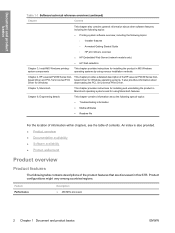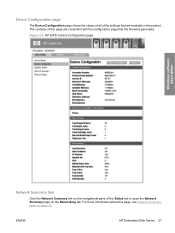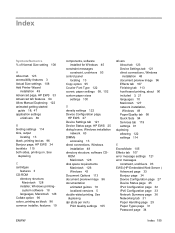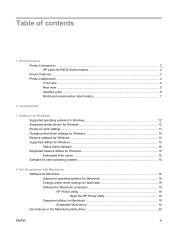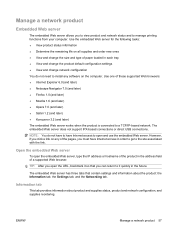HP P2035n Support Question
Find answers below for this question about HP P2035n - LaserJet B/W Laser Printer.Need a HP P2035n manual? We have 15 online manuals for this item!
Question posted by Ruthbillai on July 22nd, 2014
Hp P2035 Where Is The Networking Tab In The Embedded Web Server.
The person who posted this question about this HP product did not include a detailed explanation. Please use the "Request More Information" button to the right if more details would help you to answer this question.
Current Answers
Answer #1: Posted by freginold on August 31st, 2014 4:57 PM
Hi, when you load the web server page (by typing the printer's IP address or host name into your web browser) you should see the HP page, with several tabs labeled General, Information, Networking, etc. If you don't see these tabs, or you only see some of them, you'll need to log in to see the rest. Click the Login link in the upper right corner, then enter the admin user name and password.
Related HP P2035n Manual Pages
Similar Questions
Hp P2035 How To Access Embedded Web Server Page
(Posted by Surusj 10 years ago)
Hp Laserjet P2035n Embedded Web Server Does Not Load
(Posted by sutokapl 10 years ago)
Cannot Access Embedded Web Server Hp Laserjet P2035n
(Posted by azratevd 10 years ago)
Cannot Connect To Embedded Web Server On Hp Laserjet P2035n
(Posted by harMIKIA 10 years ago)
How Do I Access The Hp Laserjet P2035 Embedded Web Server
(Posted by coacoc28 10 years ago)