HP P2035n Support Question
Find answers below for this question about HP P2035n - LaserJet B/W Laser Printer.Need a HP P2035n manual? We have 15 online manuals for this item!
Question posted by leondwarbo on May 2nd, 2014
Hp Laserjet 2035n Won't Pick Up On Web Browser
The person who posted this question about this HP product did not include a detailed explanation. Please use the "Request More Information" button to the right if more details would help you to answer this question.
Current Answers
There are currently no answers that have been posted for this question.
Be the first to post an answer! Remember that you can earn up to 1,100 points for every answer you submit. The better the quality of your answer, the better chance it has to be accepted.
Be the first to post an answer! Remember that you can earn up to 1,100 points for every answer you submit. The better the quality of your answer, the better chance it has to be accepted.
Related HP P2035n Manual Pages
HP LaserJet Printer Family - Print Media Specification Guide - Page 8


... heat and pressure are outlined in this document and in a laser printer, the print media must be picked from whom you have tried the suggestions that are contained in any HP LaserJet printer user guide.)
Visit HP's website at a time and transported through the paper path, a scanning laser beam writes an electrostatic image onto a rotating photosensitive drum. If...
HP LaserJet Printer Family - Print Media Specification Guide - Page 29


...so can use a cleaning page to negotiate the
basis weight that came with your HP LaserJet printer user guide. q Use the correct output bin, as shown in "Guidelines for ...printer. For most HP LaserJet printers you can damage the printer.
q Change the paper type or manually feed the paper into the printer. Cause
Action(s)
Paper is specified in the user
paper path or be picked...
HP LaserJet Printer Family - Print Media Specification Guide - Page 32


...thicknesses of jams. However, if the envelope tray is properly loaded, the envelopes might be picked up from an envelope jam, follow the directions that the leading edge is inserted too ...layers of paper should come to a point at the leading-edge corners. (See the figure in your HP LaserJet printer user guide.
Action(s)
q Make sure that are wrinkled, bent, or curled. Do not reuse jammed...
HP LaserJet Printers - USB Walk Up Printing - Page 5


... a standard way for HP and non-HP applications. At the EWS go to the Settings tab and then click on the device.
Disabling using an SNMP (PML) OID, Web Jet Admin or the Embedded Web Server. During the boot-up sequence will configure the device in such a way that the printer stores folders and files...
HP Jetdirect External Print Server Products - External USB Compatibility - Page 2


.... As a result, some of printers. HP Officejet Pro K550, K850, K5300, K5400 and 8000
Print and Windows based scanning:
HP Color LaserJet CM1015mfp and CM1017mfp
Print only:
HP Color LaserJet CM3530mfp, CM4730mfp, CM6030mfp, CM6040mfp, 4730mfp; Scanning on AIO and MFP's
The HP Jetdirect External print servers do not support scanning on HP JetDirects web scan capability and in Full...
HP LaserJet P2030 Series - Software Technical Reference - Page 5


... drivers 20 Select the best print driver 20 Complete LaserJet printing system (Recommended Install 20 HP LaserJet P2030 Series host-based driver 21 HP PCL 5e Universal Print Driver 21 HP print drivers 21 Driver version numbers for MS Windows operating systems 22 HP Easy Printer Care ...23 HP Embedded Web Server ...24 Status tab ...24 Device Status ...25...
HP LaserJet P2030 Series - Software Technical Reference - Page 9


... for networked computers (HP LaserJet P2035n only) ...131 Detailed Mac OS X installation instructions 131 Printer setup ...137 Set up a printer with Mac OS X V10.4 137 Set up a printer with Mac OS X V10.3 138 Troubleshooting the printer setup 138 Remove software for Macintosh ...139 Supported utilities for Macintosh ...139 HP Embedded Web Server (HP LaserJet P2035n only 139
6 Engineering...
HP LaserJet P2030 Series - Software Technical Reference - Page 17


... (MIS) personnel, and end users, as appropriate.
This document is shipped on the Web. This STR does not describe drivers that will become available on the software CD that ...in this technical reference:
● Overview of software and platforms ● Procedures for the HP LaserJet P2030 Series printing-system software. ENWW
Purpose and scope 1
Document and product basics
1 Document...
HP LaserJet P2030 Series - Software Technical Reference - Page 18
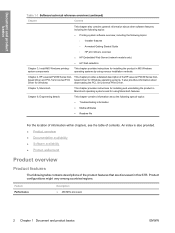
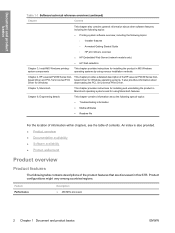
... location of information within chapters, see the table of theHP LaserJet P2030 Series host-
Chapter 4, HP LaserJet P2030 Series host- Document and product basics
Table 1-1 Software technical...9702; Animated Getting Started Guide ◦ HP print drivers overview ● HP Embedded Web Server (network models only) ● HP Web Jetadmin
Chapter 3, Install MS Windows printingsystem ...
HP LaserJet P2030 Series - Software Technical Reference - Page 19


...2.0 connection ● Parallel connection (HP LaserJet P2035 model only) ● RJ.45 network connection (HP LaserJet P2035n model only) ● The supplies status page contains information about toner level, page count, and approximate
pages remaining. ● The product checks for an authentic HP print cartridge at installation. ● Integration with HP SureSupply Web site for fast, high...
HP LaserJet P2030 Series - Software Technical Reference - Page 33


... to that system. ● Windows printing-system software ● HP Easy Printer Care ● HP Embedded Web Server ● HP Web Jetadmin ● HP Customer Participation Program ● Optional software
ENWW
Introduction 17 Windows software description
2 Windows software description
Introduction
The HP LaserJet P2030 Series printer comes with software and installers for MS Windows and...
HP LaserJet P2030 Series - Software Technical Reference - Page 35


... and navigate to the root directory of the HP LaserJet P2030 Series Animated Getting Started Guide. ENWW
Windows printing-system... for the product. Click Run.
3. Figure 2-1 HP LaserJet P2030 Series Animated Getting Started Guide - Main screen
...in a single process. The following features: ● The HP LaserJet P2030 Series printing-system software CD features an interactive software
interface...
HP LaserJet P2030 Series - Software Technical Reference - Page 37


...HP Web site: www.hp.com/go/ljp2030series_software
NOTE: During a recommended Easy Install from the printing-system software CD, the HP LaserJet P2030 Series host-based driver is available for download from the HP Web site: www.hp... the installation sequence and then installed through the Add Printer Wizard. The HP LaserJet P2030 Series host-based driver may not be downloaded through a link provided ...
HP LaserJet P2030 Series - Software Technical Reference - Page 40


.... ● Select Configuration page from the Print Information Pages drop-down menu on the
Services driver tab.
Windows software description
HP Embedded Web Server
NOTE: The HP Embedded Web Server (HP EWS) is supported by the HP LaserJet P2035n only when connected to control settings on the product Configuration page. To print a configuration page, do one of the...
HP LaserJet P2030 Series - Software Technical Reference - Page 57


... instructions ● Uninstall the software
Install Windows software and utilities
ENWW
Introduction 41 For instructions, see Detailed Windows installation instructions on the Web. 3 Install Windows software and utilities
Introduction
The HP LaserJet P2030 Series comes with software and installers for Windows and Apple Computer, Inc., Macintosh systems. LINUX and UNIX systems support the...
HP LaserJet P2030 Series - Software Technical Reference - Page 58


..., should check for the availability of the Model Script and the support model at the following Web site: www.hp.com/go /unixmodelscripts Click the Support & Drivers link.
42 Chapter 3 Install Windows software and utilities
ENWW The HP LaserJet III model script, or any operating system that comes with the PCL command language, such...
HP LaserJet P2030 Series - Software Technical Reference - Page 62


... prompted to the Web site is provided at the end of dialog boxes that product. Install Windows software and utilities
46 Chapter 3 Install Windows software and utilities
ENWW The installer detects hardware and network connections, and helps guide the installation.
For example, if the installer detects an HP LaserJet P2030 Series printer, it also...
HP LaserJet P2030 Series - Software Technical Reference - Page 65


...your Web browser.
5. When the installation is nearly complete, the Finish dialog box appears and you can register the product and print a test page. Click to select the Register printer online... Package for a direct USB connection. A test page prints automatically and the HP Registration Web site opens in your printer connection, select Through the network.
4. Quit all of the CD.
3. Insert...
HP LaserJet P2030 Series - Software Technical Reference - Page 77


... - Leave this check box selected and then click Finish to complete the installation and to open your Web browser to the HP Registration web site. Software Installation complete dialog box
Install Windows software and utilities
● The Register printer online check box is selected by default. 11. ENWW
Detailed Windows installation instructions 61 Software Installation...
HP LaserJet P2030 Series - Software Technical Reference - Page 155


...Remove software for Macintosh
HP Embedded Web Server (HP LaserJet P2035n only)
Mac OS X supports the HP Embedded Web Server (HP EWS). Delete the ...Printer Setup Utility or through the HP Device Configuration utility. Empty the Trash.
The HP EWS is connected using a web browser such as Safari. The HP USB EWS Gateway software allows the web browser access to Library/Printers/HP/LASERJET...
Similar Questions
How To Print Config Page With Control Panel On Hp Laserjet 2035n
(Posted by yankstra 9 years ago)
How To Hp Laserjet P1505n Network Ip Changer
hp laserjet p1505n network ip changer
hp laserjet p1505n network ip changer
(Posted by mathesh 9 years ago)
How To Find Mac Address For Hp Laserjet 2035n
(Posted by dihr 10 years ago)
Where To Find Print Configuration Test In Hp Laserjet 2035n
(Posted by DGMCmkja 10 years ago)
My Hp Laserjet 2035n Is Printing Black Dots Down The Center Of Every Page.
My hp laserjet 2035N is printing black dots down the center of every page. How do I fix this?
My hp laserjet 2035N is printing black dots down the center of every page. How do I fix this?
(Posted by mdegnan 11 years ago)

