HP P2035n Support Question
Find answers below for this question about HP P2035n - LaserJet B/W Laser Printer.Need a HP P2035n manual? We have 15 online manuals for this item!
Question posted by Arjejros on August 31st, 2013
Hp Laserjet 2030n Can't Close Paper Tray
The person who posted this question about this HP product did not include a detailed explanation. Please use the "Request More Information" button to the right if more details would help you to answer this question.
Current Answers
There are currently no answers that have been posted for this question.
Be the first to post an answer! Remember that you can earn up to 1,100 points for every answer you submit. The better the quality of your answer, the better chance it has to be accepted.
Be the first to post an answer! Remember that you can earn up to 1,100 points for every answer you submit. The better the quality of your answer, the better chance it has to be accepted.
Related HP P2035n Manual Pages
HP LaserJet Printer Family - Print Media Specification Guide - Page 8


... through the paper path, a scanning laser beam writes an electrostatic image onto a rotating photosensitive drum. After transfer, the print media passes through the printer, charged electrostatically, and heated. While passing through the worldwide network of your HP printer and HP print media.
2 How HP LaserJet printers work
HP LaserJet printers use . In an HP color LaserJet printer, this...
HP LaserJet Printer Family - Print Media Specification Guide - Page 12


however, the pH should last as long as standard paper (see the support documentation for your printer. Toner can be degraded by printing a pattern of your printed colors.
The electrical properties must meet the same specifications as laser compatible or laser guaranteed.
Print quality from the HP color LaserJet printers is optimal when printing on colored media, the...
HP LaserJet Printer Family - Print Media Specification Guide - Page 13


... mm (0.59 inch) from nesting. Different HP LaserJet printer models and their input trays support various ranges of the fuser can vary depending on the materials, processes, and controls that is used in weight (heavier than 60-lb cover, or 90-lb index). Laser paper
Laser paper is another premium-quality paper grade that is reflected off of the...
HP LaserJet Printer Family - Print Media Specification Guide - Page 14


... in your laser printer must be printed successfully on HP LaserJet printers and has found that they provide better strength and reduce nesting, debris, and dusting.
8 Using print media
ENWW
Typically, oxidation-set or oil-based inks meet this requirement. q Avoid using heavily embossed or raised-letterhead papers. and post-consumer waste paper. Printed waste paper is used...
HP LaserJet Printer Family - Print Media Specification Guide - Page 17


... LaserJet printer and HP color LaserJet 5 printers do not support envelopes. CAUTION
Note CAUTION
Using envelopes
Early models of envelopes by using the manual feed feature, an optional envelope tray, an optional envelope feeder, or another tray. they will not
scorch, melt, offset, or release undesirable emissions when heated to the printer. q Do not use envelopes that have...
HP LaserJet Printer Family - Print Media Specification Guide - Page 23


... duplexing requires an HP LaserJet printer that are required for the paper used by more and more information.) Hewlett-Packard recommends manually refeeding sheets only through the manual feed slot, the multipurpose (MP) tray, or tray 1.
The envelopes should be either an automatic or a manual process. See the support documentation for your printer.
Laser printers produce high...
HP LaserJet Printer Family - Print Media Specification Guide - Page 25


...away from physical damage.
Environmental considerations
HP LaserJet printers are shipping media across bodies of water, also wrap individual cartons. q In the case of extreme humidity, keep paper and envelopes tightly wrapped in temperature between... is left
unwrapped or in the printer input tray, extreme changes in a protective box to acclimate, the longer this time period should be.
HP LaserJet Printer Family - Print Media Specification Guide - Page 28


... of your HP LaserJet printer unless the paper or other print media you are not sharply creased.
22 Basic troubleshooting
ENWW
q Print media that is specifically designed to work with your HP LaserJet printer:
q Print... another lot or from a different manufacturer.
2 Turn the paper stack over in the input tray, or turn it 180° in your printer user guide. Do both, if necessary.
3 If you...
HP LaserJet Printer Family - Print Media Specification Guide - Page 29


... procedures that can build up in the tray are set correctly.
Cause
Action(s)
Paper is too dry or too moist.
See your HP LaserJet printer user guide.
q Replace the paper in the paper path and cause frequent paper jams.
q Try a different paper brand. Do not reuse jammed paper. q Manually feed the paper into the printer.
q Change the paper type or manually feed the...
HP LaserJet Printer Family - Print Media Specification Guide - Page 31


... as well as to your printer.
Reducing post-image curl
When an HP LaserJet printer prints a sheet of paper, the sheet can develop a curvature that is being used.
If possible, set improperly in the input tray to a lower setting. q Turn the paper stack over or turn it around in the printer q driver for the paper that is called post...
HP LaserJet Printer Family - Print Media Specification Guide - Page 32


Envelopes are too stiff or heavy.
The folded layers of paper should come to a point at the leading-edge corners. (See the figure in your HP LaserJet printer user guide. q Use a lighter-weight envelope.
q Use the printer's most common causes of jams. However, if the envelope tray is straight, and that it has a sharp, well-creased fold...
HP LaserJet Printer Family - Print Media Specification Guide - Page 45


... a special fiber composition will work correctly in your HP LaserJet printer, use paper that are usually associated with higher quality.
caliper Caliper...and other print media.
It is closely associated with no more density) than 5 percent groundwood, is also acceptable.
C Glossary 39 The aspect ratio of 1:1.414 is maintained throughout the A-series of paper. basic size Basic size is ...
HP LaserJet Printer Family - Print Media Specification Guide - Page 47


...closely it is used in paper.
however, misfeeding or jamming can occur. finishing precision Dimensions (length and width) of a piece of :
• 205° C (401° F) for 0.1 second (0.2 second for HP color LaserJet printers) for paper...cut sheet papers are generally weaker than a chemical process. Groundwood papers are cut to these temperatures for laser printers should not...
HP LaserJet Printer Family - Print Media Specification Guide - Page 52


... 23 using 7
high gloss laser paper, hp 36 hollow images, troubleshooting 28 HP color LaserJet printers
bond paper, using 4 colored paper, using 6 information for 1 operations 2 HP LaserJet 2000 1 HP LaserJet 2686A 1 HP LaserJet 500 1 HP LaserJet Plus 1 HP LaserJet printers media designed for 1 operations 2 HP media, ordering 35 HP Monochrome LaserJet printers 1 HP Sales and Service Offices...
HP Printers - Supported Citrix Presentation Server environments - Page 15


... modes. • Robust networking capabilities, comparable to HP LaserJets. • Lower intervention rates with higher capacity paper trays and ink supplies. • Higher reliability and duty load. • More comprehensive testing in this table are also supported. HP printer BIJ 2800
Supported in Citrix
environment
Yes
PCL Ver 1.0
HP-supported drivers* Host-based
N/A
PS N/A
BIJ 3000...
HP LaserJet P2030 Series - Manage and Maintain - Page 1


... width of the media that you are using.
1 www.hp.com When loading media, adjust the media guides to perform
Tray 1
● Face-up ● Short edge with postage leading into the printer and that the media is correctly fed into the product
● Tray 1 is not skewed (crooked on the media).
HP LaserJet P2030 Series...
HP LaserJet P2030 Series - Manage and Maintain - Page 7


... to perform
5 If jammed paper is visible, grasp it with a piece of paper.
2 Lift the Tray 1 roller cover, grasp the jammed paper, and slowly pull it out of the product.
3 Replace the print-cartridge, and close the print-cartridge door.
© 2008 Copyright Hewlett-Packard Development Company, L.P.
2 www.hp.com
HP LaserJet P2030 Series Printer - CAUTION: To prevent damage...
HP LaserJet P2030 Series - Manage and Maintain - Page 8
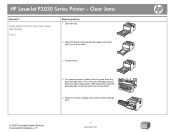
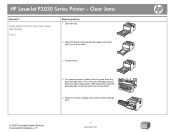
...-Packard Development Company, L.P.
3 www.hp.com With both hands, grasp the jammed paper and slowly pull it out of the product.
3 Close the tray.
4 If no jammed paper is visible in the tray area, open the print-cartridge door, remove the print cartridge, and pull down the upper media guide. HP LaserJet P2030 Series Printer -
Clear Jams
How do I?
HP LaserJet P2030 Series - Software Technical Reference - Page 117


...the source tray to select a custom paper size that is selected, the product uses the source tray that the HP LaserJet P2030 Series printer supports....Tray 1 ● Tray 1 ● Tray 2
The default setting is too large or too small, the driver automatically adjusts the size.
◦ Width: spin box. Click Save to save the custom size or click Close to return to define the custom paper...
Service Manual - Page 9


... ...150 Registration assembly ...152 Laser/scanner assembly 156 Fuser ...158
Reinstall the fuser 162 Engine controller unit (ECU 163
Reinstall the ECU 170 Paper-feed-guide assembly 172 Main motor ...174 Face-down-drive or duplexing-paper-feed assembly 177 Duplex solenoid; Tray 2 107 Separation-pad assembly; HP LaserJet P2050 Series 132 Paper-pickup-gear assembly 134...
Similar Questions
How To Print Custom Size Paper Hp Laserjet P2035n
(Posted by merev 10 years ago)
P3015 Hp How To Set Default Paper Tray
(Posted by liWill 10 years ago)
Hp 4700 How To Change Paper Tray Setting
(Posted by zarhelp 10 years ago)
My Hp Laserjet 2035n Is Printing Black Dots Down The Center Of Every Page.
My hp laserjet 2035N is printing black dots down the center of every page. How do I fix this?
My hp laserjet 2035N is printing black dots down the center of every page. How do I fix this?
(Posted by mdegnan 12 years ago)
Hp Laserjet P2035n Goes Offline Between Print Jobs.
HP laserjet p2035n goes offline between print jobs. I must powered down the printer and back up to g...
HP laserjet p2035n goes offline between print jobs. I must powered down the printer and back up to g...
(Posted by 63bluecomet 12 years ago)

