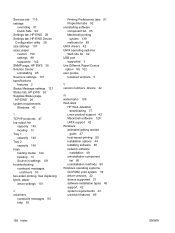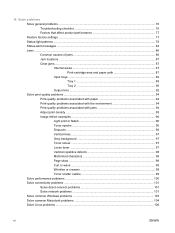HP P2035n Support Question
Find answers below for this question about HP P2035n - LaserJet B/W Laser Printer.Need a HP P2035n manual? We have 15 online manuals for this item!
Question posted by mitKarlas on February 7th, 2014
Hp Laser 2035 Will Not Print And Status Light Keeps Coming On
The person who posted this question about this HP product did not include a detailed explanation. Please use the "Request More Information" button to the right if more details would help you to answer this question.
Current Answers
Answer #1: Posted by freginold on March 2nd, 2014 6:49 PM
Hi, you can find a breakdown of the indicator lights and symbols and what they mean on page 9 of the user manual. If you don't have the user manual, you can download it here:
https://s3.amazonaws.com/szmanuals/c496911df075955514cf5980c91078da
https://s3.amazonaws.com/szmanuals/c496911df075955514cf5980c91078da
Related HP P2035n Manual Pages
Similar Questions
Hp Laser Jet P2035n Manual
where can I get an HP Laser Jet P2035n User guide?
where can I get an HP Laser Jet P2035n User guide?
(Posted by gedinfo 9 years ago)
Hp P2035 Cant Print Error Light Lit
(Posted by MeCpl 10 years ago)
Hp Laser Jet P2035n How Many Envelopes Can You Print At One Time
(Posted by dimatStace 10 years ago)
Cant Get Micr Line To Print For Hp Laser Jet P2035n
(Posted by rirockgo 10 years ago)
Hp Laser Jet P2035n Error When Printing Caused By Low Toner?
(Posted by emilykale 10 years ago)