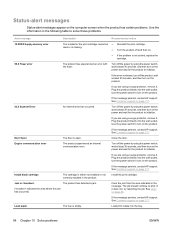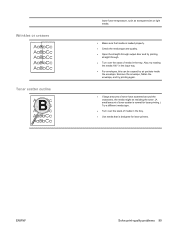HP P2035n Support Question
Find answers below for this question about HP P2035n - LaserJet B/W Laser Printer.Need a HP P2035n manual? We have 15 online manuals for this item!
Question posted by jaeDELLST on August 16th, 2014
Cannot Get Last Gear Off P2035 To Remove Fuser
The person who posted this question about this HP product did not include a detailed explanation. Please use the "Request More Information" button to the right if more details would help you to answer this question.
Current Answers
Answer #1: Posted by freginold on August 31st, 2014 4:48 PM
The gears each have a small tab that has to be released in order to slide the gear off. You can see a picture of the gears and tabs on page 18 of the maintenance kit instructions found here.
If you're having trouble popping the tab off, a small flathead screwdriver or spring hook can often do the trick.
If you're having trouble popping the tab off, a small flathead screwdriver or spring hook can often do the trick.
Related HP P2035n Manual Pages
Similar Questions
How To Remove Fuser Kit Hp Color Laserjet Cp3525 Printers
(Posted by Selwdoba 9 years ago)
Hp Laser Jet P2035n Manual
where can I get an HP Laser Jet P2035n User guide?
where can I get an HP Laser Jet P2035n User guide?
(Posted by gedinfo 9 years ago)
How Do I Make Copies On My Hp Laser Jet P2035n
(Posted by dodeb 10 years ago)
How To Remove Fuser From Hp Laserjet 2035
(Posted by calrajpu 10 years ago)
Laser Jet P2035n Toner Light On After Failed Attempt To Pick Up Paper To Print
Light stays on even though no paper jam. Removed and replaced cartridge also paper tray. Only toner ...
Light stays on even though no paper jam. Removed and replaced cartridge also paper tray. Only toner ...
(Posted by dhundaji 13 years ago)