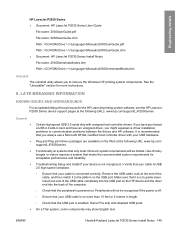HP P2035n Support Question
Find answers below for this question about HP P2035n - LaserJet B/W Laser Printer.Need a HP P2035n manual? We have 15 online manuals for this item!
Question posted by MACbj on January 31st, 2014
Does The Hp P2035n Support Walk-up Usb ?
The person who posted this question about this HP product did not include a detailed explanation. Please use the "Request More Information" button to the right if more details would help you to answer this question.
Current Answers
Answer #1: Posted by freginold on February 7th, 2014 10:03 PM
Hi, the P2035n does not have a USB port for walk-up printing. Some newer printers do, but this one doesn't. You can find its other specs here:
https://www.hp.com/us-en/shop?jumpid=re_r11662_redirect_ETR
https://www.hp.com/us-en/shop?jumpid=re_r11662_redirect_ETR
Related HP P2035n Manual Pages
Similar Questions
Hp P2035n How To Change From Usb To Network Config
(Posted by kbreedaveha 10 years ago)
Does The Hp P2035n Support Postscript?
(Posted by jusdual 10 years ago)
How I Set Ip In Hp P2035n Printer?
IP set HP P2035n printer how to ?
IP set HP P2035n printer how to ?
(Posted by sujoymilkey 11 years ago)
Hp P2035 Vs Hp P2035n?
Is the HP P2035 and the HP P2035n the same thing when ordering cartridges?
Is the HP P2035 and the HP P2035n the same thing when ordering cartridges?
(Posted by jdigennaro 11 years ago)