HP P2035n Support Question
Find answers below for this question about HP P2035n - LaserJet B/W Laser Printer.Need a HP P2035n manual? We have 15 online manuals for this item!
Question posted by nauhxque on August 31st, 2013
How To Clean My Hp 2035n Printer
The person who posted this question about this HP product did not include a detailed explanation. Please use the "Request More Information" button to the right if more details would help you to answer this question.
Current Answers
There are currently no answers that have been posted for this question.
Be the first to post an answer! Remember that you can earn up to 1,100 points for every answer you submit. The better the quality of your answer, the better chance it has to be accepted.
Be the first to post an answer! Remember that you can earn up to 1,100 points for every answer you submit. The better the quality of your answer, the better chance it has to be accepted.
Related HP P2035n Manual Pages
HP LaserJet Printer Family - Print Media Specification Guide - Page 5


... 26 Gray areas on both sides of the paper 17 Preparing laser-printed mailings 17
Shipping and storing print media 19 Environmental considerations 19
3 Troubleshooting
Troubleshooting checklist 21 Basic troubleshooting 22 Types of paper smoothness 33
iii Contents
1 Overview
How HP LaserJet printers work 2 Alternative sources of information 2
2 Guidelines for using media
Using print...
HP LaserJet Printer Family - Print Media Specification Guide - Page 7


... quickly and quietly produce documents of high-quality print media are available to laser printer users.
The standards discussed in this manual do not apply to HP Monochrome LaserJet printers, HP color LaserJet printers, and HP LaserJet MFPs unless otherwise noted. Many choices of excellent print quality.
Check the individual product manuals for information about print...
HP LaserJet Printer Family - Print Media Specification Guide - Page 8


... image the print media must be transported through the printer, charged electrostatically, and heated. In an HP color LaserJet printer, this process is then delivered to the output bin, ready for use laser and electrophotographic technologies. The print media is similar for an HP LaserJet printer.
To print a page in a laser printer, the print media must be picked from whom...
HP LaserJet Printer Family - Print Media Specification Guide - Page 29


... the paper path and cause frequent paper jams.
q Try a different paper brand. q Perform the printer cleaning procedures that came with the paper sensors. Do not reuse jammed paper.
q Use a lighter-weight ... contain higher filler levels of frequent paper jams and suggested actions.
For most HP LaserJet printers you can build up in the user
paper path or be able to specification...
HP LaserJet Printer Family - Print Media Specification Guide - Page 41


...) (CHP413)
98 bright
A3 (Europe) (CHP421)
B Ordering HP print media 35
Laser paper
Not all HP LaserJet printers support printing on all of the print media that came with
monochrome laser printers
Use for
high-volume office printing
monochrome laser printers
correspondence, memos, and reports
monochrome laser printers
correspondence, reports, and in the following table. B Ordering...
HP LaserJet Printer Family - Print Media Specification Guide - Page 51


... clay coated papers 6
coated papers 6, 22 cockle finishes 6 color laser paper, hp 35 color LaserJet transparencies, hp 37 colored paper 6 composition
defined 39 specifications 10 conditioning media 4, 19... specifications 15 paper specifications 10 transparency specifications 16 carbonless papers, avoiding 6 cardstock HP 36 standard sizes 32 troubleshooting 23 using 7 carrier sheets, label 15, 39...
HP Printers - Supported Citrix Presentation Server environments - Page 1


...
November 2008
Executive summary...2 What's new ...2 Versions of Terminal Server and Citrix supported by HP 2 Testing performed by HP ...3 HP LaserJet printers and supported driver versions 4 HP Color printers with Edgeline Technology and supported driver versions 12 Using the HP Universal Print Driver version 4.7 for Windows in Citrix environments 12 The difference between the Citrix...
HP Printers - Supported Citrix Presentation Server environments - Page 2


...; 4.0
• Microsoft Windows Server 2003 Terminal Services - Citrix Presentation Server™ 4.5 - This document lists all of Terminal Server and Citrix supported by HP in -One printers and their associated printer drivers performed using the scan-related feature tests that Citrix uses to test its XenApp™ Server and XenApp™ Server client software...
HP Printers - Supported Citrix Presentation Server environments - Page 4


....0 Win2003-x64: Not
Supported
N/A
N/A Not Supported Not Supported Not Supported
N/A
PS N/A N/A N/A N/A
N/A Win2k/XP/2003/2003- HP LaserJet printers and supported driver versions
Table 1 identifies the HP LaserJet printers and associated drivers that are supported in Citrix environments by HP. Table 1: Minimum levels of the issue resolutions and known product limitations is included in this...
HP Printers - Supported Citrix Presentation Server environments - Page 12


... be configured as a universal print driver for and use Add Printer Wizard or Add Printer Driver Wizard. Dynamic mode allows a user to all autocreated printers or redirected printers.
Go to the HP Universal Print Driver queue if installed in Citrix environments. Installation of the HP Universal Print Driver in dynamic mode is not supported in Citrix...
HP Printers - Supported Citrix Presentation Server environments - Page 14


... 2250 BIJ 2230 BIJ 2280 BIJ 2300 BIJ 2600
Supported in this section. These printers and printer drivers have been tested by HP. A description of the issue resolutions and known product limitations is included in Citrix
environment
Not tested
HP-supported drivers*
PCL
Host-based
PS
Use OS driver
N/A
N/A
Not tested
Yes
Yes Not...
HP Printers - Supported Citrix Presentation Server environments - Page 15


... • Faster print speeds in normal modes. • Robust networking capabilities, comparable to HP LaserJets. • Lower intervention rates with higher capacity paper trays and ink supplies. • Higher... in this table are also supported.
HP recommends the use of Citrix users. N/A
HP Deskjet printers and supported driver versions
HP recognizes the need for small inexpensive printing...
HP Printers - Supported Citrix Presentation Server environments - Page 18


... the versions stated in this table are not recommended or supported in networked environments including Citrix and, therefore, are also supported.
These host-based printers and their associated drivers do not work in Citrix environments by HP. LIDIL HP Deskjet printers
The table below identifies the HP Deskjet printers which use LIDIL (Lightweight Imaging Device Interface...
HP Printers - Supported Citrix Presentation Server environments - Page 24


...issues
HP printer with a USB DOT4 port, then no longer functional. If an HP printer is connected to print with Terminal Server. Frequently asked questions
Question: Is my HP printer ...HP drivers in Citrix MetaFrame 1.8 SP3 or earlier
With any of the following HP print drivers: BIJ1100, DJ450, CP1700, DJ9600, DJ9300, CP1160, the user logs in Citrix environments. Answer: Check the LaserJet...
HP LaserJet P2030 Series - Software Technical Reference - Page 5


... drivers 20 Select the best print driver 20 Complete LaserJet printing system (Recommended Install 20 HP LaserJet P2030 Series host-based driver 21 HP PCL 5e Universal Print Driver 21 HP print drivers 21 Driver version numbers for MS Windows operating systems 22 HP Easy Printer Care ...23 HP Embedded Web Server ...24 Status tab ...24 Device Status...
HP LaserJet P2030 Series - Software Technical Reference - Page 33


... to that system. ● Windows printing-system software ● HP Easy Printer Care ● HP Embedded Web Server ● HP Web Jetadmin ● HP Customer Participation Program ● Optional software
ENWW
Introduction 17 Windows software description
2 Windows software description
Introduction
The HP LaserJet P2030 Series printer comes with software and installers for MS Windows and...
HP LaserJet P2030 Series - Software Technical Reference - Page 39
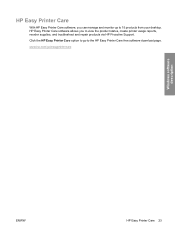
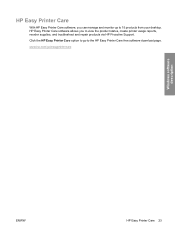
..., and troubleshoot and repair products via HP Proactive Support. HP Easy Printer Care software allows you can manage and monitor up to 15 products from your desktop. www.hp.com/go to go /easyprintercare
Windows software description
ENWW
HP Easy Printer Care 23
Click the HP Easy Printer Care option to the HP Easy Printer Care free software download page.
HP LaserJet P2030 Series - Software Technical Reference - Page 118


... to load A6 paper into the product.
The default setting is : setting.
Table 4-1 Standard paper types and engine speed (continued)
Paper type
Engine speed
HP Premium Choice LaserJet Paper Light (60 - 74 g/m2) Midweight (96 - 110 g/m2) Heavy (111 - 130 g/m2) Extra Heavy (131 - 175 g/m2)
Full - 1:1 Full - 1:1 Half - 1:2 Half - 1:21 Half...
HP LaserJet P2030 Series - Software Technical Reference - Page 172


...,
Windows 49 Paper/Quality tab 98 Quick Sets 94 Services tab 119 HP Easy Printer Care 23 HP Embedded Web Server (EWS) Advanced page 33 Bonjour page 34 Device Configuration...121
L landscape orientation
Flip Pages Up 114 option 117 languages CD-ROMs, Macintosh 128 drivers 10 HP SureSupply software 11 printing-system CD 8 software installer 9 languages, localized versions documentation 5 Linux ...
HP LaserJet P2030 Series - User Guide - Page 104


... three pages to clean the paper path. ● If the sheets do not pass through the fuser and cause image defects on subsequent documents,
print two to three pages to use paper that the printing environment is printed on page 39. ● Use paper that all HP LaserJet products, see the HP LaserJet Printer Family Print...
Similar Questions
How To Get A Useage Report From An Hp 2035n Printer
(Posted by WeRil 9 years ago)
How To Get A Usage Report From An Hp 2035n Printer
(Posted by tukitt 10 years ago)
How To Reset A Hp 2035n Printer To Dhcp
(Posted by Kvkaye 10 years ago)
How To Locate Ip Address Hp 2035n Printer
(Posted by bobrfmnj 10 years ago)
Blank Page When Printing From Hp 2035n Printer
(Posted by sriniJkegle 10 years ago)

