HP P2035n Support Question
Find answers below for this question about HP P2035n - LaserJet B/W Laser Printer.Need a HP P2035n manual? We have 15 online manuals for this item!
Question posted by tcbrs76 on May 14th, 2011
How To Remove The Left Side Panel?
the usb connection broke off and needs repair.
Current Answers
There are currently no answers that have been posted for this question.
Be the first to post an answer! Remember that you can earn up to 1,100 points for every answer you submit. The better the quality of your answer, the better chance it has to be accepted.
Be the first to post an answer! Remember that you can earn up to 1,100 points for every answer you submit. The better the quality of your answer, the better chance it has to be accepted.
Related HP P2035n Manual Pages
HP LaserJet Printer Family - Print Media Specification Guide - Page 13


... capabilities and settings. Different HP LaserJet printer models and their input trays support various ranges of the printed output. However, no standards exist for "laser paper," so evaluate a specific ...used in the printer driver or at the control panel. Copier-grade paper commands the largest volume for image transfer and fusing. However, keep in your HP LaserJet printer for using ...
HP LaserJet Printer Family - Print Media Specification Guide - Page 14


...laser printer.
Because these processes use materials that change the moisture content of the paper, and do not use many different inks, materials, tools, and techniques, HP recommends that you make sure your HP LaserJet printer...-path sensors or can be used in your needs. Cutout: The area where material has been removed by offset lithography or engraving. Preprinted forms and...
HP LaserJet Printer Family - Print Media Specification Guide - Page 21


...LaserJet printers). It is the carrier sheet for any indication that the label edges are used in very thin layers to purchase labels from different materials, including paper, polyester, and vinyl.
If either of these processes and laser... from peeling off during printing. Different adhesives can be removed after printing. Label construction, adhesive release strength, and ...
HP LaserJet Printers - USB Walk Up Printing - Page 2


...LaserJet printers and MFPs. The quality of copies to be viewed by pressing the folder button on the exterior part of the supported HP partner solutions for Walk Up USB... USB manufacturer for printing files.
These files cannot be connected to select other device does not work with the USB ... to access the file.
The USB port located on the control panel or press the menu button and...
HP LaserJet Printers - USB Walk Up Printing - Page 5


... device.
Also during this boot-up sequence will perform a boot-up sequence, the printer detects all installed USB storage devices and configures them in a standard way for HP and non-HP applications.
Disabling USB storage Devices
It is powered on Security o the left navigational bar This only prevents users from printing jobs from the...
HP Universal Print Driver for Windows, Version 4.1 - Technical Frequently Asked Questions (FAQ) - Page 12


hp*****.cfg files remain in the notification field when French is selected on the
printer's control panel. Other resolved issues
• The printer hostname fails if it contains a "." (period) character. • The HPZUI4wm... 4.1 driver, garbage displays in the spooler. • HP Color LaserJet 5550 displays an intermittent error 49.
8
Universal Print Driver Frequently Asked Questions
HP Jetdirect External Print Server Products - External USB Compatibility - Page 2


...
Print only:
HP Color LaserJet CM3530mfp, CM4730mfp, CM6030mfp, CM6040mfp, 4730mfp;
USB 1.1 and USB 1.1 does not include Hi-Speed. USB 2.0 added Hi-Speed and is fully backward compatible with these USB network-capable HP printers, AIO's, and MFP's:
HP Business Inkjet 2300, 2600, 2800, and 3000; As a result, the web scanning capability has been removed from the en1700.
HP LaserJet P2030 Series - Manage and Maintain - Page 2


... LaserJet P2030 Series Printer - This reduces jams by sliding forward only the center panel of new media. Media guides ensure that the media feeds correctly into the printer and that you add new media, make sure that the print is not skewed.
When loading media, adjust the media guides to perform
NOTE: When you remove...
HP LaserJet P2030 Series - Manage and Maintain - Page 4


... the button to return for recycling.
3 Bend the tab on the left side of the print cartridge and distribute
roller. CAUTION: Do not touch ...of the cartridge until all the tape is removed from the bag. Place the used print cartridge in the print-...box to open the print-cartridge door, and then remove the print cartridge.
2 Remove the new print cartridge from the cartridge. Place the ...
HP LaserJet P2030 Series - Paper and Print Media Guide - Page 13


...approved for laser printers.
● Place transparencies on special media. CAUTION: HP LaserJet printers use ...removing them .
● Do not use labels that have
● Use peel-off adhesive strips that is
● Do not use fusers to bond dry toner particles to obtain the best print results.
are ● Do not use transparent print media
approved for use in laser printers...
HP LaserJet P2030 Series - Software Technical Reference - Page 7


... Task Quick Sets ...94 Defaults ...95 Untitled ...95 Copies ...95 Copy ...95 Collate ...96 Printer Features ...96 Print all Text as Black 96 REt ...96 Document Preview Image 96 Paper/Quality tab... ...93 What's this? Programs group uninstall tool 85 Add or Remove Programs function on the Windows Control Panel 88
4 HP LaserJet P2030 Series host-based driver and PCL 5e Universal Print Driver for...
HP LaserJet P2030 Series - Software Technical Reference - Page 39
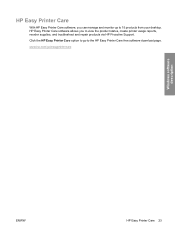
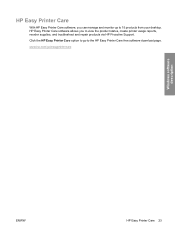
... the HP Easy Printer Care free software download page. HP Easy Printer Care software allows you can manage and monitor up to 15 products from your desktop. HP Easy Printer Care
With HP Easy Printer Care software, you to view the product status, create printer usage reports, reorder supplies, and troubleshoot and repair products via HP...
HP LaserJet P2030 Series - Software Technical Reference - Page 65


...software CD into the CD-ROM drive.
Use the Print Driver Only Package for a direct USB connection. When the installation is through on the network models. A test page prints automatically and ...If prompted to restart the computer, click Yes.
Install the print drivers using the Add-Printer Wizard or a Plug-and-Play Installation
Download the appropriate driver at the following HP support...
HP LaserJet P2030 Series - Software Technical Reference - Page 76
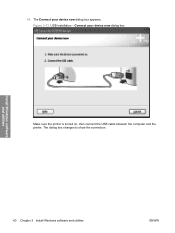
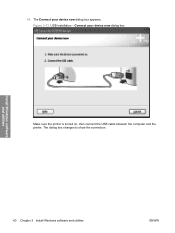
10. Connect your device now dialog box appears. Figure 3-13 USB installation - The dialog box changes to show the connection.
60 Chapter 3 Install Windows software and utilities
ENWW The Connect your device now dialog box
Install Windows software and utilities
Make sure the printer is turned on, then connect the USB cable between the computer and the printer.
HP LaserJet P2030 Series - Software Technical Reference - Page 146


... box, click HP LaserJet P2030 Series printer, and then click Add.
8.
Open the Printer Setup Utility by using the USB cable or the parallel cable, install the software before connecting the cable.
1. If the HP LaserJet P2030 Series printer appears in the list of printers, go to step 9.
In the Printer Setup Utility, click HP LaserJet P2030 Series printer, and then...
HP LaserJet P2030 Series - Software Technical Reference - Page 154


.... Macintosh
138 Chapter 5 Macintosh software and utilities
ENWW If you are installing the printer using a USB or parallel connection, verify that the USB, parallel, or network cable is connected between the HP LaserJet P2030 Series printer and the computer. If you are installing using a network connection, continue with Mac OS X V10.3
1. If this is the case, the setup...
HP LaserJet P2030 Series - User Guide - Page 5
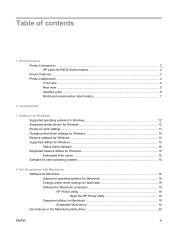
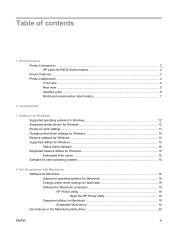
... HP LaserJet P2030 Series models 2 Product features ...3 Product walkaround ...4 Front view ...4 Rear view ...5 Interface ports ...6 Model and serial-number label location 7
2 Control panel
3 Software for Windows Supported operating systems for Windows 12 Supported printer drivers for Windows 12 Priority for print settings ...13 Change printer-driver settings for Windows 14 Remove software...
HP LaserJet P2030 Series - User Guide - Page 13


...panel ● Windows® and Macintosh printer drivers ● Embedded Web server to access support and order supplies (for network-connected models
only) ● Host-based printer...USB 2.0 connection ● Parallel connection (HP LaserJet P2035 printer only) ● RJ.45 network connection (HP LaserJet P2035n printer...The print cartridge can be installed and removed by using one hand. ●...
HP LaserJet P2030 Series - User Guide - Page 32


...Tray 1. 6. Select Device Maintenance. c. b. Insert the printed stack face-up window that is connected to a network, use the Services menu to continue. Click Go!.
22 Chapter 4 Use the... press the appropriate control-panel button to obtain product and supply-status information. 1. Select a task from the drop-down list. b. Go to the product, and remove any blank paper that appears...
HP LaserJet P2030 Series - User Guide - Page 87
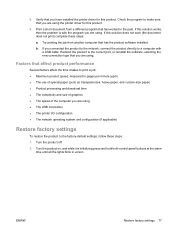
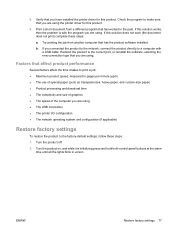
...size of graphics ● The speed of the computer you are using ● The USB connection ● The printer I/O configuration ● The network operating system and configuration (if applicable)
Restore factory ... program that you are using the printer driver for this solution works, then the problem is initializing press and hold both control-panel buttons at the same time until...
Similar Questions
Hp Laser Jet P2035n Manual
where can I get an HP Laser Jet P2035n User guide?
where can I get an HP Laser Jet P2035n User guide?
(Posted by gedinfo 9 years ago)
How To Remove Manual Ip Laserjet P2035n
(Posted by SKHUmrkm 10 years ago)
How To Remove Left Cover From Hp Laserjet P2055dn
(Posted by oberwitbe 10 years ago)
Laserjet P2035n Feeds From Center, Need To Change It To You Left
(Posted by eggnois 10 years ago)
How To Change Ip Address For Hp Printer P2035n?
how to change IP address for HP printer p2035n
how to change IP address for HP printer p2035n
(Posted by klam3988 13 years ago)

