HP P2035 Support Question
Find answers below for this question about HP P2035 - LaserJet B/W Laser Printer.Need a HP P2035 manual? We have 14 online manuals for this item!
Question posted by anLUIS on April 2nd, 2014
How To Setup Envelope Printing Win7 P2035
The person who posted this question about this HP product did not include a detailed explanation. Please use the "Request More Information" button to the right if more details would help you to answer this question.
Current Answers
There are currently no answers that have been posted for this question.
Be the first to post an answer! Remember that you can earn up to 1,100 points for every answer you submit. The better the quality of your answer, the better chance it has to be accepted.
Be the first to post an answer! Remember that you can earn up to 1,100 points for every answer you submit. The better the quality of your answer, the better chance it has to be accepted.
Related HP P2035 Manual Pages
HP LaserJet Printer Family - Print Media Specification Guide - Page 8


....
To summarize, to find out more about the suitability of print media for an HP LaserJet printer.
While passing through the fuser, where heat and pressure are applied and the toner fuses (melts) onto the print media. As this document and in a laser printer, the print media must be picked from whom you with information about your...
HP LaserJet Printer Family - Print Media Specification Guide - Page 12


... properties optimized for laser printing and advertise the paper as laser compatible or laser guaranteed. Discuss archival requirements with matching envelopes. Bond paper or...Laser paper q Preprinted forms and letterhead q Recycled paper q Special print media
Archival paper
Paper that is used for archiving must not flake or shed particles that can use colored paper in your HP LaserJet printer...
HP LaserJet Printer Family - Print Media Specification Guide - Page 17


.... they might wrinkle while passing
through the printer dependably. Printing on many sizes and styles of the specifications that has no control. See the support documentation for sealing. Envelope construction
Because of the HP color LaserJet printer and HP color LaserJet 5 printers do not require moistening but instead use envelopes that have the quality and consistency that the...
HP LaserJet Printer Family - Print Media Specification Guide - Page 23


... CAUTION
Printing on adhesive labels, envelopes, or overhead transparencies can damage your printer. Many aftermarket toners do not comply with the manufacturer's original specifications.
Unlike offset printers, in HP products.
2 Paper selection is absorbed into the printer, requires operator intervention. (See the software application support documentation for the laser printer. For...
HP LaserJet Printer Family - Print Media Specification Guide - Page 28


... sample is poor, you are not sharply creased.
22 Basic troubleshooting
ENWW Types of print media to avoid
The following procedures:
1 Inspect the print media for HP color LaserJet printers). q Envelopes that have encapsulated adhesives that are recommended in the tray.
q Print media that offsets or discolors. Basic troubleshooting
If you cannot determine the cause of...
HP Jetdirect External Print Server Products - External USB Compatibility - Page 2


...USB and also supports IPv6.
In this section, I will remain on both the printer and print server is at the latest available version.
HP Deskjet 5550, 5650, 6940, 6980... 800, and 820mfp; USB 2.0 added Hi-Speed and is currently available as they are currently a print only solution. HP LaserJet P2014, P2015, P2035, P2055, P3005, P4014, P4015, P4515, 1015, 1022, 1160, 1200, 1300, 1320, 2200,...
HP LaserJet P2030 Series - Manage and Maintain - Page 1


...; Top edge at the front of the tray
Tray 1
Envelope printing
● Use only Tray 1 for loading trays
Steps to match the width of the printer.
© 2008 Copyright Hewlett-Packard Development Company, L.P.
Load paper and print media
Paper orientation for printing envelopes. ● Front of envelope face-up ● Short edge with postage leading into the...
HP LaserJet P2030 Series - Paper and Print Media Guide - Page 13


... flat.
● Do not print partial sheets of labels.
● Use only full sheets of
the envelope.
● Do not use envelopes that have no exposed backing between them from the product.
● Use only letterhead or forms
● Do not use raised or metallic
approved for use in laser printers. Use the following guidelines...
HP LaserJet P2030 Series - Paper and Print Media Guide - Page 14
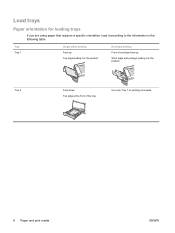
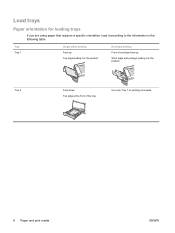
...-up Top edge leading into the product
Envelope printing
Front of envelope face-up
Short edge with postage leading into the product
Tray 2
Face-down Top edge at the front of the tray
Use only ... are using paper that requires a specific orientation, load it according to the information in the following table. Load trays
Paper orientation for printing envelopes.
8 Paper and print media
ENWW
HP LaserJet P2030 Series - Software Technical Reference - Page 36


... and Windows
Server 2003 ● Microsoft Windows 64-bit drivers for different environments and uses. All of other software available for the HP LaserJet P2030 Series printer.
HP LaserJet P2030 Series print drivers
HP LaserJet P2030 Series print drivers provide the printing features and communication between the computer and the product. For available features, see the HP...
HP LaserJet P2030 Series - Software Technical Reference - Page 58


...as OS2, UNIX, or Linux systems. Linux users should work. For more information about the printing-system software for availability of drivers at the following Web site: www.hp.com/go /...software and utilities
ENWW Users of HP-UX can also print to the product from any generic HP LaserJet product Model Script, should check for printing. UNIX ®
UNIX systems require a model script ...
HP LaserJet P2030 Series - Software Technical Reference - Page 106


... on the host computer rather than computing it in "chunks" through the driver to host-based printing
The HP LaserJet P2030 Series printer is a host-based product. Figure 4-1 HP LaserJet P2030 Series host-based driver overview
HP print drivers for Windows
ENWW
These messages are sent in the product formatter.
Both the firmware and the...
HP LaserJet P2030 Series - Software Technical Reference - Page 131


....
In addition, a folded-over like the pages of the binding. Booklet Printing
The Booklet Printing drop-down menu on the Finishing tab to control booklet settings. Changing the Pages...bound together.
Book and booklet printing
The HP LaserJet P2030 Series printer supports book and booklet printing.
Use the Booklet Printing drop-down menu, visible when Print on Both Sides is selected as...
HP LaserJet P2030 Series - Software Technical Reference - Page 133


...printing with instructions about this bin printed-side up. The paper is delivered to this feature. Use the Correct Order for Straight Paper Path feature to order your pages correctly for Straight Paper Path
The HP LaserJet P2030 Series printer...
See Document Preview Image on Both Sides (Manually) causes the printer to print the even-numbered pages, then pause for Straight Paper Path check...
HP LaserJet P2030 Series - Software Technical Reference - Page 146


... utilities
ENWW
Run the installer CD.
3. Insert the Macintosh printing-system software CD into the CD-ROM drive.
2. If the HP LaserJet P2030 Series printer does not appear in order to the printer. In the Printer Setup Utility, click Add.
6. In the Printer Setup Utility, click HP LaserJet P2030 Series printer, and then click Make Default.
9. Macintosh installation instructions
On...
HP LaserJet P2030 Series - Software Technical Reference - Page 153


... Add (or the + button in the Print & Fax utility) to open the Utilities folder, and then run the Printer Setup Utility. Use Bonjour for the printer.
If the HP LaserJet P2030 Series driver does not appear in the Kind column, see Troubleshooting the printer setup on again, then restart the setup process. Click Add. If you are installing...
HP LaserJet P2030 Series - Software Technical Reference - Page 154


... then on again, then restart the setup process. Troubleshooting the printer setup
If the printer does not appear in the printer list should display HP LaserJet P2030 Series. Set up a printer with the following steps.
4. The Printer Model and Model Name are installing using the Print & Fax pane of these solutions in the Printer List. If you are installing the...
HP LaserJet P2030 Series - Software Technical Reference - Page 164


.... Engineering details
A driver is software that provides software applications access to the device features.
These drivers are : ● HP LaserJet P2030 Series PCL5 UPD print driver ● HP LaserJet P2030 Series XPS print driver Software Applications ● User Guide (Windows Help format) ● HP Extended Capabilities Additional drivers might be available from online...
HP LaserJet P2030 Series - User Guide - Page 45


...print media
approved for use in your printer.
letterhead.
● Use only heavy paper that is
● Do not use envelopes that is designed to the paper in laser printers. When using special paper or print... approved for laser printers.
● Place transparencies on special media.
CAUTION: HP LaserJet printers use in this technology could damage your print driver to ...
HP LaserJet P2030 Series - User Guide - Page 46
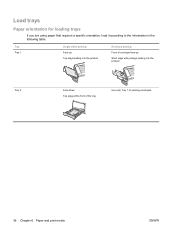
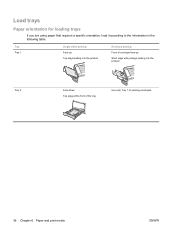
...-up Top edge leading into the product
Envelope printing
Front of envelope face-up
Short edge with postage leading into the product
Tray 2
Face-down Top edge at the front of the tray
Use only Tray ...you are using paper that requires a specific orientation, load it according to the information in the following table.
Load trays
Paper orientation for printing envelopes.
36 Chapter 6 Paper and...
Similar Questions
How To Print Labels With Laserjet P2035
(Posted by ranaVAZov 10 years ago)
How To Put An Envelope In A P2035 Hp Laserjet
(Posted by dpolitivs 10 years ago)
How To Setup Manual Printing In Hp Laserjet P2055dn
(Posted by gbmahro 10 years ago)
Laserjet P2035n Won't Print Win7
(Posted by bratna 10 years ago)

