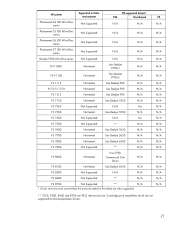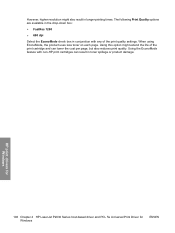HP P2035 Support Question
Find answers below for this question about HP P2035 - LaserJet B/W Laser Printer.Need a HP P2035 manual? We have 14 online manuals for this item!
Question posted by direjorg on March 27th, 2014
How To Make Laserjet P2035n To Support Hp Fastres 1200
The person who posted this question about this HP product did not include a detailed explanation. Please use the "Request More Information" button to the right if more details would help you to answer this question.
Current Answers
Answer #1: Posted by freginold on May 8th, 2014 4:37 AM
Hi, the P2035n does support FastRes 1200. You can enable it through your print driver's settings.
Related HP P2035 Manual Pages
Similar Questions
Hp Deskjet 2600 All In One Series Printer, Can't Get It To Copy
(Posted by prinsays 2 years ago)
Hp Laser Jet P2035 Won't Printing Multiple Copies On Windows Xp
(Posted by sassitedu 9 years ago)
Can The Hp 2035 Be Both A Local & Network Printer
(Posted by foYisha 10 years ago)
How To Fix Offline Hp Printer P2035
(Posted by Tumoskha 10 years ago)
Does Hp Laserjet P2035n Support Postscript?
(Posted by joybor 10 years ago)