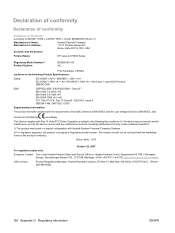HP P2035 Support Question
Find answers below for this question about HP P2035 - LaserJet B/W Laser Printer.Need a HP P2035 manual? We have 14 online manuals for this item!
Question posted by filmeta on January 3rd, 2014
My Hp Laserjet P2035 Won't Stop Printing Wingdings
The person who posted this question about this HP product did not include a detailed explanation. Please use the "Request More Information" button to the right if more details would help you to answer this question.
Current Answers
Answer #1: Posted by freginold on February 5th, 2014 4:32 PM
Hi, often when your printer starts printing wingdings or gibberish out of nowhere, it's because of a corrupted print job. Try canceling out the current job in the print queue, rebooting the printer, and printing again. If it happens again, try uninstalling and reinstalling the print driver, or updating it with a newer version.
Related HP P2035 Manual Pages
Similar Questions
When I Connect The Lan Connection Hp Laserjet P2035 Won't Stop Printing
(Posted by jcvh4eb199 10 years ago)
How To Access The Ip Address Of Hp Laserjet P2035
(Posted by crastshelby 10 years ago)
How To Know What Ip Have Hp Laserjet P2035
(Posted by samiAA 10 years ago)
How To Get A Page Count From A Hp Laserjet P2035
(Posted by Jopdan 10 years ago)
How To Print A Test Page On A Hp Laserjet P2035
(Posted by mfcw 10 years ago)