HP P2035 Support Question
Find answers below for this question about HP P2035 - LaserJet B/W Laser Printer.Need a HP P2035 manual? We have 14 online manuals for this item!
Question posted by tacksonk on September 24th, 2012
Custom Paper Sizes Hp Designjet
The person who posted this question about this HP product did not include a detailed explanation. Please use the "Request More Information" button to the right if more details would help you to answer this question.
Current Answers
There are currently no answers that have been posted for this question.
Be the first to post an answer! Remember that you can earn up to 1,100 points for every answer you submit. The better the quality of your answer, the better chance it has to be accepted.
Be the first to post an answer! Remember that you can earn up to 1,100 points for every answer you submit. The better the quality of your answer, the better chance it has to be accepted.
Related HP P2035 Manual Pages
HP LaserJet Printer Family - Print Media Specification Guide - Page 23


...Laser printers produce high-quality images;
Using the paper cassette trays can be mailed in speed, flexibility, and size; Automatic duplexing
Automatic duplexing requires an HP LaserJet printer that are required for the paper...for more postal customers to 28 lb] media is recommended.)
Duplexing on both sides of non-HP consumables in HP products.
2 Paper selection is designed...
HP LaserJet Printer Family - Print Media Specification Guide - Page 45


...paper, made from custom and usage. To ensure that paper of a special fiber composition will work correctly in area and has a 1.414:1 aspect ratio. Basic sizes have more bulk (more than others. Higher brightness papers...meter in your HP LaserJet printer, use paper that has been cut to the reflectance and whiteness of a sheet of paper. Basis weight is the sheet to fill in size, which is ...
HP LaserJet Printer Family - Print Media Specification Guide - Page 51


... 21, 22 chemical stability specifications 6 clasps, avoiding envelopes with 11 clay coated papers 6
coated papers 6, 22 cockle finishes 6 color laser paper, hp 35 color LaserJet transparencies, hp 37 colored paper 6 composition
defined 39 specifications 10 conditioning media 4, 19 converted media 8 copier-grade paper 7, 39 cotton fiber papers 4, 6 cover grade 29, 30 cover stock. See loading...
HP LaserJet P2030 Series - Paper and Print Media Guide - Page 5


... and print media use 2 Supported paper and print media sizes 3 Custom paper sizes ...4 Supported paper and print media types 5 Tray and bin capacity ...6 Special paper or print media guidelines 7 Load trays ...8 Paper orientation for loading trays 8 Tray 1 ...9 Tray 2 ...10 Load A6-size paper 10 Manual feed ...11 Configure trays ...11 Use paper output options ...12 Print to the top (standard...
HP LaserJet P2030 Series - Paper and Print Media Guide - Page 7


Paper and print media
● Understand paper and print media use ● Supported paper and print media sizes ● Custom paper sizes ● Supported paper and print media types ● Tray and bin capacity ● Special paper or print media guidelines ● Load trays ● Configure trays ● Use paper output options
ENWW
1
HP LaserJet P2030 Series - Paper and Print Media Guide - Page 10
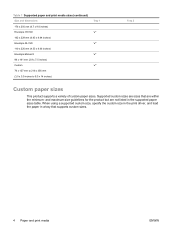
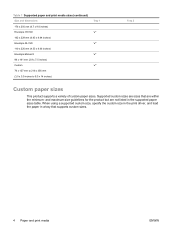
... for the product but are not listed in a tray that are sizes that supports custom sizes.
4 Paper and print media
ENWW When using a supported custom size, specify the custom size in the print driver, and load the paper in the supported paper sizes table. Table 1 Supported paper and print media sizes (continued) Size and dimensions 176 x 250 mm (6.7 x 9.8 inches) Envelope C5 ISO 162 x 229...
HP LaserJet P2030 Series - Print Tasks - Page 9
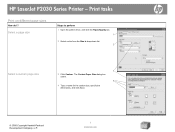
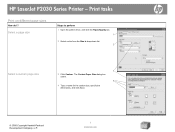
HP LaserJet P2030 Series Printer - The Custom Paper Size dialog box opens.
4
4 Type a name for the custom size, specify the dimensions, and click Save.
© 2008 Copyright Hewlett-Packard Development Company, L.P.
1 www.hp.com Select a page size
Steps to perform
1 Open the printer driver, and click the Paper/Quality tab.
1
2 Select a size from the Size is drop-down list.
2
Select a custom ...
HP LaserJet P2030 Series - Print Tasks - Page 10


... tab.
1
2 Select a size from the Size is drop-down list.
2
Create a custom page size
3
3 Click Custom. Print tasks
Print on different page sizes
How do I? The Custom Paper Size dialog box opens.
4 Type a name for the custom size, specify the
dimensions, and click Save.
4
© 2008 Copyright Hewlett-Packard Development Company, L.P.
1 www.hp.com HP LaserJet P2030 Series Printer -
HP LaserJet P2030 Series - Software Technical Reference - Page 7


...Printer Features ...96 Print all Text as Black 96 REt ...96 Document Preview Image 96 Paper/Quality tab features ...98 Print Task Quick Sets ...98 Paper Options ...99 Size is: ...99 Use Different Paper/Covers check box 100 Custom Paper Size 100 Source is: ...101 Type is: ...101 Instructions for printing on the Windows Control Panel 88
4 HP LaserJet...102 Use Different Paper/Covers options 102 ...
HP LaserJet P2030 Series - Software Technical Reference - Page 14


...Software Installation complete - Warning dialog box 88 Figure 4-1 HP LaserJet P2030 Series host-based driver overview 90 Figure 4-2 A typical constraint message ...93 Figure 4-3 Advanced tab ...94 Figure 4-4 Document Preview Image ...96 Figure 4-5 Paper/Quality tab ...98 Figure 4-6 Paper Options group box ...99 Figure 4-7 Custom Paper Size dialog box ...100 Figure 4-8 Front Cover setting ...104...
HP LaserJet P2030 Series - Software Technical Reference - Page 111


... settings are too many , a message box appears that are associated with watermark definitions or custom paper sizes have been changed since the driver was installed (the original settings). Print Task Quick Sets ... change any of copies to Defaults. If a copy count is 1. For the HP LaserJet P2030 Series printer, valid entries are in the system registry. For example, setting 10 copies in the...
HP LaserJet P2030 Series - Software Technical Reference - Page 116
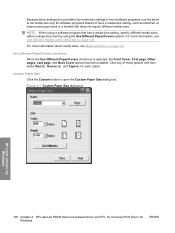
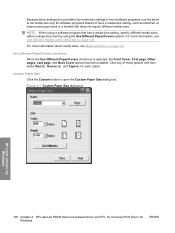
..., or when producing a book or a booklet that has a media-size setting, specify different media sizes within a single document by media-size settings in most software programs, use the driver to open the Custom Paper Size dialog box. Figure 4-7 Custom Paper Size dialog box
HP print drivers for Windows
100 Chapter 4 HP LaserJet P2030 Series host-based driver and PCL 5e Universal Print...
HP LaserJet P2030 Series - Software Technical Reference - Page 117


... or too small, the driver automatically adjusts the size.
◦ Width: spin box. Click the text box to type a name for the custom paper size or click the drop-down menu to select a custom paper size that the HP LaserJet P2030 Series printer supports. Select inches or millimeters to create or modify custom-paper-size information. If you select a source tray other than...
HP LaserJet P2030 Series - Software Technical Reference - Page 171
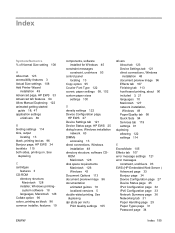
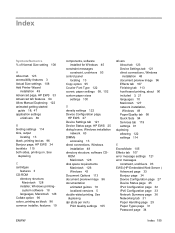
...HP EWS 34 booklets 115 both sides, printing on. Index
Symbols/Numerics % of Normal Size setting 108
A About tab 123 accessibility features 3 Actual Size settings 108 Add Printer Wizard
installation 49 Advanced page, HP... covers, paper settings 99, 102 custom paper sizes
settings 100
D density settings 122 Device Configuration page,
HP EWS 27 Device Settings tab 121 Device Status page, HP EWS 25...
HP LaserJet P2030 Series - User Guide - Page 6


... 27 IP address ...27 Link speed setting 27
6 Paper and print media Understand paper and print media use 30 Supported paper and print media sizes 31 Custom paper sizes ...32 Supported paper and print media types 33 Tray and bin capacity ...34 Special paper or print media guidelines 35 Load trays ...36 Paper orientation for loading trays 36 Tray 1 ...37...
HP LaserJet P2030 Series - User Guide - Page 30
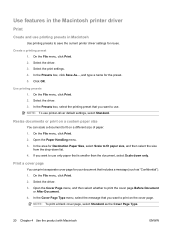
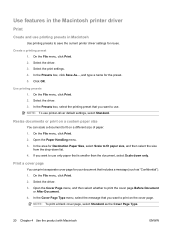
... the driver. 3. NOTE: To use . Resize documents or print on a custom paper size
You can print a separate cover page for the preset. 5. On the File menu, click Print. 2. In the Cover Page Type menu, select the message that you want to use printer-driver default settings, select Standard. In the Presets box, click Save...
HP LaserJet P2030 Series - User Guide - Page 39


6 Paper and print media
● Understand paper and print media use ● Supported paper and print media sizes ● Custom paper sizes ● Supported paper and print media types ● Tray and bin capacity ● Special paper or print media guidelines ● Load trays ● Configure trays ● Use paper output options
ENWW
29
HP LaserJet P2030 Series - User Guide - Page 42
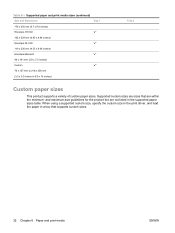
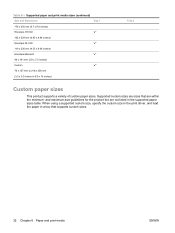
...
110 x 220 mm (4.33 x 8.66 inches)
Envelope Monarch
98 x 191 mm (3.9 x 7.5 inches)
Custom
76 x 127 mm to 216 x 356 mm
(3.0 x 5.0 inches to 8.5 x 14 inches)
Tray 2
Custom paper sizes
This product supports a variety of custom paper sizes. When using a supported custom size, specify the custom size in the print driver, and load the paper in a tray that are not listed in the supported...
HP LaserJet P2030 Series - User Guide - Page 60


... Print Quality area, select an option from the Size is drop-down lists. How do I Select a page size Select a custom page size
Select a paper source Select a paper type Print covers on different paper Print the first or last page on each of Normal Size, and then type the percent or adjust the slider bar. The Custom Paper Size dialog box opens.
HP LaserJet P2030 Series - User Guide - Page 141


...HP 60, 85 order message 85 part numbers 109 recycling 123
replace message 85 replacement intervals 60 replacing 63 storage 60 warranty 113 cartridges, print Macintosh status 22 cleaning paper path 67 pickup roller (Tray 1) 68 pickup roller (Tray 2) 72 print-cartridge area 65 printer 65 clearing jams locations 87 paper... custom paper sizes 32 custom-size paper settings Macintosh 20
ENWW
customer ...
Similar Questions
How To Load Legal Paper Into Hp Laserjet P2035
(Posted by amkcathom 9 years ago)
How To Change Default Paper Size In Printer Hp P2035
(Posted by csmisfss 10 years ago)
How To Load Legal Paper On Hp Color Laserjet Cp1518ni
(Posted by Jaccknick 10 years ago)
How To Fix A Paper Jam Hp P2035
(Posted by phoeevh 10 years ago)
Custom Paper Sizes Hp Laserjet Cp1518ni Windows 7 64 Bit
(Posted by annewiz 11 years ago)

