HP P2035 Support Question
Find answers below for this question about HP P2035 - LaserJet B/W Laser Printer.Need a HP P2035 manual? We have 14 online manuals for this item!
Question posted by Bbredin on February 6th, 2014
How Do You Correct Margins On Hp 2035 Printer
The person who posted this question about this HP product did not include a detailed explanation. Please use the "Request More Information" button to the right if more details would help you to answer this question.
Current Answers
There are currently no answers that have been posted for this question.
Be the first to post an answer! Remember that you can earn up to 1,100 points for every answer you submit. The better the quality of your answer, the better chance it has to be accepted.
Be the first to post an answer! Remember that you can earn up to 1,100 points for every answer you submit. The better the quality of your answer, the better chance it has to be accepted.
Related HP P2035 Manual Pages
HP LaserJet Printer Family - Print Media Specification Guide - Page 28


...If you have a print-quality problem that is specifically designed to work with your HP LaserJet printer:
q Print media, media coatings, dyes, or inks that contain materials that melt,..., straight, or constructed correctly. (See "Envelope
construction" on page 11 for further troubleshooting information, perform the maintenance procedures that are recommended in your printer user guide, or see...
HP LaserJet Printer Family - Print Media Specification Guide - Page 41


... of the U.S., please contact your product supports a particular type of the print media that came with
monochrome laser printers
Use for
high-volume office printing
monochrome laser printers
correspondence, memos, and reports
monochrome laser printers
correspondence, reports, and in the following table. Laser paper
Not all HP LaserJet printers support printing on all of print media.
HP LaserJet Printer Family - Print Media Specification Guide - Page 51


... specifications 15 paper specifications 10 transparency specifications 16 carbonless papers, avoiding 6 cardstock HP 36 standard sizes 32 troubleshooting 23 using 7 carrier sheets, label 15, 39... clay coated papers 6
coated papers 6, 22 cockle finishes 6 color laser paper, hp 35 color LaserJet transparencies, hp 37 colored paper 6 composition
defined 39 specifications 10 conditioning media 4, 19...
HP Printers - Supported Citrix Presentation Server environments - Page 1


...
November 2008
Executive summary...2 What's new ...2 Versions of Terminal Server and Citrix supported by HP 2 Testing performed by HP ...3 HP LaserJet printers and supported driver versions 4 HP Color printers with Edgeline Technology and supported driver versions 12 Using the HP Universal Print Driver version 4.7 for Windows in Citrix environments 12 The difference between the Citrix...
HP Printers - Supported Citrix Presentation Server environments - Page 2


... x64 Edition Terminal Services - Citrix® MetaFrame® Presentation Server, 3.0 - This document lists all of Terminal Server and Citrix supported by Citrix, identifies which HP printers and printer driver versions were used , and describes any issues that Citrix uses to test its XenApp™ Server and XenApp™ Server client software. This document...
HP Printers - Supported Citrix Presentation Server environments - Page 4


HP LaserJet printers and supported driver versions
Table 1 identifies the HP LaserJet printers and associated drivers that are supported in the Windows
OS
HP-supported drivers* Host-based
Not Supported Not Supported Not Supported Win2k/XP/2003: 5.60.1604.0 Win2003-x64: Not
Supported
N/A
N/A Not Supported Not Supported Not Supported
N/A
PS N/A N/A N/A N/A
N/A Win2k/XP/2003/2003- These printers ...
HP Printers - Supported Citrix Presentation Server environments - Page 12


... "install /sm LPT1:" from the command line on the server and then configure the mapping from the HP Universal Print Driver queue. Go to search for more current than the versions stated in Citrix environments. HP printer LJ 4, 5, 6 Family
Supported in Citrix environment
Yes
PCL
Win2k/XP/2003: 02.12.01
Win2003-x64...
HP Printers - Supported Citrix Presentation Server environments - Page 14


... below identifies the HP Business Inkjet printers and associated drivers that are supported in Citrix environments by HP. These printers and printer drivers have been tested by HP. HP printer
Deskjet 310/320/...of the issue resolutions and known product limitations is included in Citrix
environment
Not tested
HP-supported drivers*
PCL
Host-based
PS
Use OS driver
N/A
N/A
Not tested
Yes
...
HP Printers - Supported Citrix Presentation Server environments - Page 15


...8226; Faster print speeds in normal modes. • Robust networking capabilities, comparable to HP LaserJets. • Lower intervention rates with higher capacity paper trays and ink supplies. •...testing in this table are also supported. HP recommends the use of Citrix users.
N/A
HP Deskjet printers and supported driver versions
HP recognizes the need for small inexpensive printing ...
HP Printers - Supported Citrix Presentation Server environments - Page 18


... including Citrix and, therefore, are not recommended or supported in this table are also supported. PS
N/A
N/A N/A N/A N/A N/A N/A N/A N/A N/A N/A N/A
18 LIDIL HP Deskjet printers
The table below identifies the HP Deskjet printers which use LIDIL (Lightweight Imaging Device Interface) printer language.
HP printer
Deskjet 710/712/720/ 722
Supported in Citrix
environment
Not Supported
PCL...
HP Printers - Supported Citrix Presentation Server environments - Page 24


... created when logging onto a Terminal Server. Bi-directional communication to a host-based client printer. Question: Is a certain HP print driver certified in Citrix Presentation Server 4.0/4.5 and XenApp 5.0. However, HP and Citrix do test print drivers and printers in Citrix? Answer: Check the LaserJet, Business Inkjet, Designjet, Deskjet, and ink-based All-in-One and Photosmart...
HP LaserJet P2030 Series - Manage and Maintain - Page 1


...
● Use only Tray 1 for loading trays
Steps to match the width of the printer.
© 2008 Copyright Hewlett-Packard Development Company, L.P. When loading media, adjust the media...printer and that the print is accessed from the front of the media that the media is correctly fed into the product
● Tray 1 is not skewed (crooked on the media). HP LaserJet P2030 Series Printer...
HP LaserJet P2030 Series - Paper and Print Media Guide - Page 15


Media guides ensure that the media is correctly fed into the printer and that the print is accessed from the front of the media that you are using.
When loading media, adjust the media guides to match the width of the printer. Tray 1
Tray 1 is not skewed (crooked on the media).
ENWW
Load trays 9
HP LaserJet P2030 Series - Software Technical Reference - Page 5


... drivers 20 Select the best print driver 20 Complete LaserJet printing system (Recommended Install 20 HP LaserJet P2030 Series host-based driver 21 HP PCL 5e Universal Print Driver 21 HP print drivers 21 Driver version numbers for MS Windows operating systems 22 HP Easy Printer Care ...23 HP Embedded Web Server ...24 Status tab ...24 Device Status...
HP LaserJet P2030 Series - Software Technical Reference - Page 33


... to that system. ● Windows printing-system software ● HP Easy Printer Care ● HP Embedded Web Server ● HP Web Jetadmin ● HP Customer Participation Program ● Optional software
ENWW
Introduction 17 Windows software description
2 Windows software description
Introduction
The HP LaserJet P2030 Series printer comes with software and installers for MS Windows and...
HP LaserJet P2030 Series - Software Technical Reference - Page 39
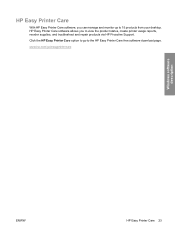
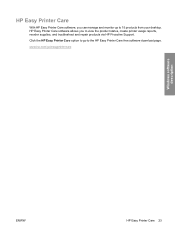
... go /easyprintercare
Windows software description
ENWW
HP Easy Printer Care 23
HP Easy Printer Care
With HP Easy Printer Care software, you to view the product status, create printer usage reports, reorder supplies, and troubleshoot and repair products via HP Proactive Support. www.hp.com/go to 15 products from your desktop. HP Easy Printer Care software allows you can manage...
HP LaserJet P2030 Series - Software Technical Reference - Page 118


...is Plain Paper.
Select the Use Different Paper/Covers check box to make sure that the correct media type is loaded in the tray selected in the group box, along with associated options... First Page ● Other Pages ● Last Page ● Back Cover
HP print drivers for Windows
102 Chapter 4 HP LaserJet P2030 Series host-based driver and PCL 5e Universal Print Driver for printing on A6...
HP LaserJet P2030 Series - Software Technical Reference - Page 153


... and then on .
2. Click Add. NOTE: If the HP LaserJet P2030 Series printer does not appear in the Kind column, see Troubleshooting the printer setup on again. If the HP LaserJet P2030 Series driver does not appear in the Print & Fax utility) to the printer and the printer is connected to open the Utilities folder, and then run...
HP LaserJet P2030 Series - Software Technical Reference - Page 172


...,
Windows 49 Paper/Quality tab 98 Quick Sets 94 Services tab 119 HP Easy Printer Care 23 HP Embedded Web Server (EWS) Advanced page 33 Bonjour page 34 Device Configuration...121
L landscape orientation
Flip Pages Up 114 option 117 languages CD-ROMs, Macintosh 128 drivers 10 HP SureSupply software 11 printing-system CD 8 software installer 9 languages, localized versions documentation 5 Linux ...
HP LaserJet P2030 Series - User Guide - Page 47
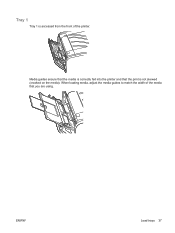
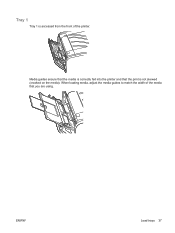
Tray 1
Tray 1 is not skewed (crooked on the media).
When loading media, adjust the media guides to match the width of the printer. ENWW
Load trays 37
Media guides ensure that the media is correctly fed into the printer and that the print is accessed from the front of the media that you are using.
Similar Questions
Win 7 Two Hp 2035 Printers In Print Folder Won't Print
(Posted by vijayjagars 10 years ago)
How To Reset To Default On Hp 2035 Printer
(Posted by ptlmcr 10 years ago)
How To Rename Hp 2035 Printer
(Posted by tonumyta 10 years ago)
Connecting Hp 2035 Printer To Hp Psvilion Nontebook Pc
how do i connect my HP 2035 printer to my new HP Pavilion notebook pc? I know how to make the simple...
how do i connect my HP 2035 printer to my new HP Pavilion notebook pc? I know how to make the simple...
(Posted by patriciasclohan 11 years ago)

