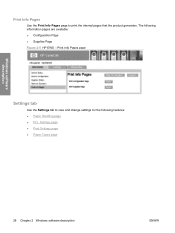HP P2035 Support Question
Find answers below for this question about HP P2035 - LaserJet B/W Laser Printer.Need a HP P2035 manual? We have 14 online manuals for this item!
Question posted by Shabosca on June 21st, 2014
How To Change Paper Type P2035
The person who posted this question about this HP product did not include a detailed explanation. Please use the "Request More Information" button to the right if more details would help you to answer this question.
Current Answers
Answer #1: Posted by freginold on August 8th, 2014 4:15 AM
Hi, you can find instructions for configuring the paper tray settings and making changes on page 39 of the user's guide, which you can download here if you need it:
https://s3.amazonaws.com/szmanuals/c496911df075955514cf5980c91078da
https://s3.amazonaws.com/szmanuals/c496911df075955514cf5980c91078da
Related HP P2035 Manual Pages
Similar Questions
How Do I Change The Paper Type Setting On Hp 2035 Printer
(Posted by renecu 9 years ago)
2055dn And Paper Type Does Not Match And Does Not Print Without User
interaction
interaction
(Posted by Bgrimibr 9 years ago)
How To Load Legal Paper Into Hp Laserjet P2035
(Posted by amkcathom 9 years ago)
How To Change Domain In Hp Laserjet 2035n
(Posted by gh0malho 10 years ago)