HP P2035 Support Question
Find answers below for this question about HP P2035 - LaserJet B/W Laser Printer.Need a HP P2035 manual? We have 14 online manuals for this item!
Question posted by mdobTJW on September 7th, 2013
How To Change Hp P2035 Configuration For Size Of Printing Font
The person who posted this question about this HP product did not include a detailed explanation. Please use the "Request More Information" button to the right if more details would help you to answer this question.
Current Answers
There are currently no answers that have been posted for this question.
Be the first to post an answer! Remember that you can earn up to 1,100 points for every answer you submit. The better the quality of your answer, the better chance it has to be accepted.
Be the first to post an answer! Remember that you can earn up to 1,100 points for every answer you submit. The better the quality of your answer, the better chance it has to be accepted.
Related HP P2035 Manual Pages
HP LaserJet Printer Family - Print Media Specification Guide - Page 12


... with matching envelopes.
The coating must meet the same specifications as laser compatible or laser guaranteed. Print quality from the HP color LaserJet printers is chemically stable and should be degraded by printing a pattern of dots, overlaying and varying their use colored paper in your HP LaserJet printer if the paper meets the same specifications as standard paper (see...
HP LaserJet Printer Family - Print Media Specification Guide - Page 17


..., some envelopes feeding well and others jamming. they might wrinkle while passing
through the printer dependably. q Use of paper.
Envelopes containing windows, clasps, or snaps can print on many sizes and styles of the HP color LaserJet printer and HP color LaserJet 5 printers do not support envelopes. Envelopes that have baggy construction; q Avoid envelopes that exceed 90...
HP LaserJet Printer Family - Print Media Specification Guide - Page 23


... have an edge or end seam and a minimum basis weight of non-HP consumables in speed, flexibility, and size; The envelopes should be either an automatic or a manual process. The print quality for color duplex printing has been optimized for the laser printer.
Laser printers produce high-quality images; Hewlett-Packard cannot predict or guarantee the performance of...
HP LaserJet Printer Family - Print Media Specification Guide - Page 29


...on page 9.
Frequent paper jams
The following table lists possible causes of
cause poor print alignment, misstacking,
paper. To recover from a newly opened ream.
Cause
Action(s)
...Guidelines for your printer user guide. If the talc or calcium carbonate are listed for your HP LaserJet printer user guide. q Perform the printer cleaning procedures that can q Change the paper type...
HP LaserJet Printer Family - Print Media Specification Guide - Page 51


... paper, standard 31 double-sided printing 17 dropouts, troubleshooting 28 duplexing defined 40 procedures for 36 characters, troubleshooting 28 checklist, troubleshooting 21, 22 chemical stability specifications 6 clasps, avoiding envelopes with 11 clay coated papers 6
coated papers 6, 22 cockle finishes 6 color laser paper, hp 35 color LaserJet transparencies, hp 37 colored paper 6 composition...
HP Universal Print Driver for Windows, Version 4.1 - Technical Frequently Asked Questions (FAQ) - Page 3


... services installed? (I saw that job storage is locked 3 How do I export printer lists from Web Jetadmin 10.0 to the HP MPA software 4
Managed Print Policies ...5 What are pushed out to the client 1 Are there different services for each print job 2 Can I configure the Universal Print Driver so that some services are only installed if I click on...
HP Universal Print Driver for Windows, Version 4.1 - Technical Frequently Asked Questions (FAQ) - Page 10


... using HP LaserJet printer drivers in Active/Passive and Active /Active Cluster environments. Solution\Workaround The only known solution is supported in the Microsoft Cluster Server environment.
The Universal Print Driver ... .dll that restores or updates print drivers can delete the printers you can change the date stamp to be updated by the print system. The Operating System compares ...
HP Printers - Supported Citrix Presentation Server environments - Page 24


... driver certified in the knowledge base article 302361. configuration, duplexer, and hard disk settings.
Answer: Citrix does not certify print drivers. Unresolved issues
HP Deskjet printer drivers will not load under non-administrator privileges
HP does not recommend the use the Citrix Universal Print Driver or Universal Printing System to print to a client with the exception of the...
HP Printers - Supported Citrix Presentation Server environments - Page 28


...system using a parallel cable or USB cable.
These printers were configured for the printers were downloaded from the HP Driver Support website. Test methodology An HP LaserJet/Business Inkjet/Designjet/Deskjet printer was imported from a network print server. Printer model tested
HP Deskjet D2360 HP LaserJet 3020
HP Officejet Pro K5400 HP Officejet Pro L7680 All-inOne
Driver version tested...
HP Printers - Supported Citrix Presentation Server environments - Page 32


... print successfully. Printer model tested
HP Deskjet D2360
HP Officejet Pro K5400
Driver version tested
HP Deskjet D2300 Series (60.61.243.0)
HP Officejet Pro K5400 Series (60.62.241.0)
HP LaserJet 3020 HP Officejet Pro L7680 All-in the Citrix XenApp™ Server farm. In the Management Console for Citrix XenApp™ Server, the driver for the HP printer was configured...
HP Printers - Supported Citrix Presentation Server environments - Page 34


... able to other servers in the server farm were configured through a Session printer policy and the HP drivers for the printer. Replicating printer drivers in the server farm ensures that did not have HP LaserJet/Business Inkjet/Designjet/Deskjet printers attached, but that the XenApp™ Server client users can print to it. The client system connected to a Citrix...
HP LaserJet P2030 Series - Print Tasks - Page 9
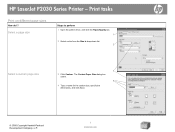
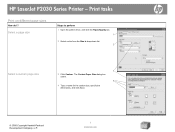
... tab.
1
2 Select a size from the Size is drop-down list.
2
Select a custom page size
3
3 Click Custom. HP LaserJet P2030 Series Printer - The Custom Paper Size dialog box opens.
4
4 Type a name for the custom size, specify the dimensions, and click Save.
© 2008 Copyright Hewlett-Packard Development Company, L.P.
1 www.hp.com
Print tasks
Print on different page sizes
How do I?
HP LaserJet P2030 Series - Print Tasks - Page 10


HP LaserJet P2030 Series Printer - Select a page size
Steps to perform
1 Open the printer driver, and click the Paper/Quality tab.
1
2 Select a size from the Size is drop-down list.
2
Create a custom page size
3
3 Click Custom. Print tasks
Print on different page sizes
How do I?
The Custom Paper Size dialog box opens.
4 Type a name for the custom size, specify the
dimensions, and ...
HP LaserJet P2030 Series - Print Tasks - Page 12


...-down ● Top edge at the front of the tray
NOTE: Be sure to set the type and size in your print driver to obtain the best print results.
2 On the printer driver, on special paper, labels, or transparencies
1 Load media input tray.
HP LaserJet P2030 Series Printer - Print tasks
Print on special paper, labels, or transparencies
How do I?
HP LaserJet P2030 Series - Software Technical Reference - Page 5


... the best print driver 20 Complete LaserJet printing system (Recommended Install 20 HP LaserJet P2030 Series host-based driver 21 HP PCL 5e Universal Print Driver 21 HP print drivers 21 Driver version numbers for MS Windows operating systems 22 HP Easy Printer Care ...23 HP Embedded Web Server ...24 Status tab ...24 Device Status ...25 Supplies Status page 25 Device Configuration page...
HP LaserJet P2030 Series - Software Technical Reference - Page 19


... hand. ● Paper can be loaded in Tray 1 by using one hand. provides the fastest printing ● 45 scalable TrueType fonts ● Hi-Speed USB 2.0 connection ● Parallel connection (HP LaserJet P2035 model only) ● RJ.45 network connection (HP LaserJet P2035n model only) ● The supplies status page contains information about toner level, page count, and...
HP LaserJet P2030 Series - Software Technical Reference - Page 62


...Components installed
Easy Install (Recommended)
Advanced Install
Add Printer
HP PCL 5e Universal Print
X1
Driver
XML Paper Specification
X1
(XPS) Driver
HP SureSupply (desktop
X
X
X
shortcut)
HP Extended Capabilities
X
X
X
1 This driver is required. If the installer detects a network, it automatically configures most software features for the connection to provide information...
HP LaserJet P2030 Series - Software Technical Reference - Page 125
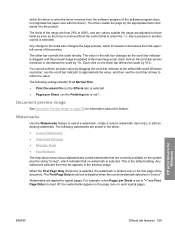
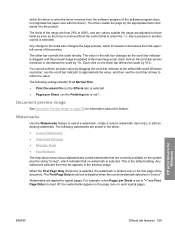
...
The value in the edit box changes as the focus is removed from the software program (if the software program does not negotiate the paper size with the driver). Watermarks
Use the... the scale by 10%. HP print drivers for information about this list appears in the driver.
● Current Watermarks ● Watermark Message ● Message Angle ● Font Attributes
The drop-down menu...
HP LaserJet P2030 Series - Software Technical Reference - Page 142


... option every time you want on -board networking (HP LaserJet P2035n only) ● CD-ROM drive or internet connection
Change print-driver settings for Macintosh
Follow these steps to change the print-driver settings for all print Change the product configuration
jobs until the software program is jobs
settings
closed
1. Change the settings that you want on the various menus...
HP LaserJet P2030 Series - Software Technical Reference - Page 155


... the HP Device Configuration utility.
Use the HP EWS to uninstall the Macintosh Printing System. 1. For more information about this feature, see HP Embedded Web Server on page 24. The HP EWS is connected using a web browser such as Safari. The HP USB EWS Gateway software allows the web browser access to Library/Printers/HP/LASERJET/HP2030 folder. 2. The HP EWS...
Similar Questions
How To Change Hp Cp1215 Paper Size On Properties Mode
(Posted by palyromeo1 9 years ago)
How To Print Postcards On A Hp P2035 Configuration Page
(Posted by rebeuqui 10 years ago)
How To Print A Network Test Page On An Hp P2035
(Posted by tomasSupakp 10 years ago)

