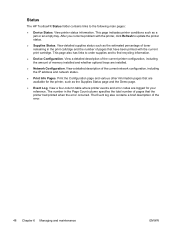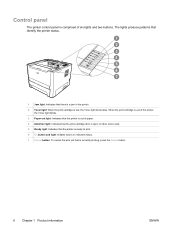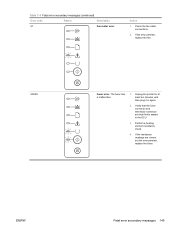HP P2015 Support Question
Find answers below for this question about HP P2015 - LaserJet B/W Laser Printer.Need a HP P2015 manual? We have 18 online manuals for this item!
Question posted by Anonymous-71419 on August 20th, 2012
What Is Error Code 13.0000
The person who posted this question about this HP product did not include a detailed explanation. Please use the "Request More Information" button to the right if more details would help you to answer this question.
Current Answers
Related HP P2015 Manual Pages
Similar Questions
Error Code 13.00.ff
HiMy HP m430 comes with error 13.00.FF all the time. There are no paper jams anywhere.Someone who ca...
HiMy HP m430 comes with error 13.00.FF all the time. There are no paper jams anywhere.Someone who ca...
(Posted by info66025 9 months ago)
How Do I Resolve 51.20 Error Code On Hp Laserjet P4015
After I off and on it back it's ready to print , and if I issue command to print it again appears on...
After I off and on it back it's ready to print , and if I issue command to print it again appears on...
(Posted by Romanticdiva4u 4 years ago)
Hp P2015 Error 13.0000 Won't Print
(Posted by teetmoot 10 years ago)
Hp Laser Jet P2015 Giving Me Error Code 30
what does this mean? How do I fix/clear this
what does this mean? How do I fix/clear this
(Posted by loritucker123 12 years ago)