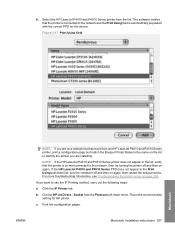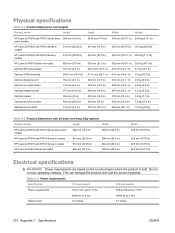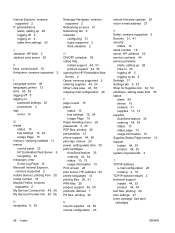HP LaserJet P4015 Support Question
Find answers below for this question about HP LaserJet P4015.Need a HP LaserJet P4015 manual? We have 25 online manuals for this item!
Question posted by Romanticdiva4u on November 20th, 2019
How Do I Resolve 51.20 Error Code On Hp Laserjet P4015
After I off and on it back it's ready to print , and if I issue command to print it again appears on the screen 51.20 erro
Requests for more information
Request from Romanticdiva4u on November 20th, 2019 5:07 AM
Good but I already check the laser but still it shows 51.2
Good but I already check the laser but still it shows 51.2
Current Answers
Answer #1: Posted by Odin on November 21st, 2019 7:32 PM
See the answer by Seeker5211 at https://www.fixya.com/support/t10572548-51_20_error_message.
Hope this is useful. Please don't forget to click the Accept This Answer button if you do accept it. My aim is to provide reliable helpful answers, not just a lot of them. See https://www.helpowl.com/profile/Odin.
Related HP LaserJet P4015 Manual Pages
Similar Questions
50.2 Fuser Error In Hp Laserjet P4015x
50.2 fuser error in hp laserjet p4015x how to rectify this error
50.2 fuser error in hp laserjet p4015x how to rectify this error
(Posted by fakharaltaf01 2 years ago)
Hp Laserjet 4250 Will Not Print Multiple Envelopes With Envelope Feeder
(Posted by dedinsmIbolya 10 years ago)
Hp Laserjet P4015n Has Been Printing A Lot Of Printing Inst Which I Want To Stop
Rather than printing the documents, various printing instructions are getting printed thus wasting b...
Rather than printing the documents, various printing instructions are getting printed thus wasting b...
(Posted by shomanbhuiyan 11 years ago)
57.04 Error In Hp Laserjet 5200tn
can somebody pls help me resolve 57.04 error in hp laserjet 5200tn. when i put on my printer that's ...
can somebody pls help me resolve 57.04 error in hp laserjet 5200tn. when i put on my printer that's ...
(Posted by papaantwi 12 years ago)