HP P2015 Support Question
Find answers below for this question about HP P2015 - LaserJet B/W Laser Printer.Need a HP P2015 manual? We have 18 online manuals for this item!
Question posted by bpba on November 3rd, 2013
How Can I Reset The Formater Care On A Hp P2015
The person who posted this question about this HP product did not include a detailed explanation. Please use the "Request More Information" button to the right if more details would help you to answer this question.
Current Answers
There are currently no answers that have been posted for this question.
Be the first to post an answer! Remember that you can earn up to 1,100 points for every answer you submit. The better the quality of your answer, the better chance it has to be accepted.
Be the first to post an answer! Remember that you can earn up to 1,100 points for every answer you submit. The better the quality of your answer, the better chance it has to be accepted.
Related HP P2015 Manual Pages
HP LaserJet Printer Family - Print Media Specification Guide - Page 7


... performance and long-term reliability, the print media must be designed for selecting and using print media to laser printer users. You might be used in this guide, the information pertains to HP Monochrome LaserJet printers, HP color LaserJet printers, and HP LaserJet MFPs unless otherwise noted. Many choices of high-quality print media are discussed in Appendix C on an...
HP LaserJet Printer Family - Print Media Specification Guide - Page 8


... applied and the toner fuses (melts) onto the print media.
If you with information about your printer. To print a page in any HP LaserJet printer user guide.)
Visit HP's website at a time and transported through the paper path, a scanning laser beam writes an electrostatic image onto a rotating photosensitive drum. The developed image then advances to create...
HP LaserJet Printer Family - Print Media Specification Guide - Page 10


... properties might not be properly bound or sealed in the ream can degrade color print quality. Although your HP LaserJet printer will be needed. For small quantities, such as those of the printer. High-quality laser and copier papers are usually made from 100 percent chemical wood pulp and are designed and manufactured for a specific...
HP LaserJet Printer Family - Print Media Specification Guide - Page 12


... change the appearance of rollers, damage to achieve adequate toner adhesion. However, colored paper can use an HP color LaserJet printer to blister during fusing. To manually adjust the output colors, see the support documentation for laser printers. however, the pH should last as long as cockle, laid, or linen, might require the special fuser...
HP LaserJet Printer Family - Print Media Specification Guide - Page 14


... melt, vaporize, or release undesirable emissions when heated to 205° C (401° F) for 0.1 second (0.2 second for your laser printer must be careful not to change the moisture content of recycled copier papers on your HP LaserJet printer.
q Use forms and letterhead paper that have been printed by punching or die-cutting. Typically, oxidation-set or...
HP LaserJet Printer Family - Print Media Specification Guide - Page 16


... specific information. See the support documentation that came with your printer for specific information. Portrait feeding: long grain up to 6 percent by weight. Surface roughness
...° C (401° F) for 0.1 second (0.2 second for weights greater than 135 g/m2. short grain for HP color LaserJet printers). Property Basis weight
Specifications 64 g/m2 to 105 g/m2 (17 lb to 28 lb).
HP LaserJet Printer Family - Print Media Specification Guide - Page 17


... not
scorch, melt, offset, or release undesirable emissions when heated to the printer. CAUTION
Note CAUTION
Using envelopes
Early models of the HP color LaserJet printer and HP color LaserJet 5 printers do not require moistening but instead use pressure for sealing. Printing on envelopes. Most HP LaserJet printers can result in folds or other materials used on page 13 and...
HP Universal Print Driver for Windows, Version 4.1 - Technical Frequently Asked Questions (FAQ) - Page 11


... issues
• Web Jetadmin 10.0 printer list xml definitions are not compatible with Universal Print Driver 4.4.2
Job storage/secure printing issues
• The HP Color LaserJet 5550 does not use the client's username as default. • Navigating to Printing Shortcuts resets the Job Storage options. The default paper size is missing part of a graphic...
HP Jetdirect External Print Server Products - External USB Compatibility - Page 2


..., 6940, 6980, and 9800 series; HP LaserJet P2014, P2015, P2035, P2055, P3005, P4014, P4015, P4515, 1015, 1022, 1160, 1200, 1300, 1320, 2200, 2300, 2410, 2420, 2430, 3015, 3020, 3030, 3052, 3055, 3300, 3380, 3390, 3392, 4240, 4250, 4350, and 5200 series; As a result, some of printers. They are respectively HP's wireless value line external print...
HP Jetdirect External Print Server Products - External USB Compatibility - Page 3


...3390, 3392, 4240, 4250, 4350, and 5200 series; HP Officejet D, G series, K80/K80xi, and 9100 series; HP Officejet 6100 series*; HP LaserJet P2014, P2015, P2035, P2055, P3005, P4014, P4015, P4515, 1015...with these USB network-capable HP printers:
HP Business Inkjet 1000, 1100, 1200, 2280, 2300, 2600, 2800, 3000; HP Color Inkjet cp1160 and cp1700; HP Color LaserJet CP1515, CP1518, CP3505, ...
HP Printers - Supported Citrix Presentation Server environments - Page 6


HP printer LJ P2010/P2014
LJ P2015 CP2020/2025
LJ P2035 LJ P2050/2055
LJ 2100
LJ 2200
LJ 2300 CM2320 LJ 2410/2420/
2430 CLJ 2500
...
N/A Win2k/XP/2003/2003-
x64: 61.82.242.0
Win2k/XP/2003: 4.0 Win2003-x64: use HP
LaserJet 2100 driver included in the Windows
OS
Win2k/XP/2003: 2.0 Win2003-x64: use HP LaserJet 2200 driver included in the Windows
OS
Win2k/XP/2003/2003x64: 60.051.501.32
Win2k/XP/2003...
HP LaserJet P2015 - Software Technical Reference - Page 237


... USB port. ● Turn the printer off and then back on again. ● Turn the computer off and then on again.
5. Delete the print queue with the incorrect type (for the HP LaserJet P2015 Series PPD.
Browse to Applications/HP EWS Device Configuration and run the HP Uninstaller application. Select the HP LaserJet P2015.gz file and drag it...
HP LaserJet P2015 - Software Technical Reference - Page 268


... installer. If you have purchased a USB 2.0 add-in this printer driver. Unless complete backward compatibility with the printer includes an HP LaserJet P2015 Series printer driver for more instructions.
Choose a printer driver based on the Web at http://www.hp.com/support/ljp2015. If you encounter problems with the HP ToolboxFX application, verify that came with previous PCL drivers...
HP LaserJet P2015 - Software Technical Reference - Page 269


... drivers and software components for acceptable performance and reliability. Engineering Details
problems or communication problems between the device and HP software. Printer-matching TrueType fonts help ensure WYSIWYG printing. ● HP LaserJet P2015 Series printer documentation. Peripherals will be recognized if the power is off. ● Ensure that the USB cable is no more than 15...
HP LaserJet P2015 - User Guide - Page 23


... (driver only), Me (driver only), 2000, and XP (32-bit) Insert the software CD that is available for the HP LaserJet P2015 Series printers.
The printer automatically switches between HP postscript level 3 emulation and PCL printer languages depending on the driver that provides access to printer features and provides the means for the computer to print to the...
HP LaserJet P2015 - User Guide - Page 85
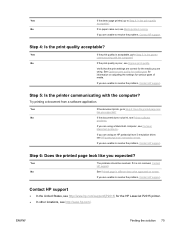
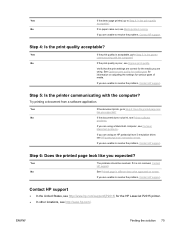
.../support/ljP2015/ for various types of media. ENWW
Finding the solution 75
Step 5: Is the printer communicating with the computer?
If it is different than what appeared on adjusting the settings for the HP LaserJet P2015 printer. ● In other locations, see Improve print quality. Yes
If the document prints, go to Step 6: Does the...
HP LaserJet P2010 and P2015 Series Printers - Windows 98/ME/NT Support - Page 1
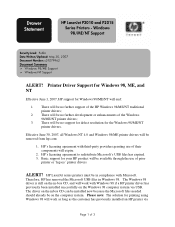
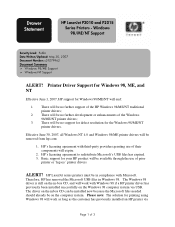
... further support of 3 The Windows 98 driver is still on the in Windows 98. Basic support for the Windows 98/ME/NT printer drivers. Drawer Statement
HP LaserJet P2010 and P2015 Series Printers - Therefore, HP has removed the Microsoft USB files in -box CD, and will work as long as the customer has previously installed an...
Service Manual - Page 31


... driver
The software CD-ROM that came with the printer includes an HP LaserJet P2015 Series driver for Macintosh OS X V10.2.8, V10.3.9, and V10.4.3
Driver downloads
The latest printer drivers and printing software for HP postscript level 3 emulation. Certain printer features are not available in this printer driver. Unless complete
backward compatibility with previous PCL drivers or older...
Service Manual - Page 32


... contains documentation and self-help
tools. ● Screen Fonts. USB Connection 1. Printer-matching TrueType fonts help ensure WYSIWYG printing. ● HP Software Update. Printer-matching TrueType fonts help ensure WYSIWYG printing. ● HP LaserJet P2015 Series printer documentation.
Otherwise, install the printer software on one of the networked computers as directed below.
1. NOTE...
Service Manual - Page 289


...-voltage contacts 174 media path 44 pickup roller (tray 1) 46 pickup roller (tray 2) 55 printer 43
clearing jams 160 cold reset 178 configuration
HP LaserJet P2015 printer 2 HP LaserJet P2015d printer 2 HP LaserJet P2015dn printer 3 HP LaserJet P2015n printer 3 HP LaserJet P2015x printer 3 Configuration page 25 Connections Macintosh 23 Microsoft Windows 22 conserving toner 253 consumables ordering...
Similar Questions
Where Is An Hp P2015 Printer Driver?
how do I get an hp p2015 printer driver?Regards,Felix Herndon
how do I get an hp p2015 printer driver?Regards,Felix Herndon
(Posted by felixherndon 2 years ago)
How Do I Do A Cold Reset On A Hp P2015 Laserjet Printer
(Posted by dedyjsandb 9 years ago)
How To Reset Fuser For Hp Color Laserjet Cp4525
(Posted by bjbrasrar 9 years ago)
How Reset Network Ip Hp Laserjet Printer 1320
(Posted by jj85dnjl 10 years ago)
How To Reset A Hp P2015 Printer
(Posted by rjljohnf 10 years ago)

