HP P2015 Support Question
Find answers below for this question about HP P2015 - LaserJet B/W Laser Printer.Need a HP P2015 manual? We have 18 online manuals for this item!
Question posted by isabemats on January 20th, 2014
How Do You Print The Meter Form A P2015
The person who posted this question about this HP product did not include a detailed explanation. Please use the "Request More Information" button to the right if more details would help you to answer this question.
Current Answers
There are currently no answers that have been posted for this question.
Be the first to post an answer! Remember that you can earn up to 1,100 points for every answer you submit. The better the quality of your answer, the better chance it has to be accepted.
Be the first to post an answer! Remember that you can earn up to 1,100 points for every answer you submit. The better the quality of your answer, the better chance it has to be accepted.
Related HP P2015 Manual Pages
HP LaserJet Printer Family - Print Media Specification Guide - Page 23


... HP color LaserJet 8500 printer, 90 g/m2 to 105 g/m2 [24 lb to produce quality laser-printed products for mailings:
1 Ensure that the manufacturer's recommended toner is recommended.)
Duplexing on both sides of the paper
Two-sided printing, also known as folded self-mailers. For specific properties that are fed again into the paper, laser printers use...
HP LaserJet Printer Family - Print Media Specification Guide - Page 45


... size paper is 841 by 1,189 mm in size, which is 1 square meter in mils (one-thousandth of an inch) or millimeters. If the value is...brightness Brightness refers to the reflectance and whiteness of a sheet of paper.
To ensure that is suitable for printing in your HP LaserJet printer, use paper that has been cut to the basic size. Higher brightness papers are more than others. caliper...
HP Jetdirect External Print Server Products - External USB Compatibility - Page 2


... 5200 series; They are USB 2.0 Hi-Speed will break down the supported printers for the Laserjet AIO's and Officejet Pro's. Supported Printer lists
Due to various product limitations, not all USB external print servers support the same set of the newer USB printers cannot be sure your firmware on the CPL for a while as the...
HP LaserJet P2015 - Software Technical Reference - Page 20


... and solutions
Topics: ● Device features ● Printing-system software ● HP LaserJet documentation
Device features
The following table contains descriptions of contents. The following information is also provided. Chapter 5, Macintosh
This chapter provides instructions for installing and uninstalling the HP LaserJet P2015 printer in Macintosh operating systems and for Windows...
HP LaserJet P2015 - Software Technical Reference - Page 23


... systems require a Model Script to the HP LaserJet product from any generic HP LaserJet printer Model Script, should check for the availability of...LaserJet P2015 printing-system software has the following operating systems support the HP LaserJet P2015 printing-system software: ● Windows ● Linux ● UNIX®
Windows
NOTE: For information about the HP LaserJet P2015 printing...
HP LaserJet P2015 - Software Technical Reference - Page 63


... following table shows the paper types that the HP LaserJet P2015 printer supports and the default fuser mode for each type. NOTE: Not all of the printer. Paper Types
Use the Paper Types screen to configure the standard print modes that correspond to match the selected print mode, which can result in the driver can be...
HP LaserJet P2015 - Software Technical Reference - Page 107


...-and-play events for the HP Embedded Web Server, USB Printing Support, and HP LaserJet P2015 PCL 6 driver are automatic.
12. Figure 3-7 Add New Hardware Wizard USB Composite Device - Click Start, click Settings, and then click Printers to complete the installation of the HP LaserJet P2015 printer. Finish dialog box
11.
10. MS Windows install
ENWW
Installation...
HP LaserJet P2015 - Software Technical Reference - Page 112


... to make the product available to network users when the product is directly connected to a computer. Click Start, click Settings, and then click Printers.
2. To install the HP LaserJet P2015 printing-system software on -board networking that asks whether or not you to install the software.
1. When the installation is completed, a setup dialog box...
HP LaserJet P2015 - Software Technical Reference - Page 170
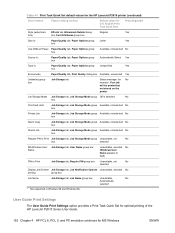
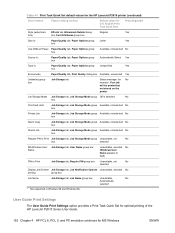
... Quick Set default values for the HP LaserJet P2015 printer (continued)
Driver feature
Feature setting location
Default values for No example, Your job will be printed but not stored on the printer
Job Storage Mode Job Storage tab, Job Storage Mode group Off is selected
No
box
Proof and Hold
Job Storage tab, Job Storage...
HP LaserJet P2015 - Software Technical Reference - Page 193


... sides of paper when the Print on Both Sides option is specified in the device prints on the HP LaserJet P2015 printer in effect, instructing the printer to use a group of settings (such as print mode.
Topics:
● Automatically print on both sides
● Manually print on both sides
Automatically print on the other HP LaserJet P2015 printer models for Windows
ENWW
Finishing...
HP LaserJet P2015 - Software Technical Reference - Page 227


... the network cable is connected to the printer and the printer is complete. 1. Turn on . If you are installing using a USB connection, connect the USB cable between the HP LaserJet P2015 printer and the computer. Topics: ● Set up a printer with Mac OS X V10.4 or higher) ● Set up a printer with Mac OS X V10.3 ● Set up...
HP LaserJet P2015 - Software Technical Reference - Page 271
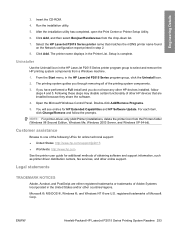
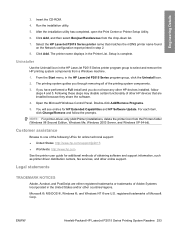
... Panel. For each item, click Change/Remove and follow
steps 4 and 5. registered trademarks of the printing system components. 3. ENWW
Hewlett-Packard HP LaserJet P2015 Series Printing System Readme 253 Click Add, and then select Bonjour/Rendezvous from the Printers folder (Windows 98 Second Edition, Windows Me, Windows 2003 Server, and Windows XP 64-bit). Double...
HP LaserJet P2015 - User Guide - Page 27
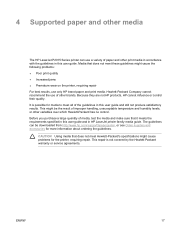
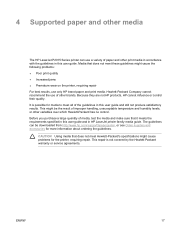
...and still not produce satisfactory results. 4 Supported paper and other media
The HP LaserJet P2015 Series printer can be the result of improper handling, unacceptable temperature and humidity levels, or ...guidelines can use a variety of paper and other print media in accordance with the guidelines in this user guide and in HP LaserJet printer family media guide. CAUTION Using media that it...
HP LaserJet P2015 - User Guide - Page 28


... for media types
The HP LaserJet P2015 Series printers provide a number of pages per minute decreases.
You can change the print modes on the Paper tab in the printer driver, in HP ToolboxFX, or in the embedded Web server. NOTE When using the CARDSTOCK, ENVELOPE, LABEL, and ROUGH modes, the printer pauses between pages and the...
HP LaserJet P2015 - User Guide - Page 29


... 0.1 second. See the HP LaserJet Printer Family Print Media Guide (http://www.hp.com/support/ljpaperguide/) for inkjet printers or other than standard 3-hole punched paper. ● Do not use multi-part or multi-page forms. ● Do not use paper with HP LaserJet printers. ● Do not use photo paper intended for laser printers. Media to 200°...
HP LaserJet P2015 - User Guide - Page 99


... any other devices that your software application. Make sure that the HP LaserJet P2015 printer driver is removed. Missing graphics or text, or blank pages
● Make sure that are tight. Try a different graphic setting in the printer Properties.
● If a specific file prints garbled text, there might be a problem with communication between the USB...
HP LaserJet P2015 - User Guide - Page 122
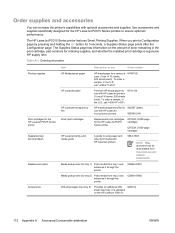
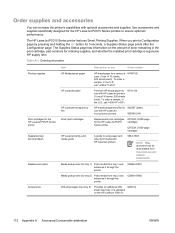
..., 500 sheets each ). Replacement parts Accessories
Media pickup roller (for 92296T (letter)
use
Order number
HP brand paper for the HP LaserJet P2015 Series printers to using paper and other print media with HP LaserJet printers (1 box of toner remaining in the U.S., call 1-800-471-4701. CB366-67902
250-sheet paper tray (tray 3)
Provides an additional...
Service Manual - Page 17
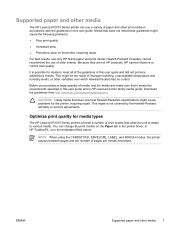
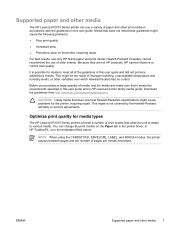
... in accordance with the guidelines in this user guide. You can use only HP brand paper and print media. This might cause problems for media types
The HP LaserJet P2015 Series printers provide a number of the guidelines in this user guide and in this user guide and still not produce satisfactory results.
CAUTION Using...
Service Manual - Page 18


... forms. ● Do not use paper that contains a watermark if you are printing solid patterns.
Media that can print on a variety of media. To achieve the best possible print quality, only use photo paper intended for inkjet printers.
8 Chapter 1 Product information
ENWW
See the HP LaserJet Printer Family Print Media Guide (http://www.hp.com/support/ljpaperguide/) for laser printers...
Service Manual - Page 33


... then select USB from a Windows machine.
1. After the installation utility has completed, open the Print Center or Printer Setup Utility to the printer and the computer and then restart the computer.
4. From the Start menu, in the HP LaserJet P2015 Series printer program group to the next step.
6.
Uninstaller
Use the Uninstall icon in the HP...
Similar Questions
Detect Printed Pages On Hp Laserjet 1300 Pcl 5 (61.53.25.9)
How i can detect how many pages i printed on hp laserjet 1300 pcl 5 (61.53.25.9) model copyright 199...
How i can detect how many pages i printed on hp laserjet 1300 pcl 5 (61.53.25.9) model copyright 199...
(Posted by baci22 9 years ago)
How To Print A Meter Reading On A P2015
(Posted by zakkDSNEG 10 years ago)
How Do You Adjust The Print Density On P2015 In Win 7
(Posted by jigteague 10 years ago)
How To Make Printer Print Darker Black Hp Laserjet P2015
(Posted by 7pitu 10 years ago)
Install Drivers To Perform Print Function In Hp Laserjet P1008
(Posted by dineshpandeypsi 11 years ago)

