HP P2015 Support Question
Find answers below for this question about HP P2015 - LaserJet B/W Laser Printer.Need a HP P2015 manual? We have 18 online manuals for this item!
Question posted by wobarg on June 25th, 2014
Hp P2015 How To Erase Paper Jam Code
The person who posted this question about this HP product did not include a detailed explanation. Please use the "Request More Information" button to the right if more details would help you to answer this question.
Current Answers
There are currently no answers that have been posted for this question.
Be the first to post an answer! Remember that you can earn up to 1,100 points for every answer you submit. The better the quality of your answer, the better chance it has to be accepted.
Be the first to post an answer! Remember that you can earn up to 1,100 points for every answer you submit. The better the quality of your answer, the better chance it has to be accepted.
Related HP P2015 Manual Pages
HP LaserJet Printer Family - Print Media Specification Guide - Page 5


... Weight equivalence table 30
Standard media sizes used in laser printers 31 Paper 31 Envelopes 32 Cardstock 32
Comparisons of print media to avoid 22 Paper problems 23
Frequent paper jams 23 Frequent multiple-sheet feeds 24 Reducing post-image curl 25 Envelope problems 26 Frequent envelope jams 26 Gray areas on envelopes 27 Wrinkling 27 Print...
HP LaserJet Printer Family - Print Media Specification Guide - Page 12


... stringent than 7.0. The coating must be specifically designed for laser printers. When these grades of paper with your printed colors. however, the pH should last as long as standard paper; Many manufacturers now design these colors are available on white paper. Print quality from the HP color LaserJet printers is chemically stable and should be degraded by printing...
HP LaserJet Printer Family - Print Media Specification Guide - Page 15


... q curled or bent edges
Avoid using paper
Use conventional white copier paper for using extremely heavy or light paper.
q Ensure that are located. Use paper that is within your printer's specified basis-weight range, as shown in order to avoid toner contamination. Guidelines for most printing.
q Round all HP LaserJet printers. CAUTION Note
The following guidelines should be...
HP LaserJet Printer Family - Print Media Specification Guide - Page 23


... an HP LaserJet printer that is used for information about supported paper. (For example, when duplexing on the HP color LaserJet 8500 printer, 90 g/m2 to 105 g/m2 [24 lb to the surface of the paper
Two-sided printing, also known as folded self-mailers. See the support documentation for your printer model or duplex accessory for the laser printer. Because...
HP LaserJet Printer Family - Print Media Specification Guide - Page 29


... for more information, see the documentation that came with paper from a paper jam, follow the directions that are listed in the paper path and cause frequent paper jams.
q Try a different paper brand.
q Make sure that the paper meets the specifications that are set correctly.
For most HP LaserJet printers you can indicate paper problems. These conditions include a high occurrence of...
HP LaserJet Printer Family - Print Media Specification Guide - Page 42


... 500 sheets, satin
11 by 17 (tabloid) (HPJ1724) A4 (Europe) (CHP310)
Glossy paper
CAUTION
Not all of print media. Media
Use with
Use for
Characteristics HP part numbers
hp LaserJet paper monochrome and color reports, user manuals, 90 g/m2 (24-lb bond),
laser printers
letterhead, and
500 sheets, matte
correspondence
finish on both sides,
96 bright
letter...
HP LaserJet Printer Family - Print Media Specification Guide - Page 51


...chemical stability specifications 6 clasps, avoiding envelopes with 11 clay coated papers 6
coated papers 6, 22 cockle finishes 6 color laser paper, hp 35 color LaserJet transparencies, hp 37 colored paper 6 composition
defined 39 specifications 10 conditioning media 4, 19 converted media 8 copier-grade paper 7, 39 cotton fiber papers 4, 6 cover grade 29, 30 cover stock. Index
A
acclimating media...
HP LaserJet Printer Family - Print Media Specification Guide - Page 52


...
groundwood, defined 41 Gurley units 33
H
heat, fuser operations of 2 temperature specifications 10
heavy paper HP 36 standard sizes 32 troubleshooting 23 using 7
high gloss laser paper, hp 36 hollow images, troubleshooting 28 HP color LaserJet printers
bond paper, using 4 colored paper, using 8 furnish defined 41 specifications 10 fuser buildup on 6 operations of 2 temperature specifications 10...
HP LaserJet Printer Family - Print Media Specification Guide - Page 53


... inserts, using 18 opening paper reams 5 operations, HP LaserJet printers 2 ordering HP print media 35 orientation
landscape 25 loading paper 5 output quality, troubleshooting 27 overhead transparencies HP 37 specifications 16 oxidation-set inks 8
P
packaging defined 42 ream labels 5 specifications 10 storing paper in 19
pallets, shipping 19 paper grades 29, 30 paper jams
duplexing 17 envelopes 26...
HP LaserJet Printer Family - Print Media Specification Guide - Page 54


...side of paper 40 torn paper 9 tough paper, hp 36 transfer, electrostatic 2 transparencies HP 37 specifications 16 troubleshooting checklist 21, 22 envelopes 22, 26 multi-feeds 24 paper jams 23 post-...42 equivalence tables 33 soft gloss laser paper, hp 36 sorting mailings 18 specialty papers 8, 9 stamps, precanceled 18 standard sizes card stock 32 envelopes 32 paper 31 static, transfer operations 2 ...
HP Printers - Supported Citrix Presentation Server environments - Page 3


... Citrix Server, logs into a Citrix session, and verifies that is successful to all printers in the HP printer family. All HP printers and their associated printer drivers listed in both Citrix and non-Citrix environments.
HP has selected a combination of LaserJet, Business Inkjet, and Deskjet printers for Citrix to verify that serve as a representative test sample for the Citrix...
HP Printers - Supported Citrix Presentation Server environments - Page 13


..., and quick sets are attached to color, no extra trays, no device-specific paper handling, etc.
If the printer is networked, automatic configuration is a network printer, to black and white, no extra trays, no device-specific paper handling, etc.
The UPD, installed on the client, the UPD PCL driver defaults to communicate with at...
HP Printers - Supported Citrix Presentation Server environments - Page 34


... drivers, and to the printer using the HP LaserJet/Business Inkjet/Designjet/Deskjet printers and drivers listed above. The shared printers in the server farm. The Add Printer wizard requests printer information and copies the necessary driver files.
Printer model tested
HP Color LaserJet 3800
Driver version tested
HP Color LaserJet 3800 PS (61.071.661.41) &
HP Color LaserJet 3800 PCL6 (61...
HP LaserJet Printers - Microsoft Windows XP and Windows Vista Printing Comparsion - Page 1


... Print Driver.
When using Add a printer in Vista, most HP printing devices are installed with a print driver that the Vista drivers are nearly identical
With the release of 13
white paper The following comparison of Device Settings and driver tabs illustrates similarities and differences between Windows XP and Vista operating systems. D Explain that...
HP LaserJet Products - Installing the Product in Microsoft Windows Vista - Page 1


... UPD has added a permanent instance of 8
white paper Keys to install a permanent instance of the HP drivers built into Windows Vista. Open the Printers folder and you will see
Page 1 of the device. white paper
Microsoft Windows Vista - When using Add a printer in Vista, most LaserJet products using Add Printer Wizard through the Microsoft Windows Vista operating...
HP LaserJet P2015 - Software Technical Reference - Page 51


...; Cartridge Low
● Replace Cartridge
● Close doors/covers
● Insufficient memory
● Manual feed
● Non-HP print cartridge installed
● Unauthorized supply installed
● Paper out
● Printer mispick
● Remove paper jam
● Unexpected paper size
● Beam Error ● Fan Error ● Page Punt ● Engine Comm Error ● Tray...
HP LaserJet P2015 - Software Technical Reference - Page 234
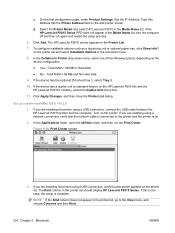
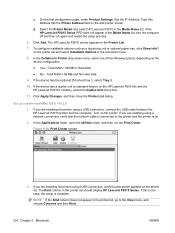
... on the device configuration: ● Yes - Turn on the HP LaserJet P2015dn and the HP LaserJet P2015x models), select the Duplex Unit check box.
11. The Kind column in the Model Name list. Select the Printer Model and select HP LaserJet P2015 in the printer list should display HP LaserJet P2015 Series. The HP LaserJet P2015 printer appears in the Model Name list, turn the computer...
HP LaserJet P2015 - User Guide - Page 53


... computer finishes sending data. Double-click the HP LaserJet P2015 icon to open the window, select your screen, allowing you cancel a print job, the computer is waiting in Windows 98, Me, 2000, or XP, click Start, Settings, and Printers. The printer will return to the Ready state. See HP ToolboxFX for more information.
● Embedded Web...
HP LaserJet P2010 and P2015 Series Printers - Windows 98/ME/NT Support - Page 1
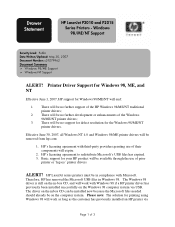
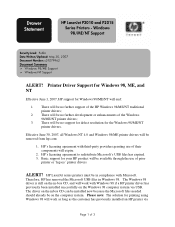
... using Windows 98 will be on the Windows 98 computer system via
Page 1 of prior
printer or 'legacy' printer drivers. HP's licensing agreement to redistribute Microsoft's USB files has expired. 3.
Drawer Statement
HP LaserJet P2010 and P2015 Series Printers - There will expire.
2. HP's licensing agreement with third-party providers granting use of 3 Basic support for Windows 98...
Service Manual - Page 162


... the width and length of cutouts or perforations.
Pull out the mediasize selector for laser printers. Try another kind of short-grain construction
Open the rear output bin, or use longgrain paper.
More than the media size.
Jamming, damage to printer Problems with 4 to 6% moisture content.
Problem
Cause
Solution
Poor print quality or toner adhesion...
Similar Questions
Paper Jam Problem
how to solve a paper jam problem, from the upper printing part
how to solve a paper jam problem, from the upper printing part
(Posted by bokeson2 5 years ago)
How To Reset Hp P2035 After Paper Jam
(Posted by shebosa 10 years ago)
Where Is Paper Jam Sensor Located Fo Hp Laserjet P2015
(Posted by idma 10 years ago)
Hp Laserjet P2015 Pcl6 Printer Paper Jam Wont Clear
(Posted by padreepe 10 years ago)
Paper Jam In Hp Laserjet 2100. 2-3 Labels Stuck On Roller; Cannot Remove Them?
i have a 2-3 adhesive labels causing a paper jam in my HP LaserJet 2100. Help
i have a 2-3 adhesive labels causing a paper jam in my HP LaserJet 2100. Help
(Posted by msickau 11 years ago)

