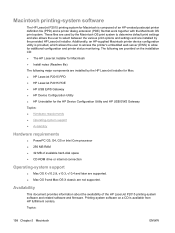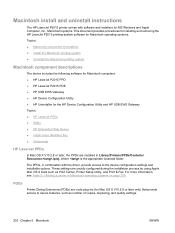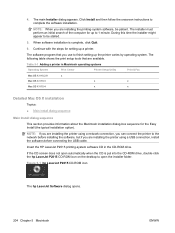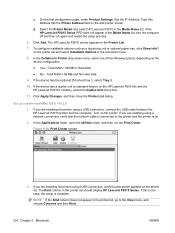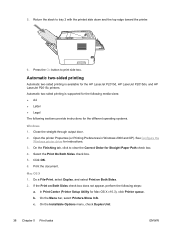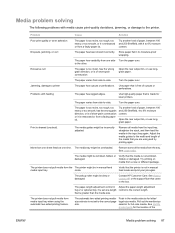HP P2015 Support Question
Find answers below for this question about HP P2015 - LaserJet B/W Laser Printer.Need a HP P2015 manual? We have 18 online manuals for this item!
Question posted by impaka2 on July 1st, 2012
Hp Laser Jet P2015dn Being Used With New I Mac Os X 10.7.4 Won't Pdf Documents
When I try to print a PDF document it takes 10-15 minutes per page to print. A Word document or any other file prints in normal fashion. Any ideas why and what I can do about it?
Current Answers
Related HP P2015 Manual Pages
Similar Questions
How To Restore A Product Serial Number On A Hp Laser Jet P2015
(Posted by qeenSta 10 years ago)
Hp Laser Jet P2015 Attention Light Steady On, Wont Print
(Posted by fcranmagte 10 years ago)
Hp Laser Jet P2015d Fails To Print
HP Laser Jet P2015d Error message: Exclamation inside a triangle - door message I think. I close a...
HP Laser Jet P2015d Error message: Exclamation inside a triangle - door message I think. I close a...
(Posted by frankgardner36 11 years ago)
Mirror Printing In Hp Laser Jet P2055d
Please help to to make mirror printing using HP Laser Jet P2055d. I cannot find it on the printer fe...
Please help to to make mirror printing using HP Laser Jet P2055d. I cannot find it on the printer fe...
(Posted by Jeenalathooya 12 years ago)
Scan Pro With Hp L7680 Not Responding To New Mac With Osx 10.6.8
I just got a new Mac with OSX 10.6.8 and the scanner in my L7680 doesn't respond using HP Scan Pro. ...
I just got a new Mac with OSX 10.6.8 and the scanner in my L7680 doesn't respond using HP Scan Pro. ...
(Posted by poplab 12 years ago)