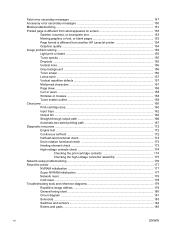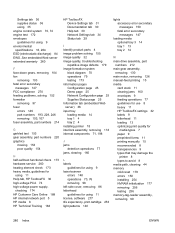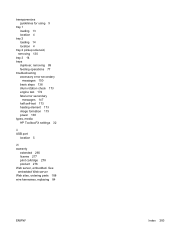HP P2015 Support Question
Find answers below for this question about HP P2015 - LaserJet B/W Laser Printer.Need a HP P2015 manual? We have 18 online manuals for this item!
Question posted by ibrahimlukman200438 on July 10th, 2013
What Happen When All The Ligth Were On And Printer Can Not Do A Self Test
printer cant do a self test
Current Answers
Related HP P2015 Manual Pages
Similar Questions
How Can I Reset My Printer In Hp Laser Jet P2015 Pcl6
(Posted by matttpbr92 9 years ago)
How To Print A Self Test Page On A Hp P1505 Printer
(Posted by momeesbfm 9 years ago)
The Hp Laserjet P2015 Series Pcl 5e Printer Driver Is Not Installed On This
computer. some printer property will not be accessible unless you install the driver.
computer. some printer property will not be accessible unless you install the driver.
(Posted by kpglyam 10 years ago)
How To Make Printer Print Darker Black Hp Laserjet P2015
(Posted by 7pitu 10 years ago)
Printer Self Test Page Not Printing & No Print Jobs Completed.
I recently replaced the printer cartridge & nothing is printing. The self test pasge doesn't wor...
I recently replaced the printer cartridge & nothing is printing. The self test pasge doesn't wor...
(Posted by agapao316 10 years ago)