HP P2015 Support Question
Find answers below for this question about HP P2015 - LaserJet B/W Laser Printer.Need a HP P2015 manual? We have 18 online manuals for this item!
Question posted by davhulk on May 13th, 2014
What Is The Difference Between A Pcl5 And Pcl6 Driver For A Laserjet P2015
The person who posted this question about this HP product did not include a detailed explanation. Please use the "Request More Information" button to the right if more details would help you to answer this question.
Current Answers
There are currently no answers that have been posted for this question.
Be the first to post an answer! Remember that you can earn up to 1,100 points for every answer you submit. The better the quality of your answer, the better chance it has to be accepted.
Be the first to post an answer! Remember that you can earn up to 1,100 points for every answer you submit. The better the quality of your answer, the better chance it has to be accepted.
Related HP P2015 Manual Pages
HP Printers - Supported Citrix Presentation Server environments - Page 1


...by HP ...3 HP LaserJet printers and supported driver versions 4 HP Color printers with Edgeline Technology and supported driver versions 12 Using the HP Universal Print Driver version 4.7 for Windows in Citrix environments 12 The difference between the Citrix and HP UPDs 13 Business Inkjet printers and supported driver versions 14 HP Deskjet printers and supported driver versions 15 LIDIL HP...
HP Printers - Supported Citrix Presentation Server environments - Page 13


... configure itself according to the properties of the printer, such as via network ports are read at least ICA version 9.0. The difference between the Citrix and HP UPDs
The Citrix UPD...) with the Windows print driver installed on a MetaFrame XP Server, go to the actual configuration of the autocreated printer and configure the driver for autocreated client printers. The Citrix UPD also...
HP Printers - Supported Citrix Presentation Server environments - Page 25


... least ICA version 9.0. Microsoft recommends using XP drivers which should work without issue.
25 Answer: Consult the Citrix Advanced Concept Guide and other online documentation from my client printers? Question: Why do I configure my Citrix server to read the local printer settings from the client. check the LaserJet, Business Inkjet, Deskjet, and Ink-based...
HP Printers - Supported Citrix Presentation Server environments - Page 30


....5.72.21)
HP Officejet Pro L7600 Series (61.63.263.21)
30
The client system connected to test the Universal printer, only HP printers are autocreated using the HP LaserJet/Business Inkjet/Designjet/Deskjet printers and drivers listed above. When you use universal printing you do not need to be available on the client system.
HP Printers - Supported Citrix Presentation Server environments - Page 33


... 9x client system, and drivers for client printers different from the HP Driver Support website and installed on the Citrix XenApp™ Server.
The printer was mapped to the client system using the HP LaserJet/Business Inkjet/Designjet/Deskjet printers and drivers listed above. A printer driver with printer driver compatibility and HP printers and drivers
No issues were discovered...
HP Printers - Supported Citrix Presentation Server environments - Page 34


... time when you install drivers, use the standard Windows printer installation methods. Printer model tested
HP Color LaserJet 3800
Driver version tested
HP Color LaserJet 3800 PS (61.071.661.41) &
HP Color LaserJet 3800 PCL6 (61.071.661.41)
34
After you install printer drivers, and to print successfully.
Replicating printer drivers in the server farm. Drivers for multiple domain...
HP LaserJet P2015 - Software Technical Reference - Page 170
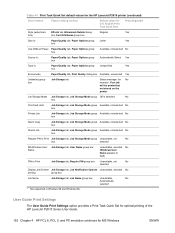
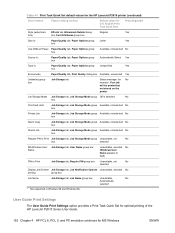
... values for the HP LaserJet P2015 printer (continued)
Driver feature
Feature setting location
Default values for No example, Your job will be printed but not stored on the printer
Job Storage Mode Job Storage...Regular
Yes1
Size is:
Paper/Quality tab, Paper Options group Letter
Yes
box
Use Different Paper Paper/Quality tab, Paper Options group box
Available, not selected No
Source is:...
HP LaserJet P2015 - Software Technical Reference - Page 173


... reflect the maximum media size that the HP LaserJet P2015 printer supports. the maximum height is 312 mm (12.28 inches);
When the Use Different Paper/Covers check box is selected and different options are configured, the Size is:, Source is:, and Type is: menus change the print-driver setting to a media size that is not...
HP LaserJet P2015 - Software Technical Reference - Page 193


...different print mode is specified in the print job.
Manually print on both sides. HP unidrivers for the second side of settings (such as print mode. However, very complex double-sided print jobs might require additional memory. The HP LaserJet P2015 printer...is installed and manual duplexing is enabled in the driver, the printer automatically prints on Both Sides option is used with ...
HP LaserJet P2015 - Software Technical Reference - Page 256
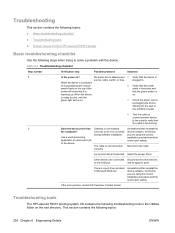
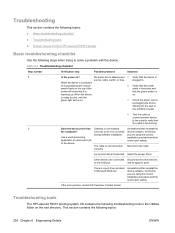
... HP LaserJet P2015 printing-system CD contains the following troubleshooting tools in Microsoft Windows.
Select the proper driver. plugged in. is
source, cable, switch, or fuse. correctly or an error occurred device software. The cable is selected. correctly.
Check the power source
by plugging the device
directly into the wall or
into a different outlet...
HP LaserJet P2015 - Software Technical Reference - Page 267


... is software that allows other software programs to a network by using the HP internal networking port. Product connection information
All HP LaserJet P2015 Series printers have a Hi-Speed USB 2.0 port. Typically, you should install a printer driver for each printer that contains printer drivers for Windows and Macintosh, HP ToolboxFX software for Windows, and uninstaller software for the HP...
HP LaserJet P2015 - Software Technical Reference - Page 268


... Web at http://www.hp.com/support/ljp2015.
If you have an unsigned driver, you use the printer.
● Use the PCL 6 printer driver to take full advantage of the HP LaserJet P2015 Series software might not function in this printer driver. Printer driver downloads
The latest printer drivers and printing software for Macintosh OS X V10.2.8, V10.3.9 and V10.4.3. HP ToolboxFX is...
HP LaserJet P2015 - Software Technical Reference - Page 269


... system requirements for acceptable performance and reliability. Use this software to print. Printer-matching TrueType fonts help
tools. ● Screen Fonts.
Allows you always use a Microsoft WHQL Certified host controller driver with disabled USB ports.
ENWW
Hewlett-Packard HP LaserJet P2015 Series Printing System Readme 251 Peripherals will be recognized if the power is...
HP LaserJet P2015 - User Guide - Page 12


...), and first page on different media than
the rest of the HP LaserJet P2015 plus automatic two-sided (duplex) printing.
2 Chapter 1 Product information
ENWW
Product features
The following are localized in 16 languages ● 46 HP fonts ● 35 HP postscript emulation level 3 fonts
HP LaserJet P2015d printer
The HP LaserJet P2015d printer includes all of the...
HP LaserJet P2015 - User Guide - Page 23


... Windows
The following sections describe the Windows software that is available for HP postscript level 3 emulation. Printer performance and first page out may be slower with this printer driver.
Windows driver types
Three Windows printer drivers are not available in this driver.
● Use the HP postscript level 3 emulation printer driver for the HP LaserJet P2015 Series printers.
Service Manual - Page 8
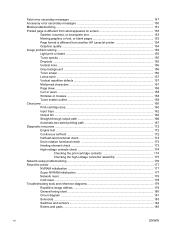
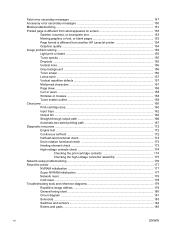
... text 153 Missing graphics or text, or blank pages 153 Page format is different from another HP LaserJet printer 154 Graphics quality ...154 Image problem solving ...155 Light print or faded ......174 Checking the high-voltage connector assembly 175 Network-setup problemsolving ...176 Reset the printer ...177 NVRAM initialization ...177 Super NVRAM initialization 177 Network reset ...178 Cold ...
Service Manual - Page 31


... are not available in this printer driver.
ENWW
Install printer software 21 Certain printer features are not available in this printer driver. ● Use the PCL 6 printer driver to look consistent with the printer includes an HP LaserJet P2015 Series driver for Macintosh OS X V10.2.8, V10.3.9, and V10.4.3
Driver downloads
The latest printer drivers and printing software for HP...
Service Manual - Page 32


...run the SETUP.EXE file.
3. A list of available components: ● HP LaserJet P2015 Series PCL 6 driver ● Screen Fonts. The following is necessary when adding a new HP LaserJet P2015 printer to print. Printer-matching TrueType fonts help ensure WYSIWYG printing. ● HP LaserJet P2015 Series printer documentation.
Insert the software installation CD into the computer CD-ROM...
Service Manual - Page 163
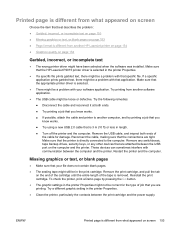
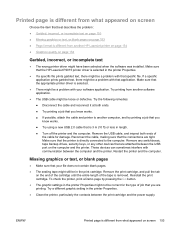
...9679; The graphic settings in the print cartridge. Make sure that the HP LaserJet P2015 printer driver is selected in the printer Properties.
● If a specific file prints garbled text, there might ...between the print cartridge and the power supply.
Try a different graphic setting in length.
● Turn off the printer and the computer. Try the following remedies:
● ...
Service Manual - Page 164


... lose some resolution when converting from another .
154 Chapter 7 Problem solving
ENWW Graphics quality
The graphics settings might change when you used an older or different HP LaserJet printer driver (printer software) to another HP LaserJet printer
If you try the following remedies: ● Create documents and print them as resolution, in the software are...
Similar Questions
How To Remove Pcl6 Driver Laserjet Hp P3005
(Posted by cgnkmis 10 years ago)
How To Install Hp Color Laserjet Cp2020 Series Pcl6 Driver Windows 7
(Posted by eddeldse 10 years ago)
How To Install Pcl 5 Driver Hp P2015 Series Windows 7 64 Bit
(Posted by bunbigkma 10 years ago)
Whats The Different Lights Mean When They Light Up On Hp Laser Jet
(Posted by freeonerap 10 years ago)
Device Driver Hp P2015 Windows 98se Will Not Test Print
(Posted by leNan 10 years ago)

