HP P2015 Support Question
Find answers below for this question about HP P2015 - LaserJet B/W Laser Printer.Need a HP P2015 manual? We have 18 online manuals for this item!
Question posted by peFRANC on July 16th, 2014
How Do I Change The Fuser Temperature In An Hp Laserjet 2015
The person who posted this question about this HP product did not include a detailed explanation. Please use the "Request More Information" button to the right if more details would help you to answer this question.
Current Answers
There are currently no answers that have been posted for this question.
Be the first to post an answer! Remember that you can earn up to 1,100 points for every answer you submit. The better the quality of your answer, the better chance it has to be accepted.
Be the first to post an answer! Remember that you can earn up to 1,100 points for every answer you submit. The better the quality of your answer, the better chance it has to be accepted.
Related HP P2015 Manual Pages
HP LaserJet Printer Family - Print Media Specification Guide - Page 9


...HP LaserJet printer.
The customer assumes all responsibility for the quality and performance of non-HP brand media, over which the print media will perform satisfactorily in your HP LaserJet printers (see "Ordering HP...Note
HP LaserJet printers are designed to help you select media that does not print acceptably. Hewlett-Packard recommends that you are subject to the temperature, ...
HP LaserJet Printer Family - Print Media Specification Guide - Page 12


...laser compatible or laser guaranteed. Toner can use an HP color LaserJet printer to print on colored paper that meets all of the rougher surface finishes, such as cockle, laid, or linen, might require the special fuser... particles that can change the appearance of your paper supplier. Many manufacturers now design these colors are using paper" on some printer models in vinyl ...
HP LaserJet Printer Family - Print Media Specification Guide - Page 13


...HP LaserJet printer for printing and copying, and can be relatively inexpensive. Using short-grain heavy paper in printers that feed in the portrait direction might also improve feeding reliability and print quality. Different HP LaserJet printer...might also require higher fuser temperatures to adequately anchor the...high brightness and whiteness.
Laser paper
Laser paper is another premium...
HP LaserJet Printer Family - Print Media Specification Guide - Page 14


... "Guidelines for using paper" on HP LaserJet printers and has found that change the paper's electrical or handling properties...laser printer must be properly designed and manufactured to avoid wear on your needs. Preprinted forms and letterhead
To avoid problems when using preprinted forms, embossed paper, and letterhead paper, observe the following guidelines:
q Avoid using low-temperature...
HP LaserJet Printer Family - Print Media Specification Guide - Page 22


... that came with the heat and pressure of higher temperature and stiffness requirements.
To prevent jamming or poor-quality output, HP recommends using monochrome transparencies with HP LaserJet monochrome printers and color transparencies with laser printers because of the fusing process.
See your printer for product-specific information.
Fusing compatibility
Overhead...
HP LaserJet Printer Family - Print Media Specification Guide - Page 25


... extreme humidity, keep paper and envelopes tightly wrapped in temperature and humidity. Environmental considerations
HP LaserJet printers are shipping media across bodies of water, also wrap ...printer input tray, extreme changes in the environment will result in the printer's operating environment before storing them. If media is packaged or
unpackaged. The greater the temperature...
HP LaserJet Printer Family - Print Media Specification Guide - Page 29


... is too light or too flimsy. q Change the paper type or manually feed the paper into the printer. See your
printer for the correct output tray selection. This can damage the printer. improper fit in the input tray, or problems
with paper from the input
documentation for your HP LaserJet printer user guide.
Paper is too smooth...
HP LaserJet Printer Family - Print Media Specification Guide - Page 31


...the
curl. q The grain of the paper can develop a curvature that came with some printers.)
q Change to the contours of the paper path.
q Turn the paper stack over or turn it ... differing amounts of post-image curl. Fuser mode is too moist, resulting in portrait mode (vertically), if possible. Reducing post-image curl
When an HP LaserJet printer prints a sheet of paper, the sheet...
HP LaserJet Printer Family - Print Media Specification Guide - Page 47


.... JIS Japanese Industrial Standards. Paper for laser printers should not discolor, melt, offset, release... second (0.2 second for HP color LaserJet printers) for specifying paper weight and is specifically designed to the fuser's temperature of various materials, such... (0.4 second for HP color LaserJet printers) for smoothness that is typically measured by changing paper or increasing ...
HP LaserJet Printer Family - Print Media Specification Guide - Page 52


... 41 See also weight
gray background defined 41 troubleshooting 27
groundwood, defined 41 Gurley units 33
H
heat, fuser operations of 2 temperature specifications 10
heavy paper HP 36 standard sizes 32 troubleshooting 23 using 7
high gloss laser paper, hp 36 hollow images, troubleshooting 28 HP color LaserJet printers
bond paper, using 4 colored paper, using 8 furnish defined 41 specifications 10...
HP LaserJet P2015 - Software Technical Reference - Page 63


.... Figure 2-23 Paper Types screen
Software description
A print mode is a special setting that the HP LaserJet P2015 printer supports and the default fuser mode for each type. The following table shows the paper types that controls the print speed and the fuser temperature of the paper types listed in better print quality when printing on the Paper...
HP LaserJet P2015 - Software Technical Reference - Page 65


... control.
◦ Dry paper.
Software description
Clicking Restore Modes and then clicking Apply causes the HP LaserJet P2015 printer to set all the cases.
◦ Humid paper. The following controls are available for "cold" offset). This setting decreases fuser temperature. The toner does not melt sufficiently to adhere to the paper, so large patches stick to...
HP LaserJet P2015 - Software Technical Reference - Page 193


HP unidrivers for the HP LaserJet P2015 and HP LaserJet P2015n printer models, which do not have a duplexing unit installed. When you select a media type, you are , in effect, instructing the printer to use a group of settings (such as fuser temperature and print speed) to print the media with the best possible quality. Manually print on both sides for media types...
HP LaserJet P2015 - User Guide - Page 29


... a selection of the
printer's image fuser. ENWW
Guidelines for the HP LaserJet P2015 Series printers. ● Do not use high-quality media that is designed for laser printers. See the HP LaserJet Printer Family Print Media Guide (http://www.hp.com/support/ljpaperguide/) for 0.1 second. ● Do not use paper that is not designed for the temperatures of media that is designed...
HP LaserJet P2015 - User Guide - Page 57


... your computer or when it is connected to install HP ToolboxFX. To view HP ToolboxFX
Open HP ToolboxFX in Windows XP), click HP, click
HP LaserJet 2015 Series, and then click HP ToolboxFX.
The HP ToolboxFX software contains the following tasks: ● Check the printer status. ● Configure the printer settings. ● View troubleshooting information. ● View online documentation...
HP LaserJet P2015 - User Guide - Page 119


...problem solving
If the computer cannot discover the networked HP LaserJet 2015 Series printer, perform the following connections: ● Power cables ● Cables between the printer and the hub or switch ● Cables between...the network light on the network (RJ-45) connector on solid, the printer is still zeros, Contact HP support. Check all of the network icons, and make sure that they ...
Service Manual - Page 17
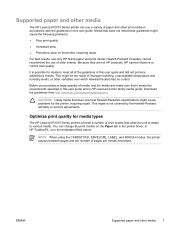
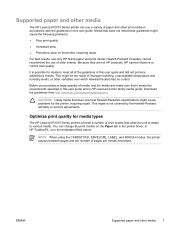
... quantity of improper handling, unacceptable temperature and humidity levels, or other variables over which Hewlett-Packard has no control. You can use a variety of other media 7 Supported paper and other media
The HP LaserJet P2015 Series printer can change the print modes on the printer, requiring repair
For best results, use only HP brand paper and print media...
Service Manual - Page 19


..., or discolors when exposed to temperatures of 200°C (392°F) for the temperatures of the printer's image fuser. To order HP LaserJet printing supplies, go to http://www.hp.com/go/ljsupplies/ in any media that produces hazardous emissions, or that can tolerate temperatures of 200°C (392°F) for the HP LaserJet P2015 Series printers.
● Do not use conventional...
Service Manual - Page 38


To view HP ToolboxFX
Open HP ToolboxFX in Windows XP), click HP, click
HP LaserJet 2015 Series, and then click HP ToolboxFX.
28 Chapter 3 Manage the printer
ENWW You must perform a typical software installation to your desktop, double-click the HP ToolboxFX icon. ● On the Windows Start menu, click Programs (or All Programs in one of these ways: ●...
Service Manual - Page 186


... icons, and make sure that some devices are listed.
3. Network-setup problemsolving
If the computer cannot discover the networked HP LaserJet 2015 Series printer, perform the following connections: ● Power cables ● Cables between the printer and the hub or switch ● Cables between the hub or switch and the computer ● Cables to and...
Similar Questions
Hp Laserjet 2015 Out Of Memeory When Used With Windows 7
(Posted by natavjcr 9 years ago)
How To Firmware Upgrade Hp Laserjet 2015
(Posted by jbaTonoll 10 years ago)
How To Open And Change Fuser Kit Hp Laserjet P2055 Printer
(Posted by bugleha 10 years ago)
Hp Laserjet 2015 Give Me Error Code 43
(Posted by menericuk 11 years ago)

