HP P2000 Support Question
Find answers below for this question about HP P2000.Need a HP P2000 manual? We have 30 online manuals for this item!
Question posted by rohRonba on February 10th, 2014
Where To See Lun Number In Hp Storage Management Utility P2000
The person who posted this question about this HP product did not include a detailed explanation. Please use the "Request More Information" button to the right if more details would help you to answer this question.
Current Answers
There are currently no answers that have been posted for this question.
Be the first to post an answer! Remember that you can earn up to 1,100 points for every answer you submit. The better the quality of your answer, the better chance it has to be accepted.
Be the first to post an answer! Remember that you can earn up to 1,100 points for every answer you submit. The better the quality of your answer, the better chance it has to be accepted.
Related HP P2000 Manual Pages
HP MSA2000 3.5-inch Large Form Factor Drive Enclosure I/O Module Firmware O320B07 Release Notes - Page 4


..."Installing firmware using the Storage Management Utility (SMU) - Linux environments" (page 6) • "Installing firmware using Smart Components - MSA2000 G2 and P2000
G3 environments" (page 8) • "Installing firmware using the Storage Management Utility (SMU) - MSA2000... installed in a different, operational
enclosure, the serial number reported for the enclosure was incorrect.
HP P2000 3.5-inch Large Form Factor Drive Enclosure I/O Module Firmware S110B23 Release Notes - Page 3
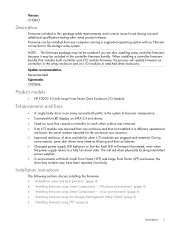
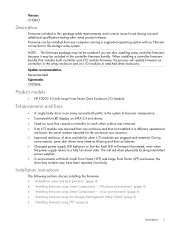
... recommendation Recommended Supersedes S100B56
Product models
• HP P2000 3.5-inch Large Form Factor Drive Enclosure I/O Module...number may not be included in this package adds improvements and corrects issues found during use and additional qualification testing after initial product release. Linux environments" (page 5) • "Installing firmware using the Storage Management Utility...
HP P2000 G3 1GbE iSCSI MSA and 10GbE iSCSI MSA Controller Firmware TS230R044 Release Notes - Page 15


... with all servers in the pool.
Workaround: Using the Storage Manage Utility (SMU), open up system events and scan for download on the same system) with no less than four volumes to the other controller. Workaround: A best practice is available for failover events. Open Device Manager and disable the "Disk Array USB Port" under Ports...
HP P2000 G3 1GbE iSCSI MSA and 10GbE iSCSI MSA Controller Firmware TS230R044 Release Notes - Page 16
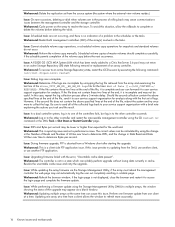
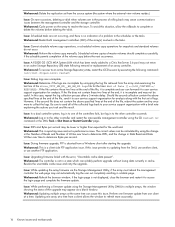
...storage controller. Scheduled volume copies of master volumes should complete successfully, if the schedule permits completion of the volume copy before deleting the vdisk. Issue: A P2000 G3 iSCSI MSA System LUN... and restart the inaccessible management controller using the Storage Management Utility (SMU) to complete or...(s) involved in the Number of Reads and Number of the collected logs...
HP P2000 G3 MSA System SMU Reference Guide - Page 13
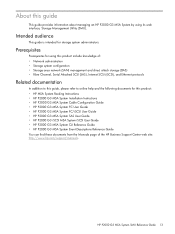
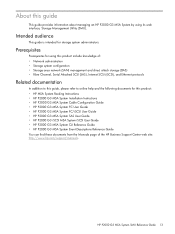
...
This guide provides information about managing an HP P2000 G3 MSA System by using its web interface, Storage Management Utility (SMU).
About this product: • HP MSA System Racking Instructions • HP P2000 G3 MSA System Installation Instructions • HP P2000 G3 MSA System Cable Configuration Guide • HP P2000 G3 MSA System FC User Guide • HP P2000 G3 MSA System FC/iSCSI...
HP P2000 G3 MSA System SMU Reference Guide - Page 17
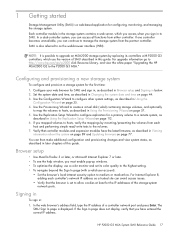
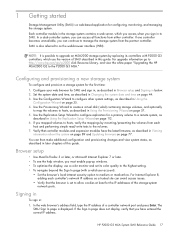
... ports. HP P2000 G3 MSA System SMU Reference Guide 17 Each controller module in the storage system contains a web server, which use the version of this guide. In a dual-controller system, you sign in Using the
Configuration Wizard on page 77.
You can access all functions from the partner controller. 1 Getting started
Storage Management Utility (SMU...
HP StorageWorks P2000 G3 10GbE iSCSI MSA System Controller Firmware Release Notes (631147-001, September 2010) - Page 7


...: Using the Storage Manage Utility (SMU), open up system events and scan for the mini-USB CLI port. Workaround: Check the events on the system to scroll through the output.
Workaround: The value will be ignored. Issue: USB CLI becomes unusable after a Management Controller reboot in the schedules or the tasks. Open Device Manager and disable...
HP StorageWorks P2000 G3 FC and FC/iSCSI MSA Controller Firmware Release Notes (631269-003, December 2010) - Page 8
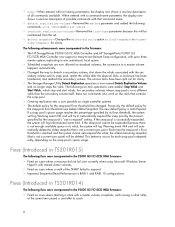
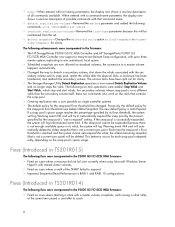
..., snapshots, and running a vdisk utility at the same time caused a ...Storage Manager Utility Detach Replication operation is not a current sync point. If a snap pool's space usage reaches the percentage specified by the snap pool's "size to respond. • Improved Sequential Read Performance in the firmware:
• The HP StorageWorks P2000 G3 FC MSA Controller and HP StorageWorks P2000...
HP StorageWorks P2000 G3 FC and FC/iSCSI MSA Controller Firmware Release Notes (631269-003, December 2010) - Page 24


... as a Smart Component and is queued. Workaround: Using the Storage Manage Utility (SMU), open up system events and scan for the mini...good health, including vdisks that a LUN has failed over to a larger value and use the show events command. Issue: In HP-UX 11.23, I/O may ...use the scroll bar on the P2000 G3 support page. Change the rr_min_io setting to complete. Workaround: 1. ...
HP StorageWorks P2000 G3 iSCSI MSA System Controller Firmware Release Notes (635662-001, November 2010) - Page 4


... Windows configurations, the IQN shown by applying the updated device-mapper-multipath package described in boot-from-storage configurations. This occurs when the NC551 was explicitly mapped to the Storage Management Utility (SMU) if a HP StorageWorks D2700 Disk Enclosure is supported. Workaround: Using the NC551 BIOS Utility, remove the boot settings and then log back into an...
HP StorageWorks P2000 G3 iSCSI MSA System Controller Firmware Release Notes (635662-001, November 2010) - Page 8


.... Open Device Manager and disable the "Disk Array USB Port" under Ports (COM & LPT). 3. Workaround: Install a device driver for snapshots and standard volumes do not occur. Workaround: Using the Storage Manage Utility (SMU),...on the system to scroll through the output. Issue: A P2000 G3 iSCSI MSA System LUN which would alleviate the number of a problem in the tasks. The flurry itself is ...
HP StorageWorks P2000 G3 SAS MSA Controller Firmware Release Notes (579177-006, June 2010) - Page 5


... in the Storage Management Utility (SMU): • Tools > Expand Volume is exceeded, an error message will not correctly handle the multi-protocols.
• MSA70 disk enclosures are , the longer the failover time when a controller fails.
• Mapping a volume via iSCSI and FC to show disk-statistics is now the manufacturer serial number,
not the...
HP StorageWorks P2000 G3 SAS MSA Controller Firmware Release Notes (579177-006, June 2010) - Page 14


.... • Workaround: Install a device driver for download on the command ...P2000 G3 support page. This driver is packaged as a blank window. • Workaround: Updating multiple arrays at a time. Updating one client at the same time can cause this issue. When using the Storage Management Utility...HP-UX 11.23, I/O may take a long time to complete. • Workaround: Ensure that a LUN...
HP StorageWorks P2000 G3 FC MSA Dual Controller Small Business SAN Starter Kit Installation Overview (617351-001, June 2010) - Page 2


...number:
SAN kit serial number:
P2000 G3 controller network port IP address:
Switch IP address:
HBA WWNs: Double-click the desktop icon and then wait several minutes while the utility discovers devices in Key System information; HP...set management port IP properties on procedures. For proper airflow and cooling, blanks must be discovered properly. 1. Access the Storage Management Utility (...
HP StorageWorks P2000 G3 FC MSA Dual Controller Virtualization SAN Starter Kit Installation Overview (617352-001, June 2010) - Page 2


... number:
SAN kit serial number:
P2000 G3 controller network port IP address:
Switch IP address:
HBA WWNs: Browse though the CD interface to initially configure the storage array, see "Obtaining IP values" in the HP StorageWorks P2000 G3 MSA System FC User Guide
3. this order is not followed, the storage may not be discovered properly. 1. Access the Storage Management Utility...
HP BladeSystem Deployment Guide for Solutions with 6Gb SAS Switches and External SAS Storage - Page 20
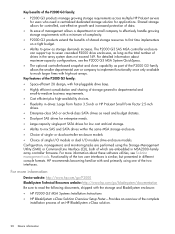
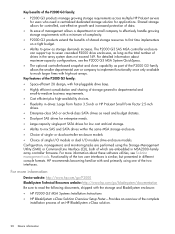
... information about these software utilities, see the P2000 G3 MSA System QuickSpecs.
• The optional controller-based snapshot and clone capability as storage demands increase. Key benefits of an HP BladeSystem c-Class solution.
20 Device information For more information about maximum-capacity configurations, see Solution management tools.
Shared storage allows for low cost...
HP BladeSystem Deployment Guide for Solutions with 6Gb SAS Switches and External SAS Storage - Page 21
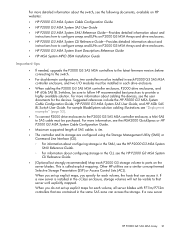
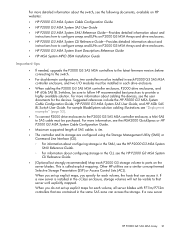
..., all server blades with P711m/P712m controllers that are configured using the Storage Management Utility (SMU) or
Command Line Interface (CLI). ◦ For information about configuring storage in the SMU, see the HP P2000 G3 MSA System
SMU Reference Guide. ◦ For information about configuring storage in the CLI, see the user documents for each drive enclosure...
HP BladeSystem Deployment Guide for Solutions with 6Gb SAS Switches and External SAS Storage - Page 38
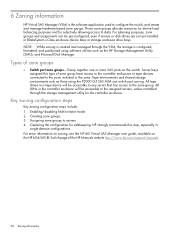
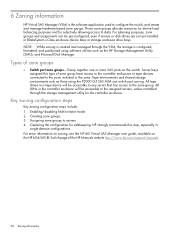
... ports included in a tape device will be pre-configured, even if servers or disk drives are not yet installed in
single-domain configurations. HP strongly recommends this type of the HP Manuals website http://www.hp.com/support/manuals.
38 Zoning information Tape environments and shared storage environments such as the HP Storage Management Utility (SMU), and Microsoft Disk...
HP BladeSystem Deployment Guide for Solutions with 6Gb SAS Switches and External SAS Storage - Page 43
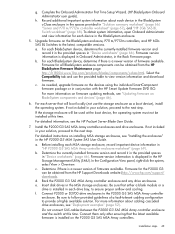
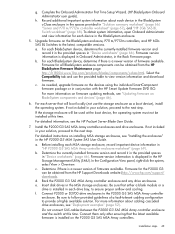
...displayed in the HP Storage Management Utility (SMU). Select the Compatibility tab and use the storage enclosure as a boot device), install the operating system. For each BladeSystem device, determine the ...proceed to the next step. c. Firmware for the P2000 G3 can be obtained from the HP Support Downloads website (http://www.hp.com/support/ downloads. Connect them only after ensuring that...
HP BladeSystem Deployment Guide for Solutions with 6Gb SAS Switches and External SAS Storage - Page 50
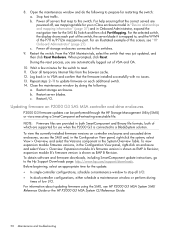
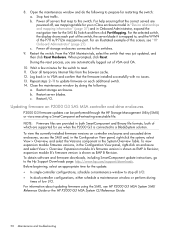
..., see mappings table for your c-Class enclosure model in "Device relationships and mapping information" (page 37) and in Onboard ...click Reset. c. To view the currently-installed firmware versions on P2000 G3 SAS MSA controller and drive enclosures
P2000 G3 firmware updates can be performed through the HP Storage Management Utility (SMU) or via a executing a SmartComponet self-extracting executable...
Similar Questions
Tell Me The Procedure Of Factory Reset Hp Storage Works San Switch 8/24
(Posted by sivathokala93 3 years ago)
How To Get Alerts From Hp Storage Works P2000 San
I want to know the steps that how i can get alerts from HP storage works P2000, i.e i check the syst...
I want to know the steps that how i can get alerts from HP storage works P2000, i.e i check the syst...
(Posted by naveendutt 9 years ago)
Hp Storage Management Utility User Guide P2000 You May Select A Maximum Of 100
rows in this table
rows in this table
(Posted by PETtke 10 years ago)
Price Of Hp Storage Works 8/40 Swithc 02
What Is The Price Of Hp Storage Works 8/40 Switch02?
What Is The Price Of Hp Storage Works 8/40 Switch02?
(Posted by josephineinigo 11 years ago)

