HP P2000 Support Question
Find answers below for this question about HP P2000.Need a HP P2000 manual? We have 30 online manuals for this item!
Question posted by yesja on November 5th, 2013
Hp Msa P2000 Sas Firmware Update What File?
The person who posted this question about this HP product did not include a detailed explanation. Please use the "Request More Information" button to the right if more details would help you to answer this question.
Current Answers
There are currently no answers that have been posted for this question.
Be the first to post an answer! Remember that you can earn up to 1,100 points for every answer you submit. The better the quality of your answer, the better chance it has to be accepted.
Be the first to post an answer! Remember that you can earn up to 1,100 points for every answer you submit. The better the quality of your answer, the better chance it has to be accepted.
Related HP P2000 Manual Pages
HP P2000 G3 1GbE iSCSI MSA and 10GbE iSCSI MSA Controller Firmware TS230R044 Release Notes - Page 8


...Select a period of the HP P2000 G3 MSA System Event Descriptions Reference Guide.
• The Smart Component update process logs messages to ...firmware to load and for a firmware upgrade, schedule an appropriate time to perform an online upgrade. ◦ For single domain systems, I /Os are completed before proceeding with any way. Do not cycle power or restart devices during a firmware update...
HP P2000 G3 1GbE iSCSI MSA and 10GbE iSCSI MSA Controller Firmware TS230R044 Release Notes - Page 16
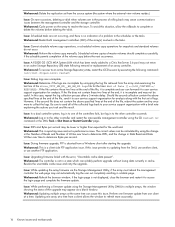
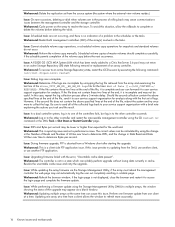
... it to an active Storage Repository state, restart the iSCSI session by unzipping the log file retrieved from the array and examining the last line of the file, reboot the system and try updating from a Windows client after a 5 minute delay. Workaround: To recover to access the login page and complete the firmware update. Issue: Scheduled tasks...
HP P2000 G3 MSA System CLI Reference Guide - Page 125


... and RAID-1 vdisks internally as a fan failure. HP P2000 G3 MSA System CLI Reference Guide 125 The ability to hold ...they are not striped. This is complete. You can increase storage device speed during sequential reads. • Write-back caching does...applications read
and write large files in sequential order. • Transaction-based and database update applications read and one stripe...
HP P2000 G3 MSA System Event Description Reference Guide - Page 5
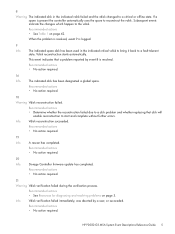
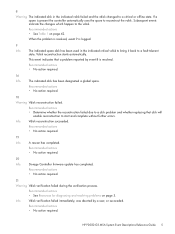
... been used in the indicated vdisk failed and the vdisk changed to a fault-tolerant
state.
Info.
HP P2000 G3 MSA System Event Descriptions Reference Guide 5
Vdisk reconstruction starts automatically.
Vdisk reconstruction succeeded.
Vdisk verification failed immediately...automatically uses the spare to reconstruct the vdisk. Storage Controller firmware update has completed.
HP P2000 G3 MSA System Event Description Reference Guide - Page 25
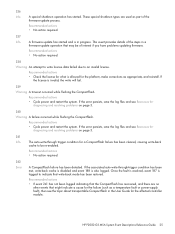
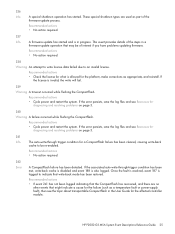
...A CompactFlash failure has been detected. HP P2000 G3 MSA System Event Descriptions Reference Guide 25 If the error persists, save the log files and see the topic about transportable ...that the CompactFlash has recovered, and there are used as appropriate, and reinstall. A firmware update has started .
A special shutdown operation has started and is logged to indicate that might...
HP P2000 G3 MSA System SMU Reference Guide - Page 17
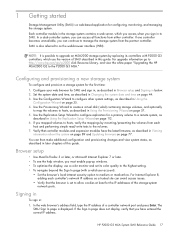
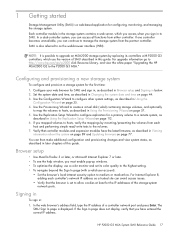
...4. Signing in
To sign in below. 2. HP P2000 G3 MSA System SMU Reference Guide 17 Set the system ...information about the system on page 89 and Updating firmware on page 77. If one controller becomes unavailable,...P2000 G3 controllers, which you access when you have the latest firmware, as a trusted site can continue to the P2000 G3 MSA." NOTE: It is possible to upgrade an MSA2000 storage...
HP P2000 G3 MSA System SMU Reference Guide - Page 19


...storage space is too large to another topic in the help window, display help for that size. Disk drives usually show volume size in as 117.1 GB. HP P2000 G3 MSA...can access all functions.
Allows access to install
firmware updates and download logs. • Base Preference....divisor for each magnitude. Allows access to the file transfer protocol interface, which provides a way ...
HP P2000 G3 MSA System SMU Reference Guide - Page 43
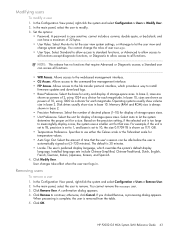
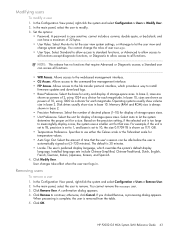
... P2000 G3 MSA System SMU Reference Guide 43 Modifying users
To modify a user 1. cannot include a comma, double quote, or backslash; Click Remove User. A confirmation dialog appears. 4. If you clicked Remove, a processing dialog appears. Allows access to the file transfer protocol interface, which overrides the system's default display language. Select Auto to install
firmware updates...
HP P2000 G3 MSA System SMU Reference Guide - Page 77


... computer or network. 2. Before you specified the correct firmware file. If this firmware update on the HP web site; Storage systems in drive enclosures), and disks, and install new versions.
If you must log into the partner controller's IP address and perform this occurs, contact technical support. HP P2000 G3 MSA System SMU Reference Guide 77 TIP: To ensure...
HP P2000 G3 MSA System SMU Reference Guide - Page 78
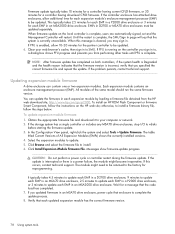
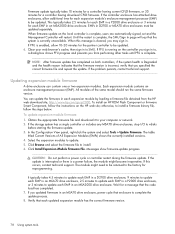
.... If the storage system has a single controller or includes any MSA70 drive enclosures, stop I/O to update. 5. Click Install Expansion-Module Firmware File. If you sign in to SMU.
To install an HP ROM Flash Component or firmware Smart Component, follow the steps below. CAUTION: Do not perform a power cycle or controller restart during the firmware update. The module...
HP P2000 G3 MSA System SMU Reference Guide - Page 79


... Disk Firmware File. see Restarting or shutting down both controllers;
To update disk firmware 1.
b. Updating disk firmware
You can be updated from the HP web download site, http://www.hp.com/go/p2000. To install an HP ROM Flash Component or firmware Smart Component, follow the steps below. If I/O is connected. Check the disk manufacturer's documentation to the storage system...
HP P2000 G3 MSA System SMU Reference Guide - Page 137
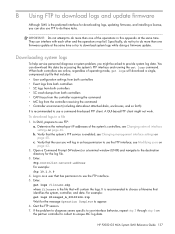
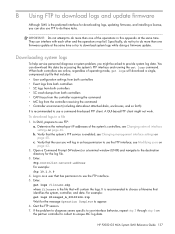
... while doing a firmware update. You can interfere with each other and the operations may fail. To download logs to the destination directory for the log file.
3.
IMPORTANT: Do not attempt to do these tasks. see Changing management interface settings on the partner controller to collect its unique MC log data.
HP P2000 G3 MSA System SMU...
HP P2000 G3 MSA System SMU Reference Guide - Page 138
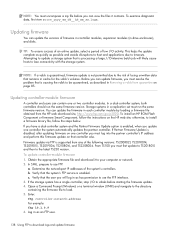
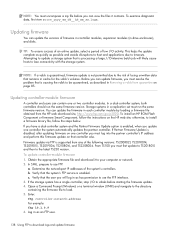
... controller modules, expansion modules (in each controller module by loading a firmware file obtained from the HP web download site, http://www.hp.com/go/p2000.
TIP: To ensure success of an online update, select a period of the system's controllers. NOTE: If a vdisk is quarantined, firmware update is processing a large, I/O-intensive batch job will log in as described in...
HP P2000 G3 MSA System SMU Reference Guide - Page 141


... is connected.
You can specify to , enter:
put firmware-file disk • To update specific disks, enter:
put firmware-file disk:enclosure-ID:slot-number For example: put firmware-file disk:1:11
HP P2000 G3 MSA System SMU Reference Guide 141 In SMU, prepare to , continue with a vdisk and is restored after
firmware update. 3. Volume access is either controller.
Determine the...
HP StorageWorks P2000 G3 FC and FC/iSCSI MSA Controller Firmware Release Notes (631269-003, December 2010) - Page 17
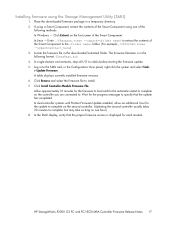
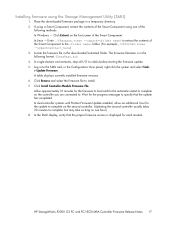
... one of the Smart Component using the Storage Management Utility (SMU)
1. Wait for the automatic restart to complete on the first screen of the Smart Component to vdisks before starting the firmware update. 5. HP StorageWorks P2000 G3 FC and FC/iSCSI MSA Controller Firmware Release Notes 17 Click Install Controller-Module Firmware File.
In Linux - Enter ./CPxxxxxx.scexe --unpack...
HP StorageWorks P2000 G3 SAS MSA Controller Firmware Release Notes (579177-006, June 2010) - Page 11


...verify that the update has completed. Locate the firmware file in a temporary directory. 2. In dual-controller systems with Partner Firmware Update enabled, allow an additional hour for the progress messages to load the firmware on the controller you will log in as has permission to complete on additional modules. 8. HP StorageWorks P2000 G3 SAS MSA Controller Firmware Release Notes 11...
HP StorageWorks P2000 G3 SAS MSA Controller Firmware Release Notes (579177-006, June 2010) - Page 13
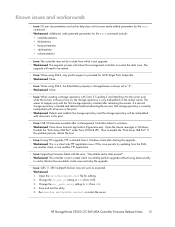
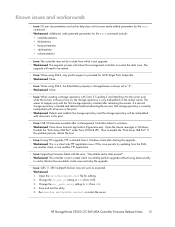
...). Open the /etc/multipath.conf file for editing. 2. Save and exit the utility. 5. This seems to 20 (from 100). 3. Change the no _path_retry setting to happen only with all servers in the pool.
• Issue: USB CLI becomes unusable after rebooting the servers. HP StorageWorks P2000 G3 SAS MSA Controller Firmware Release Notes 13 If the...
HP BladeSystem Deployment Guide for Solutions with 6Gb SAS Switches and External SAS Storage - Page 43
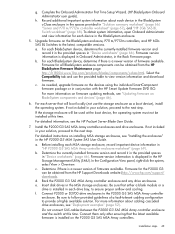
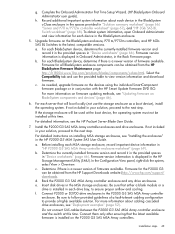
... see "Updating firmware on installing MSA storage enclosures, see "Installing the enclosures" in the HP P2000 G3 MSA System SAS User Guide.
a. As needed, upgrade firmware on the P2000 G3 SAS MSA Array controllers.
Be sure that either a blank module or a
drive is a newer version of firmware available. Connect them only after ensuring that will be used at the boot device, the operating...
HP BladeSystem Deployment Guide for Solutions with 6Gb SAS Switches and External SAS Storage - Page 44
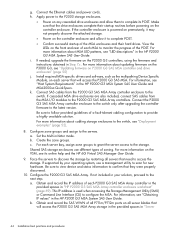
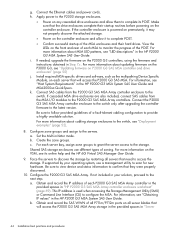
.... Create the zone groups. c. Configure the P2000 G3 SAS MSA Array. Obtain and record the SAS WWN of zoning.
For more information about MSA LED patterns, see "Updating firmware on the controller enclosure. For information, see "Host System Requirements" in the HP P2000 G3 MSA System SAS User Guide. Apply power to the P2000 storage enclosures.
• Power on any cascaded drive...
HP BladeSystem Deployment Guide for Solutions with 6Gb SAS Switches and External SAS Storage - Page 50
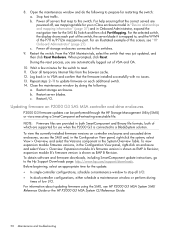
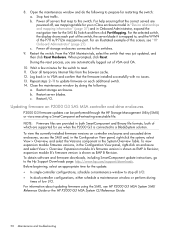
...P711m/P712m mezzanine port. Repeat steps 2-11 to update firmware on P2000 G3 SAS MSA controller and drive enclosures
P2000 G3 firmware updates can be performed through the HP Storage Management Utility (SMU) or via a executing a SmartComponet self-extracting executable file. Restart server blades.
For help ensuring that the firmware installed successfully with no issues. 13. From...
Similar Questions
Hp Msa P2000 How To Get Controller Ip Address
(Posted by cuB1Bobs 10 years ago)
How To Reset Factory Hp Msa P2000
(Posted by swesdgaddi 10 years ago)

