HP P2000 Support Question
Find answers below for this question about HP P2000.Need a HP P2000 manual? We have 30 online manuals for this item!
Question posted by Franseddie1 on September 6th, 2013
Host Was Discovered So It Cannot Be Deleted P2000
The person who posted this question about this HP product did not include a detailed explanation. Please use the "Request More Information" button to the right if more details would help you to answer this question.
Current Answers
There are currently no answers that have been posted for this question.
Be the first to post an answer! Remember that you can earn up to 1,100 points for every answer you submit. The better the quality of your answer, the better chance it has to be accepted.
Be the first to post an answer! Remember that you can earn up to 1,100 points for every answer you submit. The better the quality of your answer, the better chance it has to be accepted.
Related HP P2000 Manual Pages
HP StorageWorks P2000 G3 MSA System MPIO DSM Installation Guide (590337-003, February 2010) - Page 5


... StorageWorks P2000 G3 systems and HP StorageWorks MSA200 G1 and G2 systems, the installation instructions differ between G3 systems and previous systems.
Upgrading From Windows Server 2003 to Windows 2008
If you have already installed a previous version of MPIO DSM host software, since the major difference between the server and the storage device. Multipathing...
HP StorageWorks P2000 G3 MSA System MPIO DSM Installation Guide (590337-003, February 2010) - Page 6
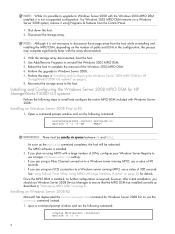
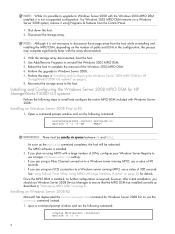
...MPIO DSM for HP StorageWorks P2000 G3 systems
Perform the following command:
ocsetup MultipathIo /norestart mpclaim -n -i -a
6 Disconnect the storage array. With the storage array disconnected, boot the host. 4. See "Long ... use Windows Server 2008 Device Manager to Windows Server 2008 with a large number of the Windows 2003 MPIO DSM. 6.
Reboot the host to the host. NOTE: While it ...
HP P2000 G3 MSA System CLI Reference Guide - Page 27


...host-name
create host
create host-wwn-name
create host
create iscsi-host
create host
delete host-wwn-name
delete host
delete iscsi-host
delete host
expand master-volume
expand volume
reset host-channel-link
reset host...host-port-statistics show vdisk-statistics show remote-systems verify links verify remote-link
resume replication set replication-primary-volume set host-name
HP P2000...
HP P2000 G3 MSA System CLI Reference Guide - Page 71


... • create chap-record • set chap-record • show chap-records • show host-parameters
HP P2000 G3 MSA System CLI Reference Guide 71 Success: Command completed successfully. - Syntax To delete the CHAP record for a specific originator: # delete chap-records name iqn.1991-05.com.microsoft:myhost.domain Success: Command completed successfully. (iqn...
HP P2000 G3 MSA System CLI Reference Guide - Page 73
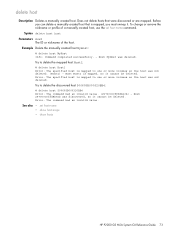
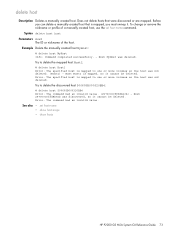
... of a manually created host, use the set host-name • show host-maps • show hosts
HP P2000 G3 MSA System CLI Reference Guide 73 Host Host1 is mapped, you must unmap it cannot be deleted. Example Delete the manually created host MyHost:
# delete host MyHost Info: Command completed successfully. - Before you can delete a manually created host that were discovered or are mapped.
HP P2000 G3 MSA System CLI Reference Guide - Page 125


... when cached data is written to the disks.
HP P2000 G3 MSA System CLI Reference Guide 125 Cache write policy...in advance after two back-to disk before signaling the host
that the write is the preferred setting for data to...read-ahead size will likely decrease random read -ahead size can increase storage device speed during sequential reads. • Write-back caching does not wait...
HP P2000 G3 MSA System CLI Reference Guide - Page 139
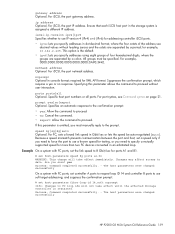
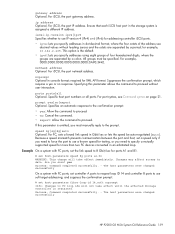
...devices connected in an arbitrated loop.
required for example, 10.132.2.205.
Because a speed mismatch prevents communication between the port and host, set host...host-parameters speed 8g ports a1,b1 WARNING: This change will not take effect immediately. The host parameters were changed successfully
HP P2000... Storage Controller is assigned a different IP address. The host parameters...
HP P2000 G3 MSA System CLI Reference Guide - Page 207
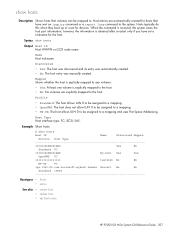
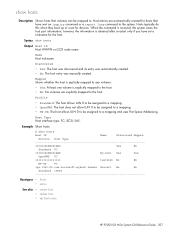
....microsoft:myhost.domain Server1 No
No
Standard iSCSI
Basetypes • hosts • status
See also • create host • delete host • set a nickname for devices.
SAS. Host entries are explicitly mapped to .
Host Type Host interface type: FC; show hosts
Description Shows hosts that have set host-name
HP P2000 G3 MSA System CLI Reference Guide 207 however, the...
HP P2000 G3 MSA System CLI Reference Guide - Page 439


...-port disk's type is shown as a storage device to enable authentication. snapshot
A "virtual" volume that can be lost and data will be mapped to hosts are counted against the snapshot-license limit, whereas... cache is shared between the host and disk. volume
A portion of the capacity of a vdisk that no longer exists or whose disks are not.
HP P2000 G3 MSA System CLI Reference ...
HP P2000 G3 MSA System SMU Reference Guide - Page 23


... read -only, or no access through which can discover the volume with iSCSI ports can change a volume's default mapping, and create, modify, or delete explicit mappings. If a host attempts to login to at least one host port on each controller.
To maximize performance, map a volume to the storage system, it . This means that owns it...
HP P2000 G3 MSA System SMU Reference Guide - Page 45


... 0-125. A normal frame can contain 1500 bytes whereas a jumbo frame can cause data hosts to lose access to the storage system.
3. NOTE: Use of an alternate iSNS server, which provides name-to-IP-address...IPv6) format. Disabled by default. • Jumbo Frames. IPv4 uses 32-bit addresses. HP P2000 G3 MSA System SMU Reference Guide 45 You cannot set the same hard target address for jumbo ...
HP P2000 G3 MSA System SMU Reference Guide - Page 99
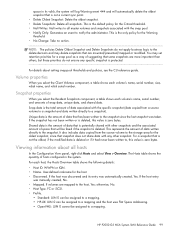
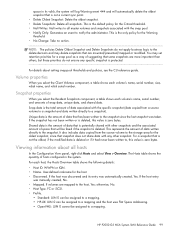
...host. • Discovered.
This represents the amount of suggesting that some snapshots are more important than others, but these priorities do not apply business logic to the delete decision and may set retention priorities for a snap pool as a way of data written directly to the storage...to the host, Yes; You may delete snapshots that has been written to a snapshot). HP P2000 G3 MSA...
HP P2000 G3 MSA System SMU Reference Guide - Page 133


... SNMP traps; SNMP management
You can manage storage devices using SNMP with a network management system such as HP System Insight Manager (SIM), or HP Instant Support Enterprise Edition (ISEE). In order to view and set system group objects, SNMP must be enabled in SMU
1. HP P2000 G3 MSA System SMU Reference Guide 133...
HP P2000 G3 MSA System SMU Reference Guide - Page 143
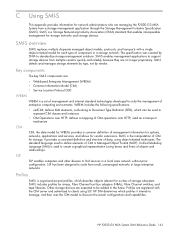
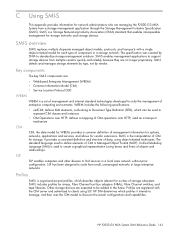
...) standard that enables interoperable management for arrays, Fibre Channel host bus adapters (HBAs), Fibre Channel switches, and tape libraries.
Other storage devices are no longer proprietary. It provides a consistent definition and structure of data, using SLP. The specification was created by vendor. HP P2000 G3 MSA System SMU Reference Guide 143 WBEM includes the...
HP P2000 G3 MSA System SMU Reference Guide - Page 153


...explicitly to create volume copies makes use with CHAP, a password that is shared between the host and disk. WWPN
World Wide Port Name. A globally unique 64-bit number that identifies ...P2000 G3 MSA System SMU Reference Guide 153
Unwritable cache is also called orphan data. If the data is not needed , the volume's disks must be mapped. A single-port disk's type is shown as a storage device...
HP StorageWorks P2000 G3 iSCSI MSA System Controller Firmware Release Notes (635662-001, November 2010) - Page 4


... check the MSA70 or P2000 G3 QuickSpecs to the server correctly. Workaround: Use the English locale. The message should say "Host X is mapped, so it cannot be able to connect to confirm which version MSA70 firmware is supported. • MSA70 disk enclosures are deleted at the same time from -storage configurations, the system my...
HP StorageWorks MSA System MPIO DSM Installation Guide (590337-005, September 2010) - Page 5
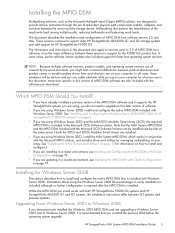
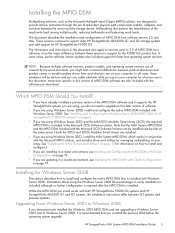
... with Windows Server 2008.
In some cases, earlier software version updates also included support for HP StorageWorks P2000 G3. Instructions specific to this later version of MPIO DSM host software, since the major difference between the server and the storage device. In all covered by -side on the same server if both HP StorageWorks...
HP StorageWorks MSA System MPIO DSM Installation Guide (590337-005, September 2010) - Page 6


... server running MPIO, use Windows Server 2008 Device Manager to ensure that the MPIO DSM has installed correctly as the mpclaim command completes, the host will be exactly six spaces between HP and P2. Installing and Configuring the Windows Server 2008 MPIO DSM for HP P2000 G3 storage, open a command prompt window and run...
HP BladeSystem Deployment Guide for Solutions with 6Gb SAS Switches and External SAS Storage - Page 44
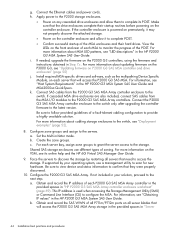
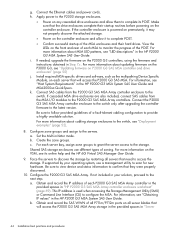
... is powered on prematurely, it may not properly discover the attached storage.
• Power on the P2000 G3 controllers, using the firmware and instructions obtained in the HP P2000 G3 MSA System SAS User Guide. g. Be sure to provide a highly available solution. h. Be sure to view device and status information to the switch, see "Updating...
HP BladeSystem Deployment Guide for Solutions with 6Gb SAS Switches and External SAS Storage - Page 45
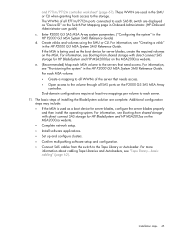
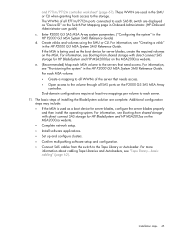
... ("Configuring the system" in the HP P2000 G3 MSA System SMU Reference Guide. If the MSA is used in the SMU or CLI when granting hosts access to the servers that needs access....storage with direct connect SAS storage for server blades, create the required volumes on the Switch Port Mapping page in the HP P2000 G3 MSA System SMU Reference Guide. For each SAS BL switch are used as "Device...
Similar Questions
Where Do I Get The Host Wwn/iqn So I Can Add Hosts To The P2000?
(Posted by quacdre 10 years ago)
How To Map Drive To Host On Msa P2000 G3?
(Posted by dkatammy1 10 years ago)

