HP P1505n Support Question
Find answers below for this question about HP P1505n - LaserJet B/W Laser Printer.Need a HP P1505n manual? We have 19 online manuals for this item!
Question posted by milankcgowda on September 8th, 2012
How To Reset Hp Laserjet Printer 1505n Network Configuration ?
i am not able to set manual ip
Current Answers
There are currently no answers that have been posted for this question.
Be the first to post an answer! Remember that you can earn up to 1,100 points for every answer you submit. The better the quality of your answer, the better chance it has to be accepted.
Be the first to post an answer! Remember that you can earn up to 1,100 points for every answer you submit. The better the quality of your answer, the better chance it has to be accepted.
Related HP P1505n Manual Pages
HP LaserJet P1000 and P1500 Series - Software Technical Reference - Page 5


... online Help 8 Print-setting priorities 8 Additional Windows driver types (HP LaserJet P1500 network models 8 Install the Windows printer software 9 Change printer-driver settings for Windows 9 Embedded Web server (HP LaserJet P1500 network models only 9 Software for Macintosh ...9 Macintosh printer drivers 9 Install the Macintosh printer driver 9 Configure the Macintosh print driver...
HP LaserJet P1000 and P1500 Series - Software Technical Reference - Page 6


... up the host computer running Windows XP 63 Setting up client computers running Windows 2000 63 Setting up client computers running Windows XP 64 Installation instructions for networked computers 64 Installing the software on networked computers (HP LaserJet P1505n only) ...64 Installing the printer driver only 65 Printer-driver installation for Windows 2000 or Windows XP 65 Plug-n-Play...
HP LaserJet P1000 and P1500 Series - Software Technical Reference - Page 11


...HP LaserJet P1500 Series, front view 5 Figure 1-4 HP LaserJet P1500 Series, back view 5 Figure 2-1 Getting Started Guide - Welcome screen 18 Figure 2-2 HP EWS - Software Wizard - Printer Found screen 43 Figure 3-12 Driver Installation - Check Printer Connection screen 45 Figure 3-14 Driver Installation - Setup Settings screen 49 Figure 3-18 Driver Installation - Network...
HP LaserJet P1000 and P1500 Series - Software Technical Reference - Page 12


... screen ...119 Figure 5-13 HP EWS - Device Configuration page 121 Figure 5-15 HP EWS - Welcome Screen 53 Figure 3-24 Add Printer Wizard - Locate File 57 Figure 3-29 Add Printer Wizard - Name Your Printer screen 58 Figure 3-32 Add Printer Wizard - Printer Sharing screen 59 Figure 3-33 Add Printer Wizard - Settings tab ...123
x
ENWW Local or Network Printer screen 54 Figure 3-25 Add...
HP LaserJet P1000 and P1500 Series - Software Technical Reference - Page 23


... steps can use the embedded Web server to install the printer software. Double-click the CD icon on installing a printer driver. this procedure is your CD drive letter), and click OK.
Embedded Web server (HP LaserJet P1500 network models only)
You can vary; Install the Macintosh printer driver This section explains how to communicate with the...
HP LaserJet P1000 and P1500 Series - Software Technical Reference - Page 34


... control settings on the HP LaserJet P1505n printer through the USB port, you do not have access to the network, open the HP EWS, connect the device to the HP EWS. NOTE: If the HP LaserJet P1000 or P1500 Series printer is a Web-based application that allows users to access and print detailed information regarding device and supply status, device configuration, network configuration, and...
HP LaserJet P1000 and P1500 Series - Software Technical Reference - Page 76


...HP LaserJet P1000 and P1500 Series printing-system software can be used in the root directory of the computers that is shared, install the printer drivers on all of HP print drivers.
When the product is directly connected to the product. NOTE: Set up Windows sharing (peer-to-peer networking... through a USB port. The HP LaserJet P1505n printer can install the software by using...
HP LaserJet P1000 and P1500 Series - Software Technical Reference - Page 77


...set up the host computer to share your HP LaserJet P1000 or P1500 Series printer, and then click Sharing. 3. On the Sharing tab, click the Share As option button, and then type a name for your product, you must also configure the client computers.
In the printer... Click Start, click Settings, and then click Printers. 2. Type in the path and share name of all other network users who want to...
HP LaserJet P1000 and P1500 Series - Software Technical Reference - Page 118


... software is provided, which allows the user to access the printer's embedded web server (EWS) to v10.3.9 are installed by the HP LaserJet Installer for Mac: ● Macintosh drivers ● HP USB EWS Gateway ● HP Device Configuration Utility ● HP Uninstaller for the HP Device Configuration Utility and HP USB EWS Gateway
Topics: ● Hardware requirements ● Operating...
HP LaserJet P1000 and P1500 Series - Software Technical Reference - Page 121


... status and change device settings. ● View and change network settings for the device. ● Print information pages for Mac OS X v10.3.9 and above only) provide access to the device if the device is accessed by choosing the Utility button in the Macintosh Print Center or Printer Setup Utility, or through the HP Device Configuration utility.
HP LaserJet P1000 and P1500 Series - Software Technical Reference - Page 122


... system is in the following configurations: ● The computer is directly connected to the device through a USB, and the HP LaserJet P1000 and
P1500 Series printing-system software is loaded on the computer in the Macintosh OS Help Center. Topics: ● Installation options ● General installation for a network administrator, a network client, and a single user. The...
HP LaserJet P1000 and P1500 Series - Software Technical Reference - Page 123


... feature, locate the mDNS Name under the Network Setting heading on the HP LaserJet P1000 and P1500 Series printingsystem software CD, see the Hewlett-Packard LaserJet P1000 / P1500 Series Install Notes on the Configuration Report page. Print a page from any program to step 9. If the HP LaserJet P1000 or P1500 Series printer appears in the list of the following...
HP LaserJet P1000 and P1500 Series - Software Technical Reference - Page 131


... the HP LaserJet P1500 Series printer does not appear in the Name list. 2.
Figure 5-11 Printer List screen
You can also configure the printer using a network connection, continue with the following steps.
4. Click Add (or the Set Up Printers... If it still does not appear, try turning the printer off and then on again. Select the HP LaserJet P1500 Series printer in the...
HP LaserJet P1000 and P1500 Series - Software Technical Reference - Page 132


...Topics: ● Access to Library/Printers/HP/LASERJET/HP1006 folder.
2. Browse to the HP EWS ● Information ● Settings ● Networking
118 Chapter 5 Macintosh software and utilities
ENWW Empty the Trash. HP Embedded Web Server (EWS, network-ready models only)
The HP EWS is a series of these instructions to additional printer status and configuration tools options.
HP LaserJet P1000 and P1500 Series - Software Technical Reference - Page 133


... method can also access the HP EWS using a network connection.
1. The printer prints out the configuration pages.
2. On the first configuration page, under Product Settings, find the IP Address. Figure 5-12 Device ...button start to the HP EWS: ● Using the Mac OS Print Center, Printer Setup Utility, or Print & Fax screen:
1. Select the HP LaserJet P1500 Series printer, and then click ...
HP LaserJet P1000 and P1500 Series - User Guide - Page 5


... Network connections (HP LaserJet P1500 network models only 14 Connect the device to the network 14 Install the software for the network device 15 Software for Windows ...16 Windows printer drivers ...16 Printer preferences (driver 16 Printer properties online Help 16 Print-setting priorities 16 Additional Windows driver types (HP LaserJet P1500 network models 16 Install the Windows printer...
HP LaserJet P1000 and P1500 Series - User Guide - Page 6


... images ...36 Canceling a print job ...37
6 Managing and maintenance Replace the print cartridge ...40 Printer information pages ...42 Demo page ...42 Configuration page ...42 Supplies Status page ...42 Embedded Web server (HP LaserJet P1500 network models only 43 Open the embedded Web server 43 Information tab ...44 Settings tab ...44 Networking tab ...44 Links ...44
iv
ENWW
HP LaserJet P1000 and P1500 Series - User Guide - Page 27


... Windows 17
For Windows Vista, click Start, click Control Panel, and then click Printer.
select Properties.
3. ENWW
Software for all To change the default settings for more information.
To change the device configuration
print jobs
settings
1. See Embedded Web server (HP LaserJet P1500 network models only) on the Windows taskbar, click Run, type Z: \setup (where Z is your...
HP LaserJet P1000 and P1500 Series - User Guide - Page 115
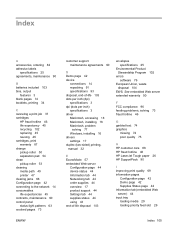
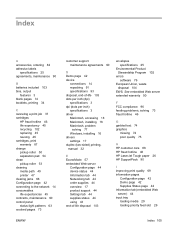
...settings 17 duplex (two-sided) printing, manual 32
E EconoMode 57 embedded Web server
Configuration page 44 device status 44 Information tab 44 Networking tab 44 order supplies 44 overview 17 product support 44 Settings...poor quality 75
H HP customer care 88 HP fraud hotline 46 HP LaserJet Tough paper 26 HP SupportPack 90
I improving print quality 69 information pages
Configuration page 42 Demo page...
HP LaserJet P1000 and P1500 Series - User Guide - Page 116


...paper 34
N N-up printing 34 network connections 14 Networking tab (embedded Web
server) 44 non-HP print cartridges 46
O online customer support 88 online help, printer properties 16 operating systems, supported 12 ordering supplies and
accessories 82 output bin
features 3 overhead transparencies
specifications 25 overview, printer 4
P pages, skewed 73 paper
HP LaserJet Tough paper 26 letterhead 26...
Similar Questions
How Do I Reset Hp Laserjet P1505n To Factory Default
(Posted by bobbbgbgbg 9 years ago)
How To Reset Hp Laserjet 1505
(Posted by ladywalder 9 years ago)
How To Reset Hp 4015 Printer From Asking For Maintenance Kit
(Posted by jesfun 9 years ago)
How To Reset Hp Laserjet P2035n Network Printer
(Posted by spalmha 10 years ago)
How To Reset Hp Laserjet 1505n
(Posted by lamonkr 10 years ago)

