HP P1505n Support Question
Find answers below for this question about HP P1505n - LaserJet B/W Laser Printer.Need a HP P1505n manual? We have 19 online manuals for this item!
Question posted by Bmsga on February 13th, 2014
How To Setup P1505n Printer
The person who posted this question about this HP product did not include a detailed explanation. Please use the "Request More Information" button to the right if more details would help you to answer this question.
Current Answers
There are currently no answers that have been posted for this question.
Be the first to post an answer! Remember that you can earn up to 1,100 points for every answer you submit. The better the quality of your answer, the better chance it has to be accepted.
Be the first to post an answer! Remember that you can earn up to 1,100 points for every answer you submit. The better the quality of your answer, the better chance it has to be accepted.
Related HP P1505n Manual Pages
HP LaserJet P1000 and P1500 Series - Software Technical Reference - Page 6


... XP 64 Installation instructions for networked computers 64 Installing the software on networked computers (HP LaserJet P1505n only) ...64 Installing the printer driver only 65 Printer-driver installation for Windows 2000 or Windows XP 65 Plug-n-Play ...66 Add Printer Wizard ...66 Uninstall ...67 Uninstall instructions for Windows 67 Uninstalling using the HP program group...
HP LaserJet P1000 and P1500 Series - Software Technical Reference - Page 11


...Setup Complete screen 51 Figure 3-21 Driver Installation - Supplies Status page ...22 Figure 2-5 HP EWS - Welcome screen 35 Figure 3-2 Driver Installation - Software Wizard - Firewall Detected 41 Figure 3-10 Driver Installation - IPv4 Configuration page 25 Figure 2-8 HP EWS - Identify Printer screen 40 Figure 3-9 Driver Installation - List of figures
Figure 1-1 HP LaserJet...
HP LaserJet P1000 and P1500 Series - Software Technical Reference - Page 22


... types (HP LaserJet P1500 network models)
The HP LaserJet P1500 network models also feature an available PCL 5e printer driver. You can access the printer preferences in the printer driver.
●... in the Page Setup dialog box override changes made in the software application override settings changed in the printer properties. Printer preferences (driver)
Printer preferences control the ...
HP LaserJet P1000 and P1500 Series - Software Technical Reference - Page 23


... instructions on the Windows taskbar, click Run, type Z: \setup (where Z is your CD drive letter), and click OK. NOTE: If the Welcome screen does not open, click Start on installing a printer driver.
Software for Macintosh
Macintosh printer drivers
A printer driver is most common.
Embedded Web server (HP LaserJet P1500 network models only)
You can vary;
HP LaserJet P1000 and P1500 Series - Software Technical Reference - Page 32
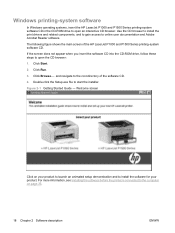
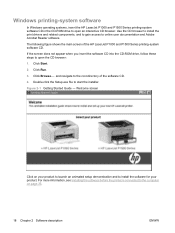
...Setup.exe file to install the software for your product to launch an animated setup... demonstration and to start the installer.
Figure 2-1 Getting Started Guide - If the screen does not appear when you insert the software CD into the CD-ROM drive, follow these steps to the root directory of the HP LaserJet... operating systems, insert the HP LaserJet P1000 and P1500 Series printing-system...
HP LaserJet P1000 and P1500 Series - Software Technical Reference - Page 34


... browser. To open the HP EWS, connect the device to the HP EWS.
NOTE: If the HP LaserJet P1000 or P1500 Series printer is a Web-based application that allows users to control settings on the HP LaserJet P1505n printer through the USB port, you do not have access to the network, open a Web browser, and...
HP LaserJet P1000 and P1500 Series - Software Technical Reference - Page 50
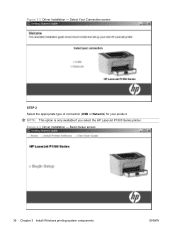
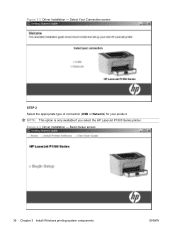
Select Your Connection screen
STEP 2 Select the appropriate type of connection (USB or Network) for your product. Figure 3-3 Driver Installation - Figure 3-2 Driver Installation - Begin Setup screen
36 Chapter 3 Install Windows printing-system components
ENWW NOTE: This option is only available if you select the HP LaserJet P1500 Series printer.
HP LaserJet P1000 and P1500 Series - Software Technical Reference - Page 51
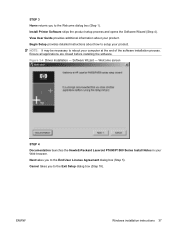
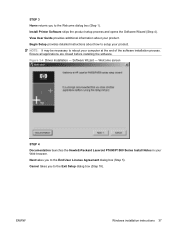
...screen
STEP 4 Documentation launches the Hewlett-Packard LaserJet P1000/P1500 Series Install Notes in your product. Next takes you to the Exit Setup dialog box (Step 18). Figure 3-4 ...closed before installing the software. Cancel takes you to reboot your product. Install Printer Software skips the product setup process and opens the Software Wizard (Step 4). NOTE: It may be necessary ...
HP LaserJet P1000 and P1500 Series - Software Technical Reference - Page 53


... are only available if you select the HP LaserJet P1505n.
if you select the HP LaserJet P1505n. Cancel takes you to the Exit Setup dialog box (Step 18). Cancel takes you to the Exit Setup dialog box (Step 18).
Printer Connections screen
STEP 7 Back returns you to the Identify Printers dialog box (Step 8) if you select Connect Via...
HP LaserJet P1000 and P1500 Series - Software Technical Reference - Page 76


..., you can also share yourHP LaserJet P1000 or P1500 Series printer with other users on the network to print to and double-click the Setup.exe file in the following instructions...Windows sharing, the person using Microsoft Windows Sharing (peer-to-peer networking). The HP LaserJet P1505n printer can connect to a host computer. HP recommends that you install the software before installing...
HP LaserJet P1000 and P1500 Series - Software Technical Reference - Page 78


... the installation and close the Add Printer wizard. On the left-hand column, under Printer Tasks, click Add a printer to another computer option button, and then click Next. 5. To install the HP LaserJet P1505n printing-system software on the HP LaserJet P1505n models. Click the A network printer or a printer attached to open the Add Printer wizard. 3. Click the Yes or...
HP LaserJet P1000 and P1500 Series - Software Technical Reference - Page 79


... Other Hardware Devices (Windows XP Home).
2. If the printer driver is nearly complete, a setup screen appears that computer by using Windows sharing. Click Have Disk from the list of the CD.
3. Insert the HP LaserJet P1000 and P1500 Series printing-system software CD into the CD-ROM drive and navigate to your CD...
HP LaserJet P1000 and P1500 Series - Software Technical Reference - Page 121


... the device event log. Macintosh install and uninstall instructions
The HP LaserJet P1000 and P1500 Series printers come with software and installers for Windows and Macintosh systems. This document provides...if the device is accessed by choosing the Utility button in the Macintosh Print Center or Printer Setup Utility, or through the HP Device Configuration utility. HP Embedded Web Server (network-ready ...
HP LaserJet P1000 and P1500 Series - Software Technical Reference - Page 122


... access rights to install the software. Topics: ● Installation options ● General installation for Macintosh operating systems ● Detailed Mac OS X installation ● Printer setup
Installation options
The HP LaserJet P1000 and P1500 Series printing-system software can be used in the following configurations: ● The computer is directly connected to the device...
HP LaserJet P1000 and P1500 Series - Software Technical Reference - Page 123


... Macintosh printing-system software CD into the CD-ROM drive.
5. Then find and click the mDNS name for network connection. In the Printer Setup Utility, either HP LaserJet P1000 printer or HP LaserJet P1500 printer, and then click Add.
8. Run the installer CD.
6. Verify that the software is found in the list of the following Web...
HP LaserJet P1000 and P1500 Series - Software Technical Reference - Page 128
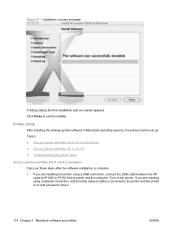
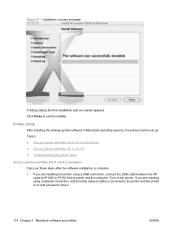
... LaserJet P1000 or P1500 Series printer and the computer. If you are installing the printer using a network connection, verify that the installation was successful appears. Topics: ● Set up a printer with Mac OS X v10.4.3 and above ● Set up a printer with Mac OS X v10.3.9 ● Troubleshooting the printer setup
Set up . Click Close to the printer and the printer...
HP LaserJet P1000 and P1500 Series - Software Technical Reference - Page 130


... the Kind column, see Troubleshooting the printer setup on the printer. If the printer does not appear, or if the correct information does not appear in the printer list should display either the HP LaserJet P1000 Series printer or the HP LaserJet P1500 Series printer from the list. If you are installing the printer using a USB connection, connect the USB...
HP LaserJet P1000 and P1500 Series - Software Technical Reference - Page 131


... & Fax screen, and then Add) to open the Utilities folder, and then run the Printer Setup Utility. For more troubleshooting information, see Troubleshooting the printer setup on the printer list. (In the Print & Fax screen, click the Set Up Printers... The HP LaserJet P1500 Series printer appears in the Name list. In the Applications folder, open the add...
HP LaserJet P1000 and P1500 Series - Software Technical Reference - Page 132


... and reconnecting the cable. Topics: ● Access to Library/Printers/HP/LASERJET/HP1006 folder.
2. It is a series of these instructions to additional printer status and configuration tools options. Browse to the HP EWS &#...solutions in the order given, and restart the setup process after each one of Web pages that
the printer is embedded in the device firmware. Empty the...
HP LaserJet P1000 and P1500 Series - User Guide - Page 8


...is different than on another HP LaserJet printer 74 Graphics quality ...75 Printer software problems ...76 Common Macintosh problems ...77 Network-setup problem-solving ...79
Appendix A...LaserJet P1000 Series 97 Declaration of Conformity statements for HP LaserJet P1500 Series 98 Regulatory statements ...99 Laser safety statement ...99 Canadian DOC regulations 99 Korean EMI statement ...99 Laser...
Similar Questions
How Do I Change The Ip Address On My Hp Laserjet P1505n Printer
(Posted by djmsea 9 years ago)
How To Give A Ip To Hp Laserjet P1505n Printer
(Posted by etagdel 10 years ago)
How To Setup Menu Hp Laserjet 4250 To Print Letter Type After Installation
(Posted by pabcbc 10 years ago)
Hp Laserjet P1505n Printer
Hoe to factory reset the printer because the printer always pik two pages.
Hoe to factory reset the printer because the printer always pik two pages.
(Posted by tushar878 10 years ago)
How To Setup Dhcp For Laserjet P2035n
(Posted by XAden 10 years ago)

