HP P1505n Support Question
Find answers below for this question about HP P1505n - LaserJet B/W Laser Printer.Need a HP P1505n manual? We have 19 online manuals for this item!
Question posted by Bjoayersk on March 27th, 2014
How To Install Hp Laserjet P1505n Windows 7
The person who posted this question about this HP product did not include a detailed explanation. Please use the "Request More Information" button to the right if more details would help you to answer this question.
Current Answers
There are currently no answers that have been posted for this question.
Be the first to post an answer! Remember that you can earn up to 1,100 points for every answer you submit. The better the quality of your answer, the better chance it has to be accepted.
Be the first to post an answer! Remember that you can earn up to 1,100 points for every answer you submit. The better the quality of your answer, the better chance it has to be accepted.
Related HP P1505n Manual Pages
HP LaserJet P1000 and P1500 Series - Software Technical Reference - Page 5


... operating systems 7 Software for Windows ...8 Windows printer drivers 8 Printer preferences (driver 8 Printer properties online Help 8 Print-setting priorities 8 Additional Windows driver types (HP LaserJet P1500 network models 8 Install the Windows printer software 9 Change printer-driver settings for Windows 9 Embedded Web server (HP LaserJet P1500 network models only 9 Software...
HP LaserJet P1000 and P1500 Series - Software Technical Reference - Page 6


...up the host computer running Windows XP 63 Setting up client computers running Windows 2000 63 Setting up client computers running Windows XP 64 Installation instructions for networked computers 64 Installing the software on networked computers (HP LaserJet P1505n only) ...64 Installing the printer driver only 65 Printer-driver installation for Windows 2000 or Windows XP 65 Plug-n-Play ...66...
HP LaserJet P1000 and P1500 Series - Software Technical Reference - Page 12


... P1000/P1500 CD-ROM icon 110 Figure 5-2 HP LaserJet P1000/P1500 screen 110 Figure 5-3 Welcome to the HP LaserJet P1000/P1500 Series Installer dialog 111 Figure 5-4 Software License Agreement dialog 111 Figure 5-5 Select a Destination dialog ...112 Figure 5-6 Easy Install dialog ...113 Figure 5-7 Installation success message ...114 Figure 5-8 Printer list screen ...115 Figure 5-9 Print & Fax...
HP LaserJet P1000 and P1500 Series - Software Technical Reference - Page 21


... 2003;
Printing-system software
The software CD for the HP LaserJet P1000 and P1500 Series contain a variety of files for installing the printing-system software on Windows® operating systems and the other for the following files: ● Installation files ● Uninstall files ● Printer driver ● Online Help ● Order Reminder ● .CHM version of...
HP LaserJet P1000 and P1500 Series - Software Technical Reference - Page 22


... for the
current software application. ● Through the Windows operating system.
Printer preferences (driver)
Printer preferences control the device.
Changes made in the printer driver. This only changes the settings for all future print jobs. Additional Windows driver types (HP LaserJet P1500 network models)
The HP LaserJet P1500 network models also feature an available PCL 5e...
HP LaserJet P1000 and P1500 Series - Software Technical Reference - Page 23


... run the installer. 2. Click Start, click Settings, and then
click Printers (Windows 2000) or
click Printers (Windows 2000) or
Printers and Faxes (Windows XP
Printers and Faxes (Windows XP
Professional and Server 2003) or
Professional and Server 2003) or
Printers and Other Hardware
Printers and Other Hardware
Devices (Windows XP Home). select Properties.
3. See HP Embedded Web Server...
HP LaserJet P1000 and P1500 Series - Software Technical Reference - Page 31


...Server (network-ready models only) ● HP Web Jetadmin ● HP Extended Capabilities ● Internal Fonts
ENWW
Introduction 17 2 Software description
Introduction
The HP LaserJet P1000 and P1500 Series printer comes with software and installers for Windows and Macintosh systems. Linux systems also support the HP LaserJet P1000 and P1500 Series printer, and software is available on the...
HP LaserJet P1000 and P1500 Series - Software Technical Reference - Page 32
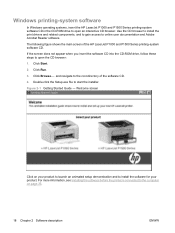
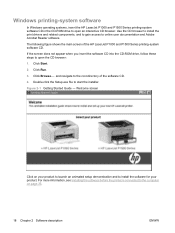
... Started Guide -
Click Run.
3. and navigate to install the software for your product to launch an animated setup demonstration and to the root directory of the HP LaserJet P1000 and P1500 Series printing-system software CD.
Click Start.
2. Windows printing-system software
In Windows operating systems, insert the HP LaserJet P1000 and P1500 Series printing-system software...
HP LaserJet P1000 and P1500 Series - Software Technical Reference - Page 34


... the following tabs are available in the address bar. NOTE: If the HP LaserJet P1000 or P1500 Series printer is a Web-based application that allows users to control settings on the HP LaserJet P1505n printer through the USB port, you do not have access to the HP EWS.
The following pages: ● Device Status page ● Device Configuration...
HP LaserJet P1000 and P1500 Series - Software Technical Reference - Page 45


Internal Fonts
The following section lists the fonts that are internal to the HP LaserJet P1505n. ● Albertus Extra Bold ● Albertus Medium ● CG Times ● CG Times Bold ● CG Times Bold Italic ● CG Times Italic ● Courier &#...
HP LaserJet P1000 and P1500 Series - Software Technical Reference - Page 47


...information about the HP LaserJet P1000 and P1500 Series printingsystem software for Windows. 3 Install Windows printing-system components
NOTE: This chapter covers information about Macintosh installations, see Macintosh software and utilities on page 103. This chapter provides information about the following topics: ● Installation overview ● Windows installation instructions ●...
HP LaserJet P1000 and P1500 Series - Software Technical Reference - Page 48


You are configuring a directly-connected (USB) or a networked product.
34 Chapter 3 Install Windows printing-system components
ENWW On Windows systems, the Setup program installs the HP LaserJet P1000 or P1500 Series printing-system software from the CD onto the hard disk and updates the Windows files.
On all of the supported platforms, a series of query dialog boxes guides...
HP LaserJet P1000 and P1500 Series - Software Technical Reference - Page 49
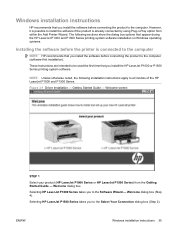
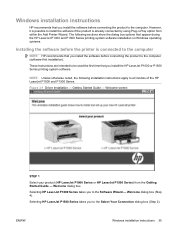
... box options that you to the computer. Figure 3-1 Driver Installation - Welcome screen
STEP 1
Select your product (HP LaserJet P1000 Series or HP LaserJet P1500 Series) from within the Add Printer Wizard.
ENWW
Windows installation instructions 35 Welcome dialog box (Step 4). Windows installation instructions
HP recommends that you to the Select Your Connection dialog box...
HP LaserJet P1000 and P1500 Series - Software Technical Reference - Page 50
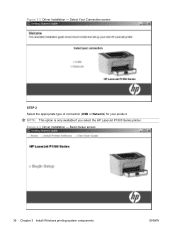
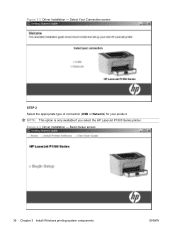
Begin Setup screen
36 Chapter 3 Install Windows printing-system components
ENWW Figure 3-3 Driver Installation - Figure 3-2 Driver Installation - NOTE: This option is only available if you select the HP LaserJet P1500 Series printer. Select Your Connection screen
STEP 2 Select the appropriate type of connection (USB or Network) for your product.
HP LaserJet P1000 and P1500 Series - Software Technical Reference - Page 53


... HP LaserJet P1505n. Printer Connections screen
STEP 7 Back returns you to the Exit Setup dialog box (Step 18). Cancel takes you to the Select the Printer dialog box (Step 6).
ENWW
Windows installation instructions 39 Next takes you to the Setup Settings dialog box (Step 17) if you select the HP LaserJet P1005, HP LaserJet P1006 or HP LaserJet P1505, or to the Identify Printers...
HP LaserJet P1000 and P1500 Series - Software Technical Reference - Page 72


Manufacturer and Model screen 2
STEP 8 Select the correct HP LaserJet P1000 or P1500 Series printer model. Figure 3-31 Add Printer Wizard - Name Your Printer screen
58 Chapter 3 Install Windows printing-system components
ENWW Click Next to continue. Figure 3-30 Add Printer Wizard -
HP LaserJet P1000 and P1500 Series - Software Technical Reference - Page 76


... following Web site: http://www.microsoft.com. Installation options
The HP LaserJet P1000 and P1500 Series printing-system software can be used in the root directory of the CD.
3.
For more information, see Plug-n-Play on page 66 and Add Printer Wizard on Windows 2000 or Windows XP.
1.
The HP LaserJet P1505n printer can allow other users on your CD...
HP LaserJet P1000 and P1500 Series - Software Technical Reference - Page 78


... to use this product as standard equipment on networked Windows operating systems, follow these steps:
64 Chapter 3 Install Windows printing-system components
ENWW Click the A network printer or a printer attached to start the wizard. 4.
To install the HP LaserJet P1505n printing-system software on the HP LaserJet P1505n models. Click Next to another computer option button, and...
HP LaserJet P1000 and P1500 Series - User Guide - Page 19


Figure 2-2 HP LaserJet P1500 Series control panel (HP LaserJet P1505n shown)
1 Toner light: When the print cartridge is currently printing, press the Cancel button. ENWW
HP LaserJet P1500 Series ...4 Go light: Blinks to indicate that is low, the Toner light illuminates. HP LaserJet P1500 Series
The HP LaserJet P1500 Series control panel contains four lights and two buttons. NOTE: See Status-...
HP LaserJet P1505N and P2010 Printer Series - Windows 98/ME Support and FAQs - Page 1


... drivers;
3. We do not have a solution for the Windows 98 printer drivers. drawer statement
HP LaserJet P1505N and P2010 Printer Series - Please note: The solution for Windows 98 will be available through the use of 3 HP's licensing agreement with Windows 98 if a HP printer driver has previously been installed successfully on the Windows 98 computer system via USB on the computer...
Similar Questions
Hp Laserjet P1505n How To Print Out Ip Sheet
(Posted by wwfor 9 years ago)
How To Hp Laserjet P1505n Network Ip Changer
hp laserjet p1505n network ip changer
hp laserjet p1505n network ip changer
(Posted by mathesh 10 years ago)
Hp Laserjet P1505n Windows Server 2008 Driver Cannot Install
(Posted by kthoHh 10 years ago)
How To Install Hp Laserjet P3005 Windows 7
(Posted by strmos 10 years ago)
How To Install Hp Laserjet 1200 Windows 8 64 Bit
(Posted by jpBo 10 years ago)

