HP 1200 Support Question
Find answers below for this question about HP 1200 - LaserJet B/W Laser Printer.Need a HP 1200 manual? We have 19 online manuals for this item!
Question posted by jpBo on October 28th, 2013
How To Install Hp Laserjet 1200 Windows 8 64 Bit
The person who posted this question about this HP product did not include a detailed explanation. Please use the "Request More Information" button to the right if more details would help you to answer this question.
Current Answers
There are currently no answers that have been posted for this question.
Be the first to post an answer! Remember that you can earn up to 1,100 points for every answer you submit. The better the quality of your answer, the better chance it has to be accepted.
Be the first to post an answer! Remember that you can earn up to 1,100 points for every answer you submit. The better the quality of your answer, the better chance it has to be accepted.
Related HP 1200 Manual Pages
HP Printers - Supported Citrix Presentation Server environments - Page 4


.../2003: 60.05.17.02
Win2003-x64: Use HP LaserJet 1200 driver
included in the Windows OS
Win2k/XP/2003/2003x64: 60.061.442.00
N/A
N/A
Use HP LaserJet 6L PCL5e driver included in
the Windows OS Win2k/XP/2003:
4.3.2.201 Win2003-x64: use HP
LaserJet 1100 driver included in the Windows
OS
HP-supported drivers* Host-based
Not Supported Not Supported...
HP Printers - Supported Citrix Presentation Server environments - Page 5


HP printer
LJ 1150
LJ 1160
LJ 1200
LJ 1300 CM 1312 MFP
LJ 1320
CLJ 1500 P1505 P1505n
CP1510 series LJ M1522 MFP
series CLJ 1600
Supported in Citrix environment
Yes
Yes
Yes
Yes Yes Yes
PCL
Win2k/XP/2003: 60.5.17.2
Win2003-x64: Use HP LaserJet 1200 driver
included in the Windows OS
Win2k/XP/2003...
HP LaserJet 1200 Series - User Guide - Page 6


... 38 HP LaserJet Director Toolbox (Windows 9x, 2000, Millennium, and NT 4.0 38 HP LaserJet Device Configuration 39 HP LaserJet Photo Center (Windows 9x, 2000, Millennium, and NT 4.0 40
Accessing the online help 41
3 Getting to know the print server
Understanding the print server's features and benefits 44 Using network protocols 44 Identifying the print server's components 45 Installing the...
HP LaserJet 1200 Series - User Guide - Page 14


.... q PCL-5e, PCL-6, and Postscript Level 2 emulation are already
installed on a single sheet of the pages.
12 Chapter 1 Getting to protect your new product. q No waiting.
Save Time
q Fast printing at 15 pages per inch.
q Print multiple pages on the printer. The HP LaserJet 1200 series provides the following benefits. Create professional documents
q Use watermarks...
HP LaserJet 1200 Series - User Guide - Page 26


... icon. 3 Click the HP LaserJet 1200 Series icon. 4 Click Setup to communicate with the printer. Use the HP LaserJet Utility to do the following: q Name the printer, assign it to a zone on the printer to prevent unauthorized access.
24 Chapter 1 Getting to the printer's settings.
The illustrated screens make changes to know the printer
EN An installation program for the PPDs...
HP LaserJet 1200 Series - User Guide - Page 38


... the alias on your computer)
36 Chapter 2 Getting to close the HP LaserJet Director. To restart the HP LaserJet Director after turning it off , click Start, point to Programs, point to your fax (you must
install a fax software application on the desktop.
Windows
1 Open the HP LaserJet Director. 2 Click the right mouse button on the toolbar. 3 Select Exit...
HP LaserJet 1200 Series - User Guide - Page 43
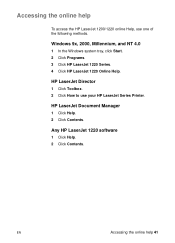
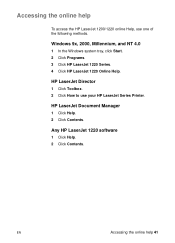
...help
To access the HP LaserJet 1200/1220 online Help, use your HP LaserJet Series Printer. Windows 9x, 2000, Millennium, and NT 4.0
1 In the Windows system tray, click Start. 2 Click Programs. 3 Click HP LaserJet 1220 Series. 4 Click HP LaserJet 1220 Online Help.
Accessing the online help 41 HP LaserJet Document Manager
1 Click Help. 2 Click Contents.
HP LaserJet Director
1 Click Toolbox...
HP LaserJet 1200 Series - User Guide - Page 46


... print server's features and benefits
If you purchased an HP JetDirect 175X with your HP LaserJet 1200 printer, you can perform the following protocols:
q TCP/IP (Transmission Control Protocol/Internet Protocol)
q IPX/SPX (Internetwork Packet Exchange)
q AppleTalk
IPX/SPX is sometimes called IPX direct mode.
q Connect your Windows 95, 98, NT, or 2000 print server and...
HP LaserJet 1200 Series - User Guide - Page 52


... use to attach your HP LaserJet 1200 or 1220 series product to a network. The factory default for more information.
q Ease of configuration management. Benefits of using Bootstrap Protocol (BOOTP) services on . Additional configuration and management tools
The rest of this chapter includes information about other methods, such as the printer control panel, the configuration...
HP LaserJet 1200 Series - User Guide - Page 80


... the job there. Go to the Printer screen in the Finder. The printer will return to the printer. After the printer stops, use one of the following options. If the status lights on your print job, and click Delete.
Double-click the HP LaserJet 1200 icon to cancel the print job.
q Windows print queue: If a print job is...
HP LaserJet 1200 Series - User Guide - Page 95
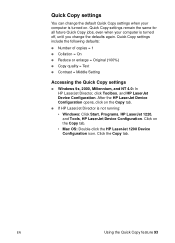
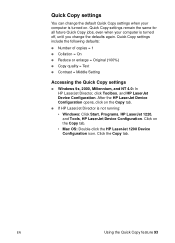
... your computer is not running: • Windows: Click Start, Programs, HP LaserJet 1220, and Tools, HP LaserJet Device Configuration.
Click the Copy tab. Quick Copy settings
You can change the defaults again. After the HP LaserJet Device Configuration opens, click on the Copy tab. • Mac OS: Double-click the HP LaserJet 1200 Device Configuration icon. EN
Using the Quick...
HP LaserJet 1200 Series - User Guide - Page 96
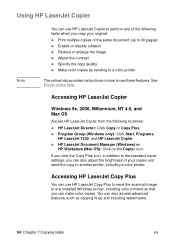
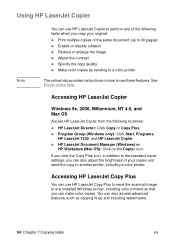
... can use HP LaserJet Copier to perform any installed Windows printer, including color printers so that you can make color copies. If you click the Copy Plus icon, in addition to the standard copier settings, you copy your original: q Print multiple copies of your copies and send the copy to another printer, including a color printer. Accessing HP LaserJet Copy Plus...
HP LaserJet 1200 Series - User Guide - Page 109
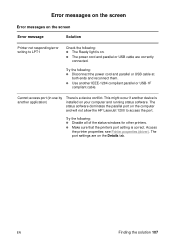
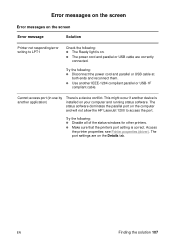
...HP LaserJet 1200 to LPT1
Check the following: q The Ready light is installed on the Details tab. EN
Finding the solution 107
q Make sure that the printer's port setting is a device conflict. Try the following : q Disable all of the status windows for other printers. Access the printer...messages on the screen
Error message
Solution
Printer not responding/error writing to access ...
HP LaserJet 1200 Series - User Guide - Page 111


... driver is on the correct network. Symptom
Common Macintosh Problems
Possible Cause
Solution
Problems in the Chooser
Printer driver icon does not Software not installed appear in the Extensions folder within the systems folder.
The HP LaserJet printer The software was not
driver icon (for the HP LaserJet 1200 printer). HP LaserJet 1220 product)
does not appear in the
Chooser.
HP LaserJet 1200 Series - User Guide - Page 112


...
Use the LaserWriter driver for the HP LaserJet 1200 printer. Make sure the printer has been chosen in the Chooser.
Reinstall the printer software.
Make sure the correct printer driver has been selected in the Chooser... connected to a network, try to Active is installed. Solution
Make sure the cables are connected correctly, the printer is on, and the Ready light is on . (The...
HP LaserJet 1200 Series - User Guide - Page 120


... and ordering information. The wrong printer driver might be correct for the HP LaserJet III. Make sure that the HP LaserJet 1200 is different than what appeared on screen
Printed page problems Problem
Solution
Garbled, incorrect, or incomplete text
The parallel or USB cable might have been selected when the software was installed. Printed page is selected...
HP LaserJet 1200 Series - User Guide - Page 248
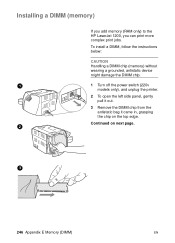
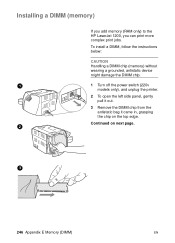
... only), and unplug the printer.
2 To open the left side panel, gently pull it out.
3 Remove the DIMM chip from the antistatic bag it came in, grasping the chip on next page. 2
3
246 Appendix E Memory (DIMM)
EN Installing a DIMM (memory)
If you add memory (RAM only) to the HP LaserJet 1200, you can print more...
HP LaserJet 1200 Series - User Guide - Page 261
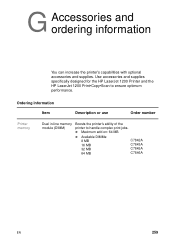
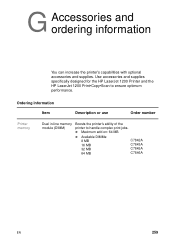
...-line memory module (DIMM)
Boosts the printer's ability of the printer to ensure optimum performance. Use accessories and supplies specifically designed for the HP LaserJet 1200 Printer and the HP LaserJet 1200 Print•Copy•Scan to handle complex print jobs.
q Maximum add on: 64 MB
q Available DIMMs: 8 MB 16 MB 32 MB 64 MB
C7842A C7843A C7845A C7846A
EN...
Service Manual - Page 4


... to qualified personnel. Trademark Credits
Microsoft, Windows, and MSDOS are wet.
7 Install the product securely on a stable surface.
8 Install the product in a protected location where no...only a grounded electrical outlet when connecting the HP LaserJet 1200 printer to reduce risk of injury from wall outlets before cleaning.
6 Do not install or use of their respective companies.
If ...
Service Manual - Page 16
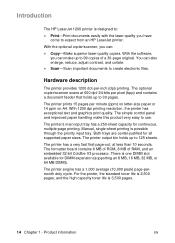
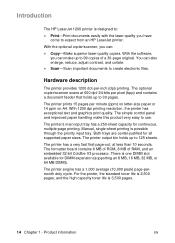
...life is possible through the priority input tray. Introduction
The HP LaserJet 1200 printer is designed to 125 sheets. Print-Print documents easily with the laser-quality you can also enlarge, reduce, adjust contrast, ... (supporting an 8 MB, 16 MB, 32 MB, or 64 MB DIMM). The printer has a very fast first-page-out, at 600 dpi/ 24-bits per pixel (bpp) and contains a document feeder that holds ...
Similar Questions
What Version Of Hp Laserjet 1200 Pcl5 Printer Driver Is Compatible With Windows
7 64-bit?
7 64-bit?
(Posted by sadHa 9 years ago)
Hp Laserjet 1200 How To Adjust Print Density
(Posted by sonimi 10 years ago)
How To Install Pcl 5 Driver Hp P2015 Series Windows 7 64 Bit
(Posted by bunbigkma 10 years ago)
Who To Install Hp 1300 Driver Windows 7 64 Bit
(Posted by laularand 10 years ago)
Is There A Windows 7 64-bit Driver For The Hp Laser Jet 1200 Model?
(Posted by elinkand 10 years ago)

