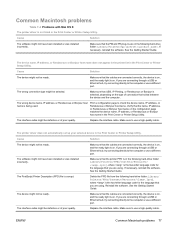HP P1505n Support Question
Find answers below for this question about HP P1505n - LaserJet B/W Laser Printer.Need a HP P1505n manual? We have 19 online manuals for this item!
Question posted by sudmhr on February 20th, 2013
Static Ip Set
how to configure static ip of this printer
Current Answers
Answer #1: Posted by hzplj9 on March 4th, 2013 11:12 AM
You will need to access the attached link and scan for setting up the printer for a cabled network. You should then be able to configure the fixed IP, and set-up users with an I.P. port to access the printer. All the data is there, it is just a large amount of it.
https://support.hp.com/us-en/product/details/hp-laserjet-p1500-printer-series/model/3435670
Related HP P1505n Manual Pages
Similar Questions
How To Set Ip Address On Hp Laser Jet P1505n
(Posted by Cojj 9 years ago)
How To Set Static Ip On Hp Laserjet P1505n
(Posted by sonyacla 10 years ago)
How To Print General Information On Hp Laserjet P2035n Configuration Page
(Posted by hunnmichae 10 years ago)
How To Check Ink On Hp Laserjet P2035n Configuration Page
(Posted by StChris 10 years ago)
How To Clear A Paper Jam Hp Laser Jet P1505n
(Posted by Ruzzdesig 10 years ago)