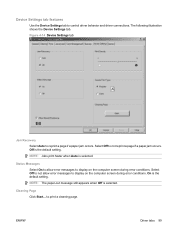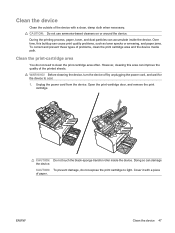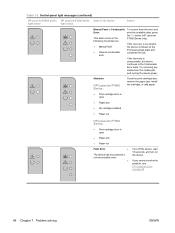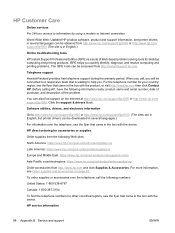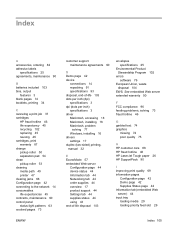HP P1505n Support Question
Find answers below for this question about HP P1505n - LaserJet B/W Laser Printer.Need a HP P1505n manual? We have 19 online manuals for this item!
Question posted by Ruzzdesig on October 10th, 2013
How To Clear A Paper Jam Hp Laser Jet P1505n
The person who posted this question about this HP product did not include a detailed explanation. Please use the "Request More Information" button to the right if more details would help you to answer this question.
Current Answers
Answer #1: Posted by DreadPirateRoberts on December 20th, 2013 2:09 PM
This will walk you through clearing a paper jam
Related HP P1505n Manual Pages
Similar Questions
Hp Laser Jet P1505
my little warning red light stays on and wont print
my little warning red light stays on and wont print
(Posted by aberardo 5 years ago)
How To Set Ip Address On Hp Laser Jet P1505n
(Posted by Cojj 9 years ago)
How To Print On Both Sides Of Paper With Hp Laser Jet P4015
(Posted by robmai 10 years ago)
How Do I Fix A Paper Jam When I Cannot See Or Touch The Stuck Paper?
(Posted by thill43637 12 years ago)