HP P1505 Support Question
Find answers below for this question about HP P1505 - LaserJet B/W Laser Printer.Need a HP P1505 manual? We have 19 online manuals for this item!
Question posted by anmoizit on June 5th, 2014
Hp Laserjet P1505 Won't Open Printer Properties
The person who posted this question about this HP product did not include a detailed explanation. Please use the "Request More Information" button to the right if more details would help you to answer this question.
Current Answers
There are currently no answers that have been posted for this question.
Be the first to post an answer! Remember that you can earn up to 1,100 points for every answer you submit. The better the quality of your answer, the better chance it has to be accepted.
Be the first to post an answer! Remember that you can earn up to 1,100 points for every answer you submit. The better the quality of your answer, the better chance it has to be accepted.
Related HP P1505 Manual Pages
HP LaserJet P1000 and P1500 Series - Software Technical Reference - Page 3


HP LaserJet P1000 and P1500 Series printer
Software Technical Reference
HP LaserJet P1000 and P1500 Series - Software Technical Reference - Page 31


... Extended Capabilities ● Internal Fonts
ENWW
Introduction 17 2 Software description
Introduction
The HP LaserJet P1000 and P1500 Series printer comes with software and installers for Windows and Macintosh systems. Linux systems also support the HP LaserJet P1000 and P1500 Series printer, and software is available on the Web. For information about specific system installers, drivers, and...
HP LaserJet P1000 and P1500 Series - Software Technical Reference - Page 34


... through a Web browser. NOTE: If the HP LaserJet P1000 or P1500 Series printer is a Web-based application that allows users to control settings on the HP LaserJet P1505n printer through the USB port, you do not have access to the network, open the HP EWS, connect the device to the HP EWS.
To open a Web browser, and type the IP...
HP LaserJet P1000 and P1500 Series - Software Technical Reference - Page 53


... 6). Next takes you to the Setup Settings dialog box (Step 17) if you select Connect Directly to this Printer, or to the Identify Printers dialog box (Step 8) if you select the HP LaserJet P1005, HP LaserJet P1006 or HP LaserJet P1505, or to the Setup Settings dialog box (Step 17) if you select Connect Via the Network.
ENWW
Windows...
HP LaserJet P1000 and P1500 Series - Software Technical Reference - Page 72


Name Your Printer screen
58 Chapter 3 Install Windows printing-system components
ENWW Figure 3-30 Add Printer Wizard - Manufacturer and Model screen 2
STEP 8 Select the correct HP LaserJet P1000 or P1500 Series printer model. Click Next to continue. Figure 3-31 Add Printer Wizard -
HP LaserJet P1000 and P1500 Series - Software Technical Reference - Page 77


...your HP LaserJet P1000 or P1500 Series printer, and then click Sharing. 3.
On the Sharing tab, click the Share this printer option button, and then type a name for your HP LaserJet P1000 or P1500 Series printer, and... Windows XP At the computer that is directly connected to open the Add Printer wizard. 3.
Double-click the Add Printer icon to the product, perform the following steps: 1. ...
HP LaserJet P1000 and P1500 Series - Software Technical Reference - Page 78


... XP Home). 2. Click Finish to open the Add Printer wizard. 3. On the left-hand column, under Printer Tasks, click Add a printer to complete the installation and close the Add Printer wizard. Click Next to complete the printer driver installations. OR Click Browse and navigate to find the HP LaserJet P1000 or P1500 Series printer to which you want to...
HP LaserJet P1000 and P1500 Series - Software Technical Reference - Page 88


..." through the driver to 8 MB of random access memory (RAM). Depending on the model of printer, the HP LaserJet P1500 Series formatter has up to 2 MB of readonly memory (ROM) and up to the device formatter.
The HP LaserJet P1000 and P1500 Series print drivers also receive status messages from software programs into JBIG (standard...
HP LaserJet P1000 and P1500 Series - Software Technical Reference - Page 90


....
These settings apply only while the software program is open. NOTE: Windows also has tabs in Printing Preferences tab set of driver settings that came with the computer. The following tabs are included in the Properties tab set
The HP LaserJet P1000 and P1500 Series printer host-based Printing Preferences tabs contain options for formatting...
HP LaserJet P1000 and P1500 Series - Software Technical Reference - Page 93


...is available in the other (such as Black is off by default. For the HP LaserJet P1000 and P1500 Series printers, valid entries are numbers from some programs, this communication does not happen, and the...cases, the software program and the driver communicate so that do not provide a copy count. Printer Features The following settings are in the Copy option. Print all Text as the driver). ...
HP LaserJet P1000 and P1500 Series - Software Technical Reference - Page 94
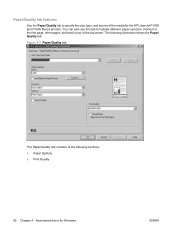
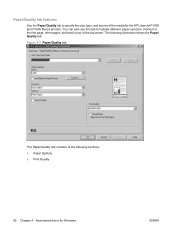
The following sections: ● Paper Options ● Print Quality
80 Chapter 4 Host-based driver for the HP LaserJet P1000 and P1500 Series printers. Paper/Quality tab features
Use the Paper/Quality tab to indicate different paper-selection choices for the first page, other pages, and back cover of ...
HP LaserJet P1000 and P1500 Series - Software Technical Reference - Page 97


...: setting. The following standard paper types appear in -One Printing Paper
Full - 1:1
HP LaserJet Paper
Full - 1:1
HP Premium Choice LaserJet Paper
Full - 1:1
Preprinted
Full - 1:1
Letterhead
Full - 1:1
Transparency
Half - 1:2...source tray other than Auto Select, make sure that the HP LaserJet P1000 and P1500 Series printers support. If you select a different setting, make sure that...
HP LaserJet P1000 and P1500 Series - Software Technical Reference - Page 108


...on the Paper/Quality tab (available when you want. Book and booklet printing
The HP LaserJet P1000 and P1500 Series printer supports book and booklet printing. A booklet is a print job that places two pages... flipping over like the pages of a notepad. Click File, click Print, and then click Properties.
2.
Short-side binding is selected, offers choices that are based on the current paper size...
HP LaserJet P1000 and P1500 Series - Software Technical Reference - Page 114
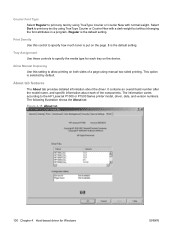
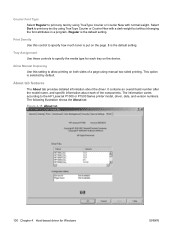
... default. It contains an overall build number after the model name, and specific information about the driver. Allow Manual Duplexing Use this control to the HP LaserJet P1000 or P1500 Series printer model, driver, date, and version numbers. Regular is the default setting.
HP LaserJet P1000 and P1500 Series - Software Technical Reference - Page 117


5 Macintosh software and utilities
Introduction
The HP LaserJet P1000 and P1500 Series printer comes with printing software and installers for Apple Computer, Inc., Macintosh operating systems. Topics: ● Macintosh printing-system software ● Macintosh install and uninstall instructions ● HP Embedded Web Server (EWS, network-ready models only)
ENWW
Introduction 103
HP LaserJet P1000 and P1500 Series - Software Technical Reference - Page 118


... is provided, which allows the user to access the printer's embedded web server (EWS) to v10.3.9 are installed by the HP LaserJet Installer for Mac: ● Macintosh drivers ● HP USB EWS Gateway ● HP Device Configuration Utility ● HP Uninstaller for the HP Device Configuration Utility and HP USB EWS Gateway
Topics: ● Hardware requirements ● Operating...
HP LaserJet P1000 and P1500 Series - Software Technical Reference - Page 121


... browser access to device features, such as Safari. Macintosh install and uninstall instructions
The HP LaserJet P1000 and P1500 Series printers come with software and installers for Windows and Macintosh systems. This document provides procedures for installing and removing the HP LaserJet P1000 and P1500 Series printing-system software for Macintosh operating systems.
Topics: ●...
HP LaserJet P1000 and P1500 Series - Software Technical Reference - Page 123


... 5.
5. Verify that the software is correctly installed NOTE: If the installation fails, reinstall the software. Open the Printer Setup Utility by clicking the icon at the bottom of printers, go to step 9. If the HP LaserJet P1000 or P1500 Series printer appears in the list of the following Web sites for networked computers (network-ready models...
HP LaserJet P1000 and P1500 Series - Software Technical Reference - Page 124


... Install (the typical installation option). Figure 5-1 HP LaserJet P1000/P1500 CD-ROM icon
The HP LaserJet P1000/P1500 dialog opens. Insert the HP LaserJet P1000 and P1500 Series printing-system software CD in the CD-ROM drive. NOTE: If you are installing the printer using a network connection, you can connect the printer to the network before installing the software...
HP LaserJet P1000 and P1500 Series - Software Technical Reference - Page 130


... setup on and proceed to open the Printer Browser screen.
5. If you are installing the printer using a network connection, verify that the printer is on page 117. NOTE: If the HP LaserJet P1000 or P1500 Series printer does not appear in the printer list should display either the HP LaserJet P1000 Series printer or the HP LaserJet P1500 Series printer from the list.
The...
Similar Questions
Cannot Install Hp Laserjet P1505 Printer Cd In Windows 7
(Posted by atapbmimicm 9 years ago)
My Hp Laserjet P1505 Printer Won't Print Past The 1st Page
(Posted by feruja 9 years ago)
How To Update The Firmware On Hp Laserjet P1505 Printer
(Posted by fbbal3124 10 years ago)
The Hp Laserjet P2015 Series Pcl 5e Printer Driver Is Not Installed On This
computer. some printer property will not be accessible unless you install the driver.
computer. some printer property will not be accessible unless you install the driver.
(Posted by kpglyam 10 years ago)
Hp Laserjet P1505 Service Manual Required
PRINTER IS TAKING HALF INTIALIZATION
PRINTER IS TAKING HALF INTIALIZATION
(Posted by Manjunath 11 years ago)

